Unable to connect Adobe XD - constantly "Trying to reconnect"
Hi,
I have an issue with an Adobe XD. For few days it can't connect to the Creative Cloud. When I open new document (locally or shared) it still shows "Trying to reconnect". I'm properly logged in in CC App, I can see if someone edits share document (cooworkers icons are visible on the right side) but my changes won't sync. I was trying to restart, reisntall, rerun services etc. Nothing can help. It's not an issue with my network because I can easily log in and work on different computer. It's not a matter of firewall because all is unlocked and whitelisted. It was working fine for months and now I can't use it since ~Monday.
Any idea where to look for an error, error code, or how can I fix that?
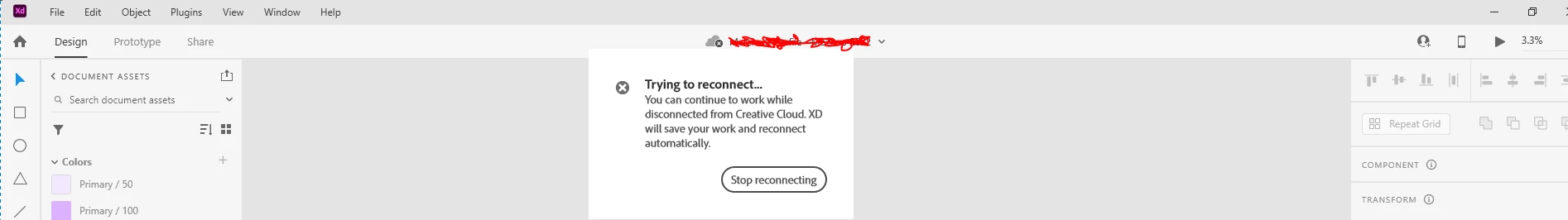
{Renamed By MOD}


