Unable to create prototype link in XD getting error 44:63.
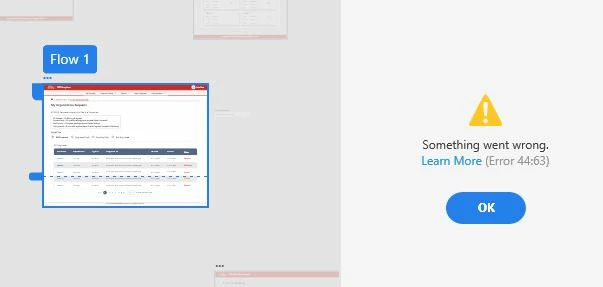
I try create a link, it starts directly from 50% and the next minute it shows this error. But after repeted uninstalling, reinstalling Adobe Xd and signing off and on Adobe Cloud, the result is still same. The internet is working fine. I have also tried copy pasting the artboards in a new file and creating link, so still same error. I am also finding that I am unable to access links I made in different projects.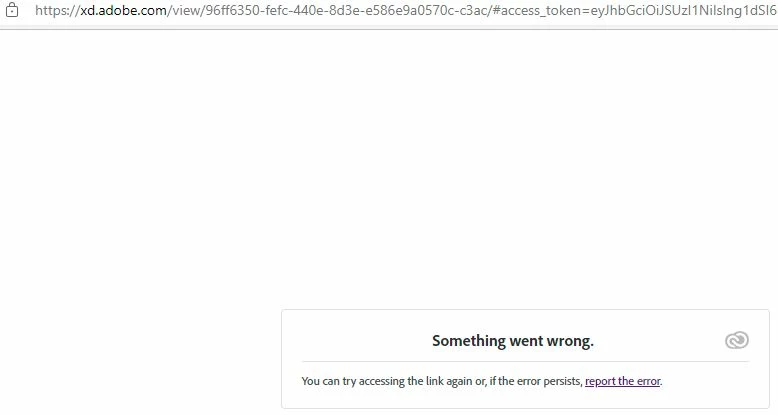
I believe it is somewhat an account corruption or something else. Please help!
<Title renamed by moderator>
