- Home
- Adobe XD
- Discussions
- Unable to drag and drop images into Adobe XD on Wi...
- Unable to drag and drop images into Adobe XD on Wi...
Copy link to clipboard
Copied
Hello Adobe Support,
I've been working with our IT department because my Adobe XD software doesn't allow me to drag and drop images into Adobe XD. I have to manually import them and then mask the images with shapes. I have been following your support forums, and we updated the GPU on my laptop and we're still running into issues. I am receiving a canceled symbol when trying to drag the images into XD. I am running Adobe XD on Windows 10. I can provide any specs you need to help troubleshoot.
Thanks,
Rosendo Figueroa
<The Title was renamed by moderator>
 4 Correct answers
4 Correct answers
Hi,
I also had this issue and it's looks like more of W10 related problem. Fortunately this solution helped for me:
hope it helps. ![]()
Martin
I fixed the same issue on my PC. This is the instruction (tested on Win10):
1. Open start menu and type in search field "Control panel". You need classic view.
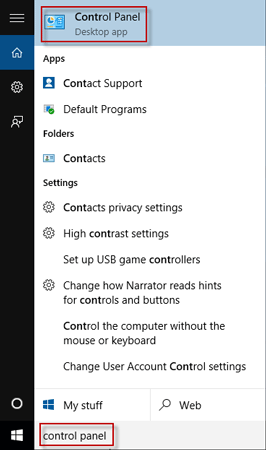
2. Switch view to "Small icons" using "View by: Category" selector in the top right corner.
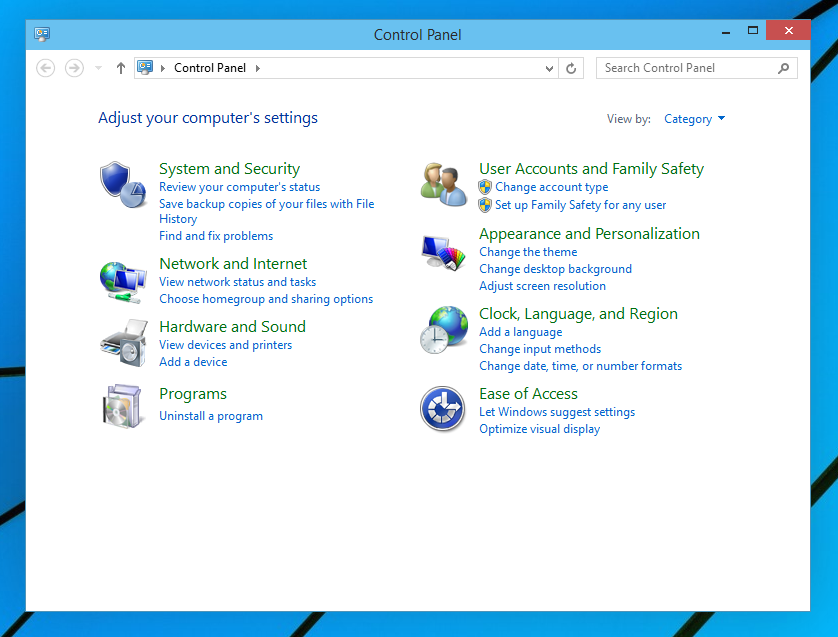
3. Go to "User accounts"
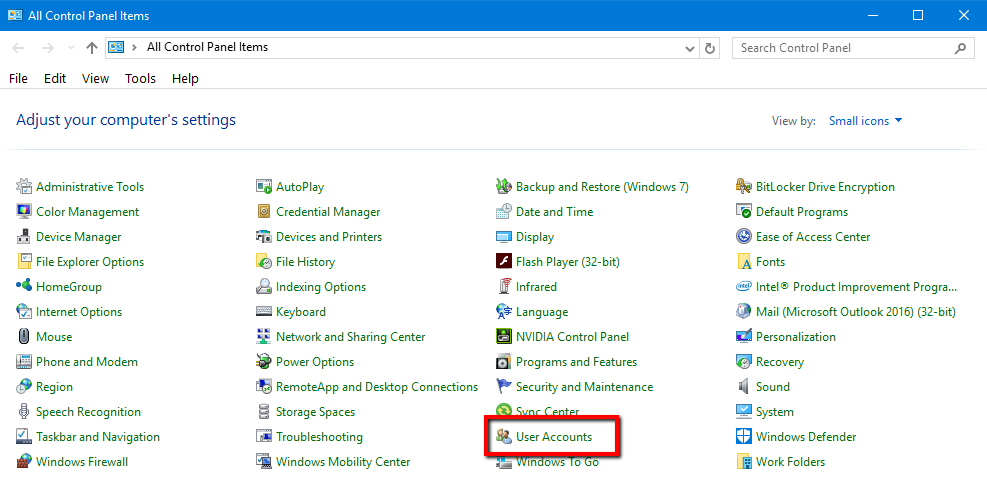
4. In pop-up select "Change user account control settings"

5. Set value as shown below and click "Ok"
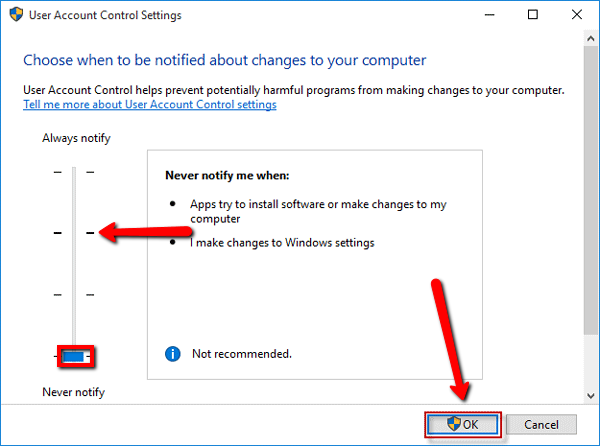
6. Restart Windows and enjoy.
I
For those who are under some domain rules in corporate environment, I open regedit and here:
HKEY_LOCAL_MACHINE\SOFTWARE\Microsoft\Windows\CurrentVersion\Policies\System
change EnableLUA to 1 … after restart I can drag and drop between Windows Universal Apps. But after another restart my domain overwrite this and have to do it again.
So better ask your admins to solve this for you on domain server side ![]() – I am not that lucky.
– I am not that lucky.
M.
Thank you, For your information I resolved myself by Installing New OS on my pc
Copy link to clipboard
Copied
Hey Rosendo!
As you may be aware, Experience Design is still in beta (and in Windows its lacking some features that already exists in the macOS)
Now, did you tried to set both XD and you folder windows side to side and drag the images into XD?
I know it may sound silly, but the extension of the images that are being used are the common ones? (.jpg, .jpeg, .png etc..)
When i try to drag and drop an image in my XD (on the macOS), i still have to click inside the art board i want it to go, otherwise it will stay in the cursor.
I really cant do much here unless we keep trying together.
Keep us updated with your progress!
Copy link to clipboard
Copied
Hello!
I am aware that Experience Design is still in beta, so I already considered that it might be lacking some features that were already existing within macOS. But, here are some of the steps I've taken already:
- I set both XD and my folder side by side and attempted to drag the images from my folder into XD but I continue to receive the cancel symbol. (I even attempted to click the artboard and I still receive the same result).
- I am uploading jpg, and .png files.
- I can import the same images using the import option within XD, and then I can mask the images using mask with shape.
Thanks
Copy link to clipboard
Copied
Hi,
What browser are you using to drag the image in your XD application? There is a limitation with dragging images from Edge.
Does it work with IE/Firefox/Chrome?
Cheers,
M.
Copy link to clipboard
Copied
I originally tried dragging images into XD from my finder or from the desktop. But I have also tested the drag and drop function for images within Chrome, Firefox, Opera, Edge, and IE 11. None of the following steps have worked, I continue to get the cancel symbol.
Copy link to clipboard
Copied
Hi,
I know that some time ago, one of our users had a similar issue. The issue was resolved after he updated the drivers for his graphical card. Can you share more information about your system:
* Win10 version
* XD version
* HW
Cheers,
M.
Copy link to clipboard
Copied
Information About My OS System:
Windows Edition: Windows 10 Enterprise (Version 1703)
Processor : Intel(R) Core(TM) i7-6600U @ 2.6GHz 2.81 GHz
Installed Memory: 16GB Ram
Driver: AMD Radeon R7 M360
Driver Version: 21.19.128.4
XD Version - Adobe CC 2017 Version 4.1.1.202 | Experience Design CC (Beta)
Thanks,
R.
Copy link to clipboard
Copied
Hi,
I tried on several machines with RS2, not exactly your configuration, and it works fine.
Does it work for you to drag an image from Explorer into the Store application Note?
Cheers,
M.
Copy link to clipboard
Copied
Hello,
Yes, it works for my to drag an image from Explorer into another application (For Example Microsoft Word). I have no issues dragging images into any application other than XD.
Cheers,
R
Copy link to clipboard
Copied
HI Rosendo,
I haven't heard of many other users with this issue. Please send me your Adobe ID, location, and phone number over a private message. We will get in touch with you for investigation. To send a private message click my picture and use the Message button.
Thanks,
Preran
Copy link to clipboard
Copied
I have the same issue can't drag and drop images nor does the spacebar works to navigate the artboard .help me pls !!
Copy link to clipboard
Copied
I'm having the same issue! The most frustrating part is I'm following the get started videos Adobe recommended. Now I'm stuck! This should be curated to match the OS of the computer...a PC training video for those on a PC and a Mac training video for those on a Mac.
Copy link to clipboard
Copied
Hi,
I have some more questions:
* Can you share an image that you are not able to drag in XD so that we can test locally?
* Are you operating in an enterprise environment that has some restrictions over the images that can be dragged?
* Does it happen with all images or just with images of some type?
* Can you drag an SVG file into XD?
Cheers,
M.
Copy link to clipboard
Copied
I'm having the same issue.
Copy link to clipboard
Copied
Hi,
I am sorry to hear that. It would be definitely helpful if you could provide more information about this - can you please take a look at the above points and get back to us?
Kind regards,
M.
Copy link to clipboard
Copied
* Can you share an image that you are not able to drag in XD so that we can test locally? I've tried multiple images. * Are you operating in an enterprise environment that has some restrictions over the images that can be dragged? No restrictions on images being dragged. * Does it happen with all images or just with images of some type? It happens with all images and have tried both PNG and JPEG * Can you drag an SVG file into XD? I cannot drag an SVG file either. Just like the above mentions, I can drag images fine into other applications, such as Word.
Copy link to clipboard
Copied
Hi,
I also had this issue and it's looks like more of W10 related problem. Fortunately this solution helped for me:
hope it helps. ![]()
Martin
Copy link to clipboard
Copied
Found in this thread:
how to fix drag and drop in windows 10? - Microsoft Community
Copy link to clipboard
Copied
Sorry for this one, it!s not working again and I can't find out what I did, taht it worked for a while. ![]()
Copy link to clipboard
Copied
One more update, I found this is happening also to other apps in W10 and by that I mean apps from Windows Store (Adobe XD is more of an App then Program and is installed to the directory with other Apps instead of Program FIles where is rest of CC). I sent a ticket to our IT if there is any restriction in our company domain. I will post here if there is any progress.
Copy link to clipboard
Copied
The System File Checker method was very tedious.
But from how it looked, it seemed to be an issue in the explorer and not in Adobe Xd. So, I simply restarted my explorer from Task Manager and it worked. I was able to go back to dragging and dropping images into Xd.
Copy link to clipboard
Copied
I fixed the same issue on my PC. This is the instruction (tested on Win10):
1. Open start menu and type in search field "Control panel". You need classic view.
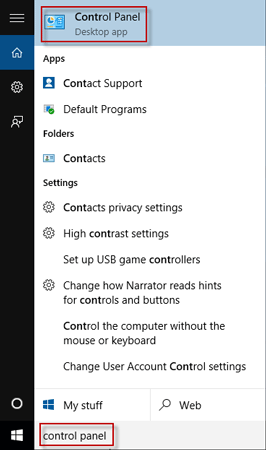
2. Switch view to "Small icons" using "View by: Category" selector in the top right corner.
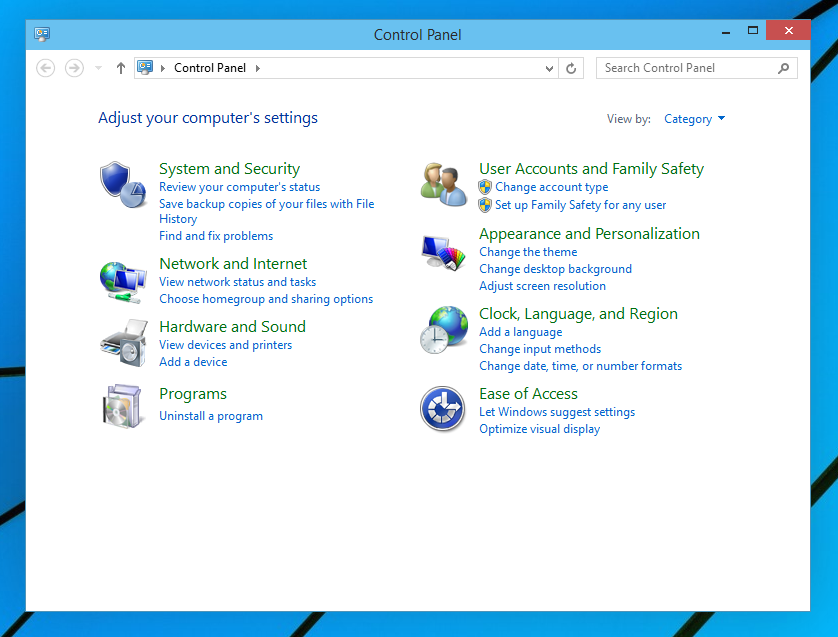
3. Go to "User accounts"
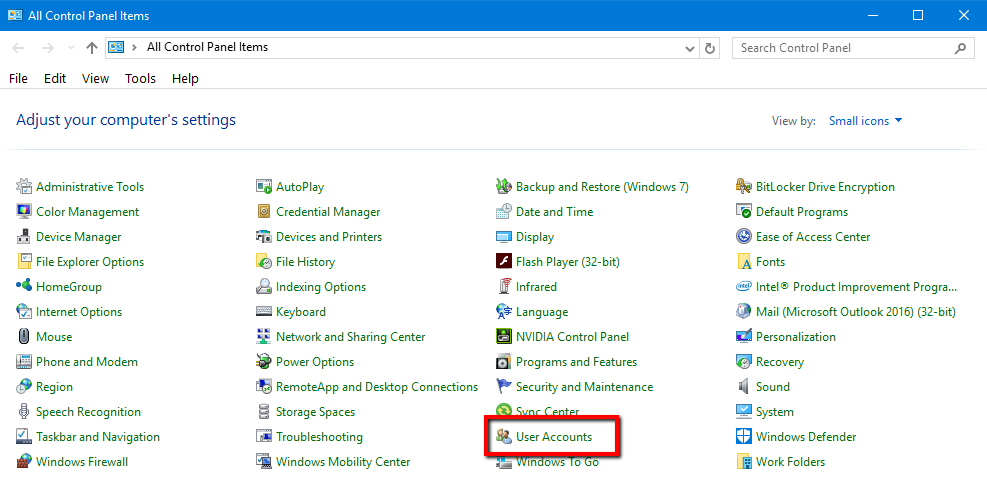
4. In pop-up select "Change user account control settings"

5. Set value as shown below and click "Ok"
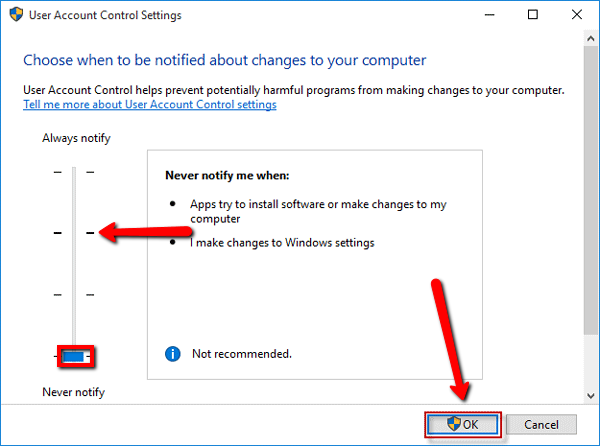
6. Restart Windows and enjoy.
Copy link to clipboard
Copied
I
For those who are under some domain rules in corporate environment, I open regedit and here:
HKEY_LOCAL_MACHINE\SOFTWARE\Microsoft\Windows\CurrentVersion\Policies\System
change EnableLUA to 1 … after restart I can drag and drop between Windows Universal Apps. But after another restart my domain overwrite this and have to do it again.
So better ask your admins to solve this for you on domain server side ![]() – I am not that lucky.
– I am not that lucky.
M.
Copy link to clipboard
Copied
Thanks! This works for me too!
Copy link to clipboard
Copied
Worked!
Find more inspiration, events, and resources on the new Adobe Community
Explore Now

