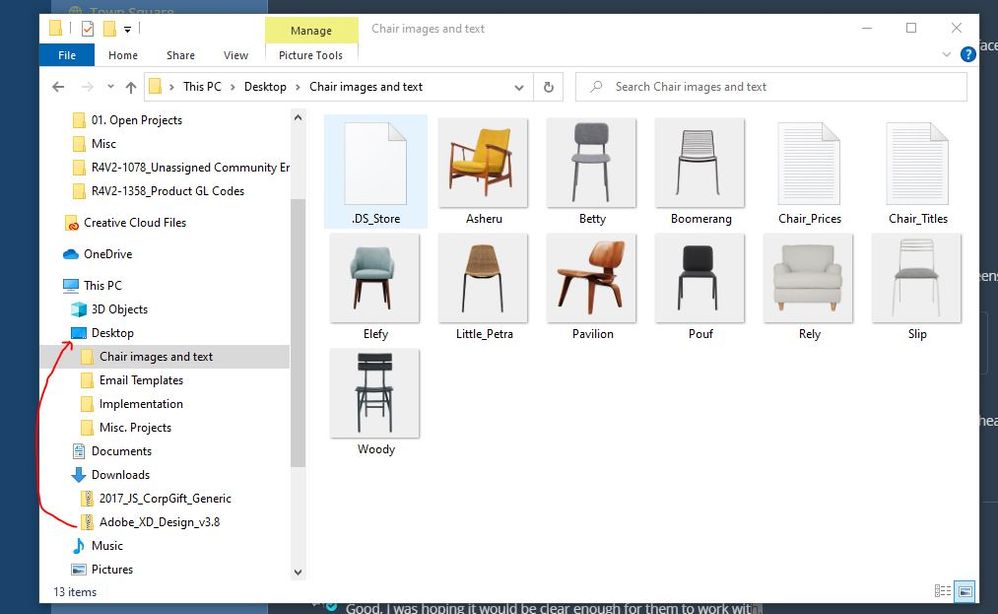- Home
- Adobe XD
- Discussions
- Unable to drag and drop images into Adobe XD on Wi...
- Unable to drag and drop images into Adobe XD on Wi...
Copy link to clipboard
Copied
Hello Adobe Support,
I've been working with our IT department because my Adobe XD software doesn't allow me to drag and drop images into Adobe XD. I have to manually import them and then mask the images with shapes. I have been following your support forums, and we updated the GPU on my laptop and we're still running into issues. I am receiving a canceled symbol when trying to drag the images into XD. I am running Adobe XD on Windows 10. I can provide any specs you need to help troubleshoot.
Thanks,
Rosendo Figueroa
<The Title was renamed by moderator>
 4 Correct answers
4 Correct answers
Hi,
I also had this issue and it's looks like more of W10 related problem. Fortunately this solution helped for me:
hope it helps. ![]()
Martin
I fixed the same issue on my PC. This is the instruction (tested on Win10):
1. Open start menu and type in search field "Control panel". You need classic view.
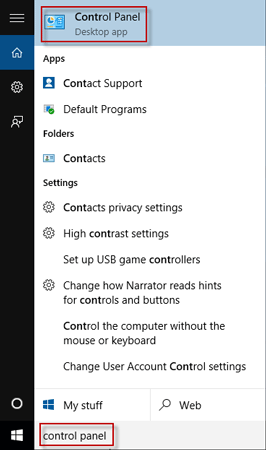
2. Switch view to "Small icons" using "View by: Category" selector in the top right corner.
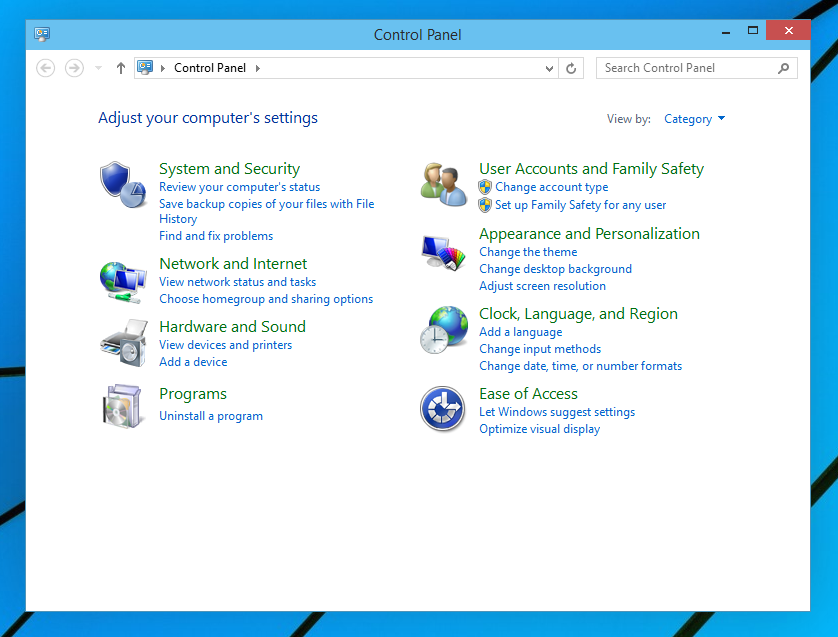
3. Go to "User accounts"
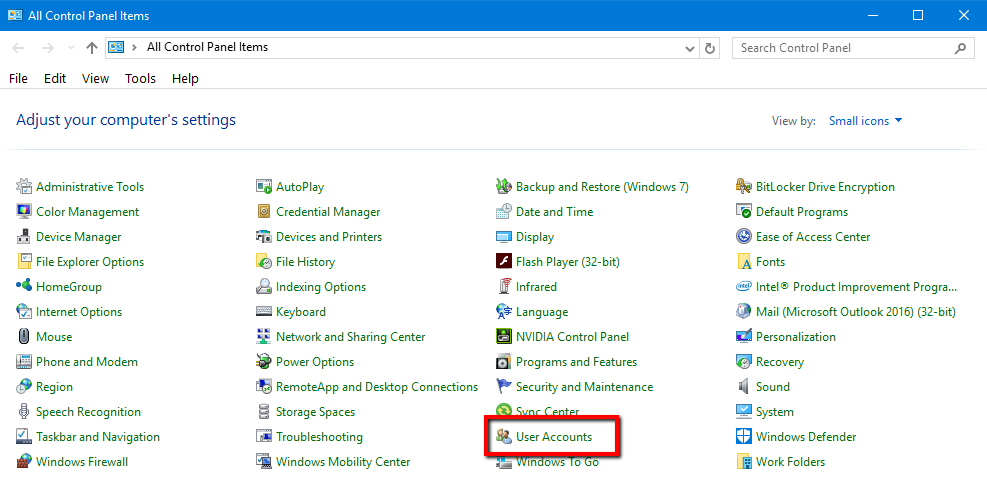
4. In pop-up select "Change user account control settings"

5. Set value as shown below and click "Ok"
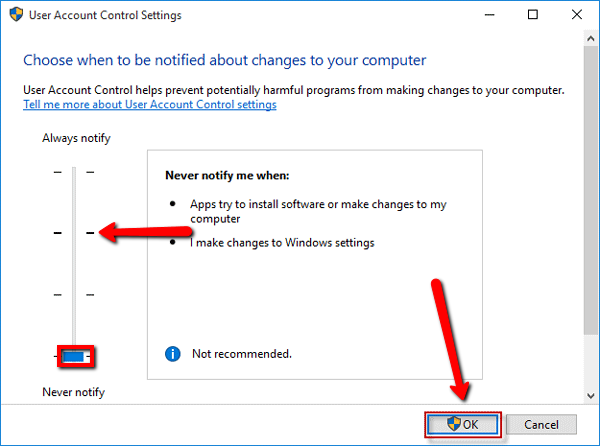
6. Restart Windows and enjoy.
I
For those who are under some domain rules in corporate environment, I open regedit and here:
HKEY_LOCAL_MACHINE\SOFTWARE\Microsoft\Windows\CurrentVersion\Policies\System
change EnableLUA to 1 … after restart I can drag and drop between Windows Universal Apps. But after another restart my domain overwrite this and have to do it again.
So better ask your admins to solve this for you on domain server side ![]() – I am not that lucky.
– I am not that lucky.
M.
Thank you, For your information I resolved myself by Installing New OS on my pc
Copy link to clipboard
Copied
...curious, does a system restart make a difference?
Copy link to clipboard
Copied
Thank you to all for your inputs. I fixed the problem by reinstalling and resetting the system on my machine. Though I had a feeling it could be related to UAC permission or Windows Defender or some of that. Factory reset was though the easiest option for me as I couldn't spend one more single hour to keep playing around and trying to dig up where is the bug.
Copy link to clipboard
Copied
Hello Channas: Thank you for following up! I'll be sure to update our notes to indicate your info.
Hope things work better moving forward.
Thanks!
Nina
Copy link to clipboard
Copied
Hello,
I'm a teacher for web design and some of my students have exactly the same problem.
Did you find any other solution to the problem yet?
Copy link to clipboard
Copied
Thanks to this. I also facing that issue, and UAC permissions is the fix.![]()
Copy link to clipboard
Copied
What you done with UAC permission please tell me because i have same problem
Copy link to clipboard
Copied
Hi there,
I have sent you a private message. Could you please check and confirm if the provided solution helped?
Thanks,
Harshika
Copy link to clipboard
Copied
win+r, whrite: regedit -
HKEY_LOCAL_MACHINE\SOFTWARE\Microsoft\Windows\CurrentVersion\Policies\System
Trace the EnableLUA key
Right-click EnableLUA and select Modify
Change the value from 1 to 0
Copy link to clipboard
Copied
About 1 month ago I started having this issue not being able to drag any image including SVG to Adobe XD. It used to work like a charm. I started having this problem after the latest Windows Update and/or latest XD update. I tried so many things as explained in this forum to no avail. Without being able to drag an image or sequence of images renders XD as useless. While I can import an image, I just cannot drag it to a box and it will fit automatically according to the size of the box. What has gone wrong?
Copy link to clipboard
Copied
Hi Ahmedob,
Sorry that you are unable to drag images to the objects, could you please update to the latest version Adobe XD 14 and share the update. Here are the steps to update the apps: - Update apps to the latest release of Adobe Creative Cloud
Thanks,
Atul_Saini
Copy link to clipboard
Copied
Did updating to the latest version help, or do you still need assistance?
Thanks,
Preran
Copy link to clipboard
Copied
Hi Atul and Preran,
Thanks for the reply and sorry for the late response as I was traveling.
Atul, your suggestion did not work as I always update to the latest version anyway. I do not have a problem with dragging and dropping images to Photoshop or other tools. I only have the issue with XD. I even rolled back to a previous version of XD to no avail. I uninstall it and uninstall it again, and the same problem. Mind you, this is only happening on my Dell XPS 15" with Intel and Nvidia GPU. I tried other suggestions in this forum and other places. I wonder why.
Copy link to clipboard
Copied
Hey there! When you update your graphics drivers, do you do so through Windows, or do you do so through NVIDIA's site? The reason I ask is that the graphics drivers issued through Windows tend to be fairly generic, so you should update through nvidia.com instead.
Copy link to clipboard
Copied
Copy link to clipboard
Copied
I updated via Nvidia website. And I have the latest drivers. Below is a screenshot. I am quite disappointed with this issue. It almost renders XD useless to me.

Copy link to clipboard
Copied
I finally managed to fix the issue.
I followed this tutorial.
HOW TO FIX DRAG & DROP ERROR/BUG (JUNE 2017) - Photoshop CS6 - YouTube
Although It was for Photoshop fix which I did not have this problem with it, I decided to try it. What I did that made it work, is the final step, instead of having it 0 as was told to, I did change it to 1. Basically, the opposite of what I was asked to do.
Copy link to clipboard
Copied
I have same problem ? Please help me . My version windows 10 enterspire LTSC 64 bit build 17763 , and newest version Adobe XD .
Copy link to clipboard
Copied
Copy link to clipboard
Copied
I am using Adobe XD for the first time and I am running into trouble because in the Step 2 video for the "getting started" tutorials, it says to click three images from the demo files in the "Quick Start Assets" folder and drag them onto the orange circles in the artboard. In the tutorial, the images she drags into the circles all appear inside each circle. For me, it just shows a red circle with a line through it, indictating that I can't do this action the way the tutorial person said to do it. This is because she didn't explain how to do it on PC, only MAC. How do I do this on PC/Windows?
This is the video I'm referring to: https://youtu.be/MNS9X1fsngM?t=210 (Issue is at timestamp 3:30)
If it helps at all: I am using a Lenovo IdeaPad FLEX 5-1570 and I'm using Windows 10. I have the latest version/updates on Adobe XD.
{Renamed By MOD}
Copy link to clipboard
Copied
Hi there,
Thanks for reaching out. You can drag and drop images in Adobe XD on Windows similarly to Mac OS. If you want to drag and drop a single image you can click on the image and hold and drag it to Adobe XD and drop it to the shape in which you want that image to be. If you want to drag and drop multiple images, you can press CTRL and then select multiple images and then drag it and drop it to the Repeat grid.
Let us know if this helps or if you need any further assistance.
Regards
Rishabh
Copy link to clipboard
Copied
Hi Rishabh,
I've tried every solution (in the top post) but none seems to work. Serveral colleagues experience the same problem on their brand new laptop. Do you know if there is any fix that isn't mentioned in to top post?
I really hope it can be fixed because it's quite annoying 🙂
Kind regards, Jerrold
Copy link to clipboard
Copied
This doesn't seem to work for me. It still shows the circle with a line and doesn't allow me to drop the images. I tried other solutions from the web like changing the windows registery EnableLUA to 1 but nothing happens. I'm on the lates version of Adobe XD, 37.1.32 and windows 10 Version 10.0.18363.
Copy link to clipboard
Copied
Hello! I am running into the same exact issue as above. I have also changed the windows registry EnableLUA to 0 but nothing happens. Please advise.
Thanks!
Copy link to clipboard
Copied
I had the same issue on my Windows desktop at work. You will need to move the downloaded folder of chair images from the zip folder to be able to work with it. I moved the downloaded images folder from the zip in the "Downloads" straight to my Desktop and then could complete the action as described n the tutorial.
Copy link to clipboard
Copied
THIS !
Find more inspiration, events, and resources on the new Adobe Community
Explore Now