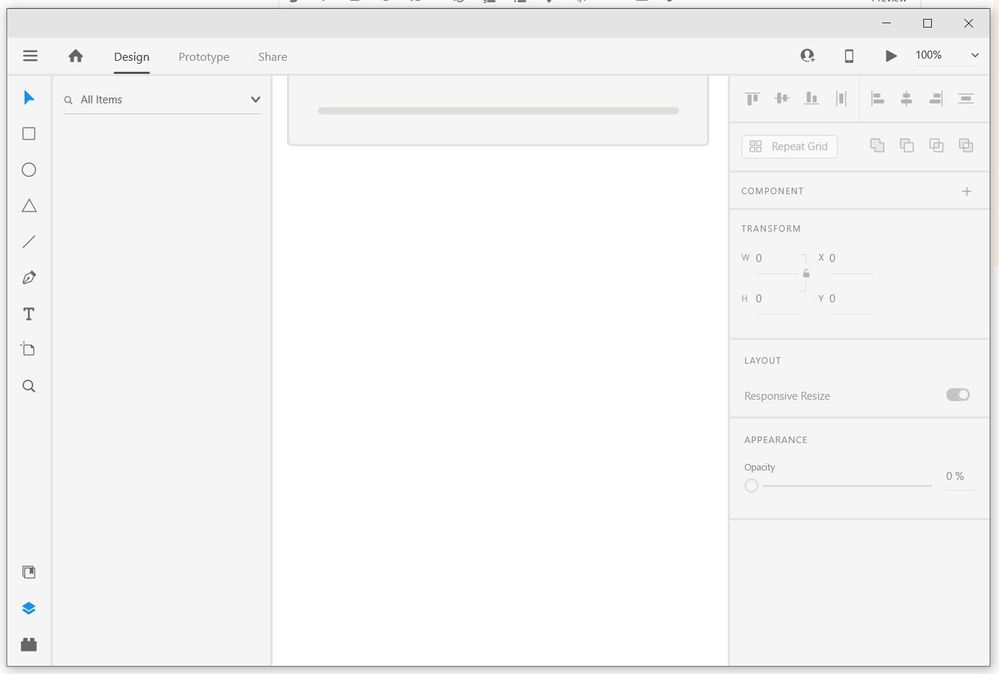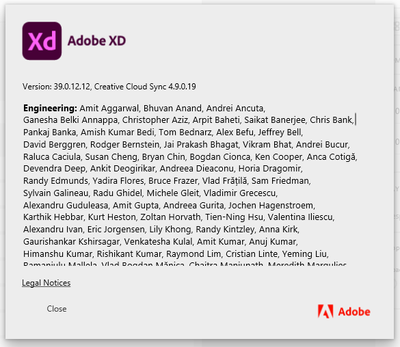- Home
- Adobe XD
- Discussions
- Unable to open Adobe XD Cloud document
- Unable to open Adobe XD Cloud document
Copy link to clipboard
Copied
Hello, i was just trying to open my project and for some reason it doesn't load. it's stuck in the begginning position as seen in the image. It's only this file that has this issue. I have a bunch of important things on this project, so i really need the file to work. Just like all my other projects, i saved it on the cloud.
{Renamed By MOD}
 1 Correct answer
1 Correct answer
Thanks for sharing the screenshot. Please check if you are able to open a previous version of that file by following the steps shared here: https://community.adobe.com/t5/adobe-xd/revision-history-in-xd-helps-ensure-peace-of-mind-during-collaboration/m-p/10703548#M18044
You can also try downloading the file from here: https://assets.adobe.com/cloud-documents and let us know if you are able to open the file.
Copy link to clipboard
Copied
Same issue here – sorry for yelling but THIS NEEDS TO BE FIXED ASAP. Working on an important project that is due today and I can't access it at all.
Copy link to clipboard
Copied
FYI: using the latest version, I just verified that in Cloud
Copy link to clipboard
Copied
Yeah, same counts for me
Copy link to clipboard
Copied
Hi there,
Sorry to hear about the trouble. Please try the following steps:
- Please sign out of XD and the Adobe CC desktop app.
- Close CoreSync and all Adobe-related processes from the Task Manager.
- Sign back in on the Adobe CC Desktop app and launch XD from there.
- Please check if you are able to access the file.
If it still doesn't work, please share a few more details like:
- A screenshot of the About XD info page under the help menu.
- Is this happening with a specific file or multiple files?
- Does it have co-editing enabled on it?
Regards
Rishabh
Copy link to clipboard
Copied
Only that specific file
Co-editing is disabled
Copy link to clipboard
Copied
Thanks for sharing the screenshot. Please check if you are able to open a previous version of that file by following the steps shared here: https://community.adobe.com/t5/adobe-xd/revision-history-in-xd-helps-ensure-peace-of-mind-during-col...
You can also try downloading the file from here: https://assets.adobe.com/cloud-documents and let us know if you are able to open the file.
Copy link to clipboard
Copied
Yes thank you so mucch!!
I downloaded it from that link and it worked!
Copy link to clipboard
Copied
I have a file doing the same thing. Started after a Big Sur update. I'm a little concerned as this is a large enterprise project with a deadline for next Monday 8th. Who do I speak to in regards of refund and time lost? Screenshot attached!
Already uninstalled, switched Finder sync on and off. I'm on a MacBook Pro. Opening this file basically locks Xd from any further function. I can't even hide the application when activating Finder. Alt,Cmd /Click desktop. Force quit is the only option.
Copy link to clipboard
Copied
Hi Rishabh,
it happened only with one specific file. Thanks for the tip with https://assets.adobe.com/cloud-documents. I was able to open the file on my colleagues laptop. After a couple of hours I was able so open it on my laptop as well.
Copy link to clipboard
Copied
Co-editing was disabled as well
Copy link to clipboard
Copied
One Pixel Head, do you know what made the difference, in finally being able to open the file on your own laptop again? Did the file just need to be edited and resaved by a different machine/user? Thanks!
Copy link to clipboard
Copied
Hi Andi,
We apologize for the frustration. As it's a critical project for you, I would request you to please connect with our enterprise team which can help you directly.
If you are on an enterprise team license then you can create a case, or initiate a chat from the Admin Console's support tab if you're a System or Support administrator using this link: https://helpx.adobe.com/contact/enterprise-support.cc.html
If not, then contact your admin and ask them to create a case or start chat through the admin console.
Thanks,
Harshika
Copy link to clipboard
Copied
Hi, that page gave a 404. I've solved it, had a hunch. I went to my cloud documents and renamed the file. It now opens. Many thanks.
Copy link to clipboard
Copied
Sorry about that. Please try this link: https://helpx.adobe.com/contact/enterprise-support.cc.html
Let me know if that works for you.
Thanks,
Harshika
Copy link to clipboard
Copied
I am having the same issue.
- The issue happens on only one shared Cloud file, that does have co-editing enabled. I am the owner of the file. Other co-editors are able to open it.
- The troubleshooting steps above did not help.
- If I download a copy from the Cloud, I am able to open it. But that makes it a local file, and disconnects it from the component library that it was previsously publishing to. (So far, I haven't found a way to make a new version of a file that can publish to an existing component library.)
- Here's my XD info screen:
-
Copy link to clipboard
Copied
Just after I posted this (and after only four hours of trying to open the same file...) I finally got in. Here was what made the difference:
Another shared XD file that used most of the shared components from the library that the stuck file managed (got that? lol) had created a "local changes from ... " copy of the file and saved that to the cloud, about an hour before my last edits on the stuck file. This "local changes" file was also acting strangely. Saved to cloud, but showing an error message that it was no longer updating to cloud, and yet I was unable to actually delete it from the cloud.
I just tried to delete it again (after doing all the troubleshooting steps) and this time, the creative cloud app allowed me to delete it. And as SOON as it was gone, my stuck file magically opened.
So, hopefully some part of that long story provides a useful clue to someone else... 🙂
Copy link to clipboard
Copied
Hi @Cynthia5E1A
For us it worked by downloading the file from here: https://assets.adobe.com/cloud-documents
We then made a copy of the file on local machine and that did work as expected.
Great to hear, that you found a way for yourself as well 🙂
Copy link to clipboard
Copied
Had issues accessing Creative Cloud in XD with Mac M1 Chip... this fixed it ... THank you!!!!