Unable to open document
Copy link to clipboard
Copied
Hello,
I've created a document that I was successfully opening yesterday. Now, when I try to open it, either from the desktop or from the app, I get the following message:
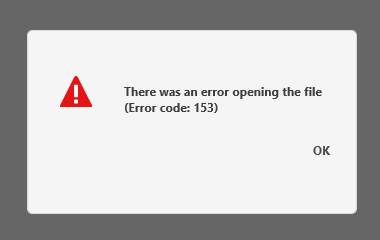
System and OS: PC, Windows 10 Pro V1803
File size: 1.2mb
Strangely, when I renamed the file, I was able to open it on my MacBook Pro. But no luck opening it from my PC hard drive.
FYI - the cloud isn't working for me (an Adobe tech was unable to resolve this issue), so I'm currently sharing files between my machines using Dropbox.
Copy link to clipboard
Copied
Hi Danstew,
Sorry that you are unable to open a file and getting Error code: 153. Could you please share the version of Adobe XD which you are using?
Could you please share the case number which you have opened with the support team? Here are the steps you may use to find the ticket: - View Adobe Support cases.
Thanks,
Atul_Saini
Copy link to clipboard
Copied
Hi Atul,
My version of XD is V17.0.12.11 and Creative Cloud Sync is 4.2.0.25.
In addition to this problem, I spent an hour updating the same XD file on my PC but was unable to save my progress and was forced to close the program and lose my work. I had successfully saved the file on previous attempts in the same session during that day.
The case number with the support team is ADB-6354266-T8N1. It has now been closed, pending further input on the issue from my internal IT team.
Thanks.
Copy link to clipboard
Copied
Hi Danstew,
Thanks for sharing the case number, could you please share the best time and number to reach you in a private message? I'll escalate this case for you and hope that it would get resolved soon.
Thanks,
Atul_Saini
Find more inspiration, events, and resources on the new Adobe Community
Explore Now