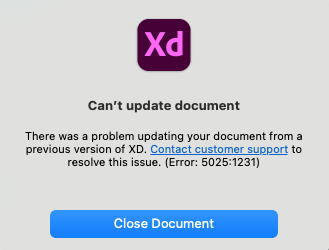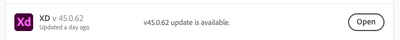Adobe Community
Adobe Community
Unable to update XD document getting error: 5025:198
Copy link to clipboard
Copied
(Error: 5025:198)
anyone else have this issue ?
how do i resolve?
<Title renamed by moderator>
Copy link to clipboard
Copied
David, what type of document are you trying to update? What Adobe application and version are you using?
Copy link to clipboard
Copied
Hi Jeff
This is on Xd, it happened as soon as I did the update yesterday, once the update was completed I tried to open my file again and this error came up. not sure what to do at this point ?
David
Copy link to clipboard
Copied
Thank you for sharing the requested information. We would like to know if this is the only file having issue while opening. If yes, is it possible for you to share the XD file with me over a private message so that we can investigate it at our end? Please upload the file to a shared location such as CC or Dropbox and share the URL with me.
Please also share the operating system you're working on. Is it a cloud file or a local file?
If cloud, please try to open the file from here: https://assets.adobe.com/cloud-documents
Let us know if that helps. We're here to help.
Thanks,
Harshika
Copy link to clipboard
Copied
I got error 5025 as well.
my XD was updated just a day ago.
File cannot be opened it's just stuck at the syncing screen.
I'm running XD on macOS Big Sur 11.5.2
Copy link to clipboard
Copied
Copy link to clipboard
Copied
Hi @KatArnold,
We are sorry to hear you are unable to open an XD cloud document, and we will try our best to investigate the issue. Have you tried opening the file from here: https://assets.adobe.com/cloud-documents and see if that opens up fine?
If not, is it possible for you to share the file with me over a private message so that I can check on my end and investigate accordingly?
Note: Please upload the file to a shared location such as CC or Dropbox and share the URL with me over a private message.
Thanks,
Harshika