- Home
- Adobe XD
- Discussions
- Undo (Ctrl+Z) stops functioning randomly
- Undo (Ctrl+Z) stops functioning randomly
Undo (Ctrl+Z) stops functioning randomly
Copy link to clipboard
Copied
I'm a huge fan of Adobe XD, but I've been experiencing problems for a long time now. On the Windows side of things, the Undo or Ctrl+Z will stop functioning randomly, and this happens quite frequently. The only solution I've found is closing Adobe XD and reopening it. The other issue is Adobe XD will occasionally get stuck on a blank or loading screen until It's reopened again. Can Adobe please fix this problem? I'm running the latest version of Windows 10 and Adobe XD...
I'm on a Surface Pro 6 at the moment, so the machine certainly isn't old. I did not experience this on the iMac I owned a while back, it only seems to be on Windows 10.
Copy link to clipboard
Copied
Hi Yamcha you've said you've been experiencing an issue for a while now, with the recent update is the Ctrl-z combination still functioning randomly?
Copy link to clipboard
Copied
Yup. It's still a problem on the latest Adobe XD version for Windows.
Copy link to clipboard
Copied
The next time this happens, can you let us know what you happened to be doing at the time? This will help us to diagnose the problem.
Copy link to clipboard
Copied
Hi, same problem here. Can't undo things and can't copy-paste components anymore. Even if I do a restart I immediately get the same problem again.
Copy link to clipboard
Copied
Hi Teun,
I understand that it could be annoying. I'd like to know if you are using Windows OS here? If yes, could you please share the version of XD which you are using at the moment?
Awaiting your response.
Thanks,
Atul_Saini
Copy link to clipboard
Copied
Hi, I'm using the latest version of XD on my Macbook. Found the problem through the Adobe chat. It bugged when I was using edited components that were made in previous versions of XD. If I touched that it blocked the overall copy paste and redo undo options. I ungrouped the component and created it again as a new component and then the bug was gone.
Copy link to clipboard
Copied
This is Teun Kunen by the way 🙂
Copy link to clipboard
Copied
Hi Roel -
Could you confirm what version of XD are you running? and what's are the steps you took to get to that bug?
Thanks
-Sherif
Copy link to clipboard
Copied
Save and Restart Project.
Copy link to clipboard
Copied
I am using xd 2021 version and still facing the issue of Ctrl + Z not working.
Please let me know what can be done apart from restarting the application.
Copy link to clipboard
Copied
It's still happening. That's interrupting my workflow a bit 😕
Copy link to clipboard
Copied
Hello, This issue occured again on November 15th 2020, Adobe XD 34.4.12 on macOS Catalina 10.15.7 on an iMac (Late 2015). My Creative Cloud also had to be relaunced. I wonder if this may be a problem with my computer though (Getting a tad old). Is anyone else still experiencing this?
Copy link to clipboard
Copied
This is not a hardware problem. The sole fact It's so random and occurs on different machines suggests it's just a software problem. But we won't be getting it fixed for at least a year, since Adobe can't even acknowledge this exist in the first place. When they finally do (which I hope they will), it will take them another couple of months to fix (in the best case scenario).
Copy link to clipboard
Copied
this is happening again.. for some reason when I duplicate a text layer (at least that's the pattern I found so far) sometimes it just stops working, as in, i cant zoom in or out, I cant undo-redo, in fact the functions seem disabled in the "edit" option.. and the only option is to close everything and lose my changes.
Copy link to clipboard
Copied
Still doing it in 2025. I think the Xd team is going to complete crap.
Copy link to clipboard
Copied
There is no XD team. The product is effectively dead. You would be wise to switch to a new design tool.
Copy link to clipboard
Copied
Hi, does this problem only occur with Adobe XD or other Adobe suite software?
Copy link to clipboard
Copied
Nope. I've only had this issue with Adobe XD, but I don't really use any other software as much these days. I've kind of switched to XD for nearly everything.
Copy link to clipboard
Copied
The issue is still present on the latest version of Adobe XD. The undo command stops functioning, but it's very hard to pinpoint the exact cause of the issue. Today, I was just moving elements around, and the undo function stops working once again. I've tried uninstalling and re-installing Adobe XD, but it didn't make a difference. I'm using the latest version of Windows 10 (1903), I'm also using the latest Adobe XD version - 20.1.12.4 which I just updated today.
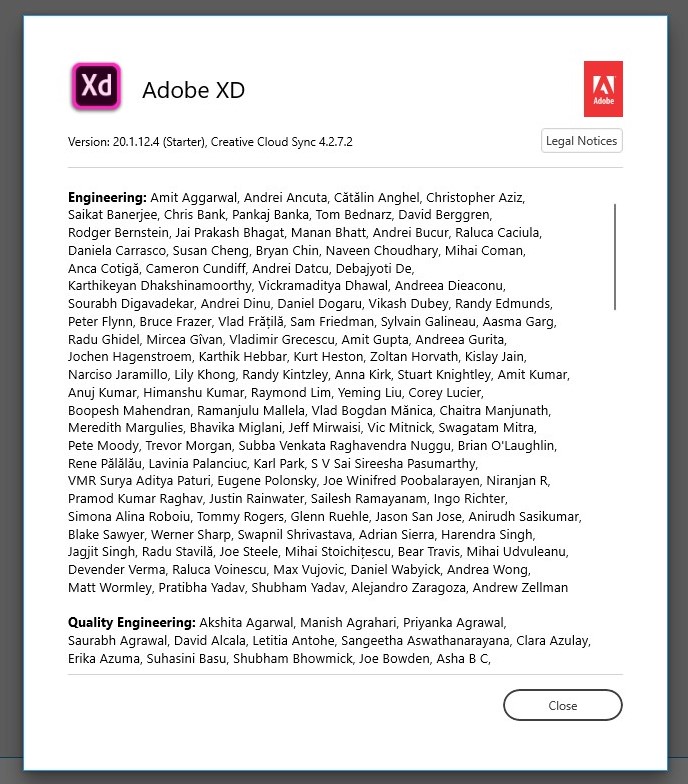
Copy link to clipboard
Copied
Hi Yamcha,
Sorry to hear that you're still facing the issue with the Ctrl+Z or Undo function in XD. I would like to know a few more details like:-
- If it's happening with other shortcuts like a copy (ctrl+c) and paste(ctrl+v) or just Ctrl+Z.
- Does anything help? Restarting XD, restarting the machine, exiting other apps other?
Awaiting your response.
Thanks,
Harshika
Copy link to clipboard
Copied
I don't remember if it happens with copy or paste, but I'll be sure to check the next time. Restarting XD fixes the problem, but the issue occurs again after a while.
Copy link to clipboard
Copied
Hello Verma,
I'm using XD since it was "project comet" and also a big fan of it. Using actively the mac versions, I'm facing same problem after recent updates. The Undo(Command+Z), Paste(command+V) not working randomly. This extremely frustrating and killing my productive time.
Hopefully it will be fixed otherwise, must have to switch.
Thanks,
Rouf
Copy link to clipboard
Copied
Hi Rouf,
We're sorry for the Frustration. We'd like to know a few more details like:
- Is it happening with a specific file or all the files?
- Are you trying to copy/paste components or text?
- Does it happen on a specific step?
- Have you tried to restart, sign out/in from Creative cloud desktop app?
Please let us know if you've any issues with this. We'd be happy to help.
Awaiting your response.
Thanks,
Harshika
Copy link to clipboard
Copied
It's happening to specific files in my case (and specific artboards!). In new ones problem doesn't exist. I tried to realunch CC, but it still don't works.
It looks like in my case there is only one artboard bugged and after taking actions to it "undo" and "redo" don't work.
Get ready! An upgraded Adobe Community experience is coming in January.
Learn more

