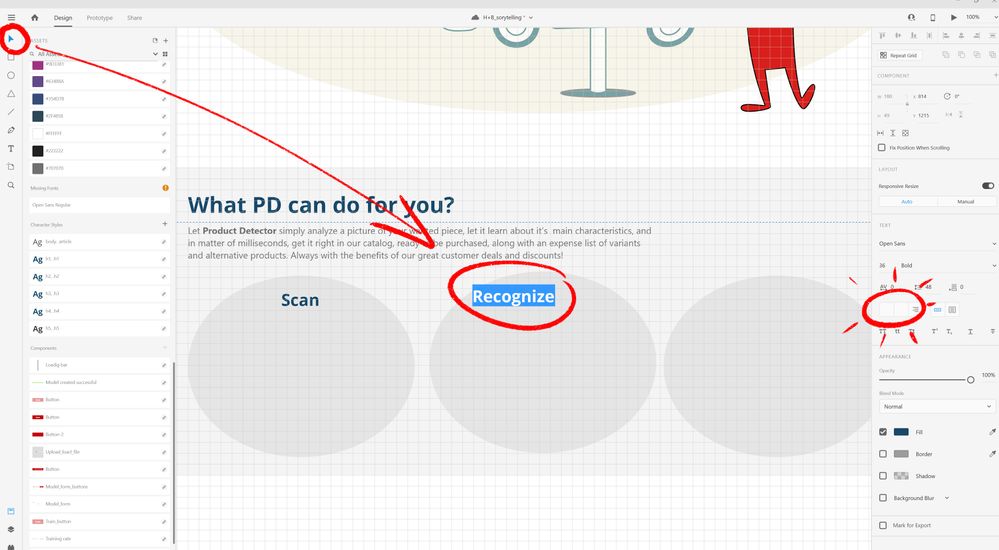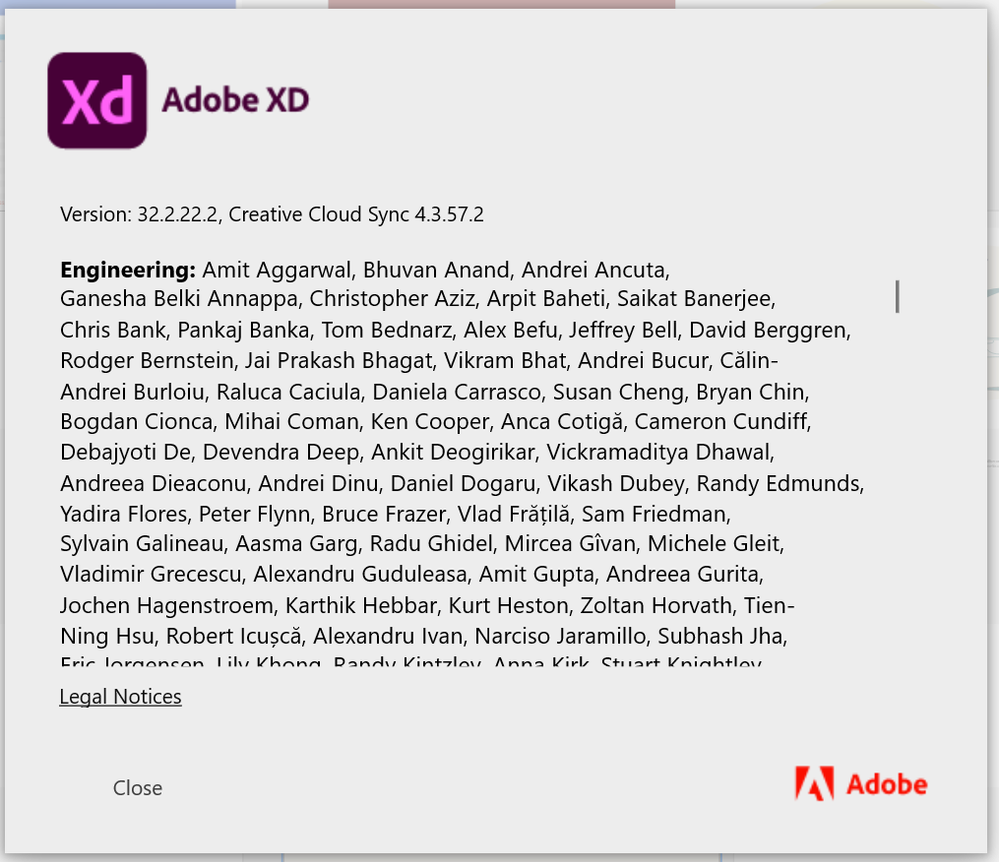- Home
- Adobe XD
- Discussions
- Re: Undo not working, components locked by no reas...
- Re: Undo not working, components locked by no reas...
Copy link to clipboard
Copied
The issues are growing... not only delays and strange behaviors on components. Now Undo (ctrl. + Z) has stopped working. Don't know is the file or the app... I'm not developer. I only know I've lost more than one hour of work after make some undos after try to correct the issues I'm having with XD.
- Can't Undo, nor Redo As there isn't any visual button for "undos" I can't tell if it's a DX issue, or the shortcut doen't work
- Some components are locked, without any kind of lock (not lock icon over object, nor "unlock" i right contextual button)
- Those elements can't be deleted, ungrouped or moved.
- Selected items are no longer highlighted in the Layers tab
- Strange nesting and constrains that makes almost impossible to edit the components. Needing to delete them and start again from zero.
 1 Correct answer
1 Correct answer
Hi there,
Sorry to hear you are having trouble with components in XD. Would you mind telling the OS and XD version of your machine? Have you tried signing out of XD and Creative Cloud, restart the machine, and then sign back in?
Let us know if that helps.
Thanks,
Harshika
Copy link to clipboard
Copied
Hi, we're sorry you're having trouble with Adobe XD. In order to help you, we need some useful information, such as:
- version of adobe xd you are using;
- characteristics of your computer;
- if this problem also occurs with other files.
Copy link to clipboard
Copied
- XD Version 31.22.3 - Cretive cloud sync 4.3.57.2
- Dell running Windows 10 / Intel i7-4770 @ 3.40Ghz / 16gb RAM / SDD 250GB
- Haven't tested with other files. Only solved after close document and reopen it. It started to happen today, although I've seen strange behaviors in complex components since last update. I'll report more details when it will happen again.
Copy link to clipboard
Copied
Ok... solved when closed file and reopen. So it happens progresivelly, suppose while XD is adding more steps and memory to handle them.
Copy link to clipboard
Copied
Hi, thank you for sharing all the necessary information with us and the rest of the community. I recommend that you update Adobe XD to the latest version (32.1.22). Also, uninstall the previous version via Creative Cloud Cleaner Tool, so that any corrupt files are also deleted.
Copy link to clipboard
Copied
I am currently having the locked components issue as well.
Copy link to clipboard
Copied
Hi there,
Sorry to hear you are having trouble with components in XD. Would you mind telling the OS and XD version of your machine? Have you tried signing out of XD and Creative Cloud, restart the machine, and then sign back in?
Let us know if that helps.
Thanks,
Harshika
Copy link to clipboard
Copied
So, after some days without significant issues, I've experienced the following issues that I already reported a week or so ago (https://community.adobe.com/t5/adobe-xd/undo-not-working-components-locked-by-no-reason-etc-lost-1-h...)
- Text objects behavior randomly... jumping text when I try to move, and flickering paragraphs animating from left aligned to centered aligned interminently. (even, the left/centered icons on toolbar disapears)
- Line heights broken when I select the text with the Text Tool. When I deselect it, line height turns to normal again.
- Although I select the selection tool, text is still in edition mode. Clicking outside the text doesn't work.
- UNDO doesn't work.
- Save don't work
- I've to reboot it.
My machine configuration is the following one.
- XD Version 31.22.3 - Cretive cloud sync 4.3.57.2
- Dell running Windows 10 / Intel i7-4770 @ 3.40Ghz / 16gb RAM / SDD 250GB
- The file is a new one than the one I created in my last post.
Below: Select tool active, text still in edit mode. If I try to move it, it moves randomly and jumps from left aligned to center aligned intermitently. Left/center icons dissapear.
Copy link to clipboard
Copied
Hi there,
We are sorry for the frustration and sorry to hear you're having trouble with XD. We have the latest version of XD available as 32.2. Could you please try updating to the current version and let us know if that helps?
We will try our best to help.
Thanks,
Harshika
Copy link to clipboard
Copied
Hey!... I typed yhe wrong version (in fact, I copy pasted all the computer info from the previous post to save time) The version which gave me issues is the latest one. I update automatically XD. ALso, I've observed many anomalies with line heights...
Find more inspiration, events, and resources on the new Adobe Community
Explore Now