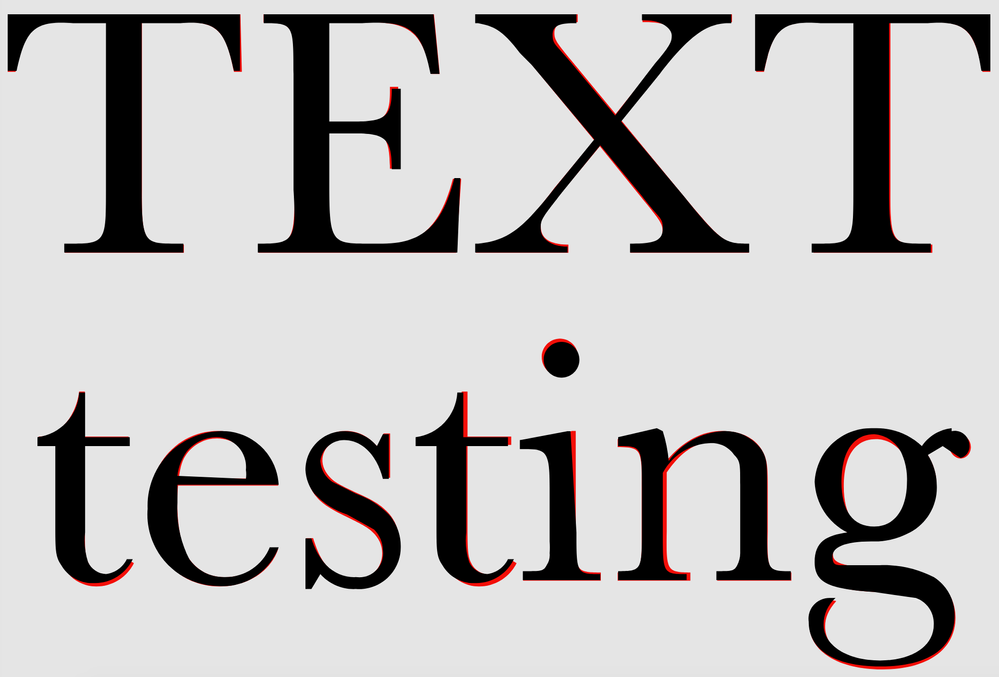- Home
- Adobe XD
- Discussions
- Vector objects pasted from CC Libraries not proper...
- Vector objects pasted from CC Libraries not proper...
Vector objects pasted from CC Libraries not properly rendering in XD
Copy link to clipboard
Copied
When I create a complicated vector object (i.e. logo with small text) in Illustrator and add it to CC Libraries, it won't properly render when linked from the CC library to XD. If I copy/paste that same vector object directly from Illustrator to XD, it does properly render. But if first added to the CC library and then linked to that library within XD, the edges become warped (as if caused by an exported decimal issue).
Copy link to clipboard
Copied
Hi Caroline,
Thanks for reaching out. We can surely test this on our end, so could you please share a few more details like:
- The version of XD and the Operating System.
- Please share a few screenshots of how the logo looks in Illustrator and how it looks when added in XD through libraries and through copy and paste.
We're here to help, just need more info.
Regards
Rishabh
Copy link to clipboard
Copied
Thanks so much, Rishabh. I'm on XD version 31.2.12.4 and Mac OS High Sierra (version 10.13.6).
I've attached a screenshot of the linked library asset (in black) directly on top of the copied/pasted asset from Illustrator (in red). The copied/pasted asset looks perfect, but once linked from the library, it doesn't properly render. Not only are all letters a little misplaced/mishapen, but there are very jagged edges around the more complicated shapes (e.g. the ear of the "g" or the shoulder of the "n"). To be clear, what you see below is converted to outlines, so it's all vector shapes rather than live type. And I've also made sure that the size of the overall "logo" is in full pixels and falling on full pixels on the grid as well.
Copy link to clipboard
Copied
I'm experiencing the same issue here. The distortion looks pretty similar to what you get when turn "align to pixel grid" to text vectors that have been converted into outlines. I'm guessing XD is applying a similar operation in the background. The smaller the details the more extreme distortions appear. Needless to say the same vector looks clean in any other CC application.
This is pretty bad, the whole point of cc libraries is make sure you use the right assets everywhere... only to have XD shredding them before output.
Copy link to clipboard
Copied
I am so sorry for the delay in response, Caroline. Could you please try exporting to SVG after increasing the precision to Decimal 3 or 5 under SVG export options and then add it to the library and then check.
Copy link to clipboard
Copied
Hi Rishabh,
I'm also on Mac OS 10.13.6 and use XD 31.2.12.4. and still looking for a solution.
I'm not sure I undertand your advice correctly. What do you mean by exporting. My usual process to add vectors to CC library is to simply use the '+' Button in the corresponding panel in Illustrator. There is no export step involved, that provides SVG settings.
Copy link to clipboard
Copied
I have tried exporting to an SVG as an option (with multiple decimal export tests), and I'm getting the same result. Whenever I added any vector to the library directly from Illustrator (whether's it's added from an SVG, AI or EPS file), I still don't get the crisp result that's expected when dragging that asset from the library into XD.
Copy link to clipboard
Copied
In the meantime I had an idea for a workaround to this problem:
If you copy your vector from illustrator to XD and add it to the library from there, you get an library asset that looks sharp in both programs.
Certainly not ideal in my case because the original logo is already used in more than 20 InDesign and Illustrator documents – but at least a precaution to avoid runnning into the same problem with new projects.
Copy link to clipboard
Copied
Sorry for the delay in response. I am getting this checked from Illustrator team and we'll test this, meanwhile, I'll really appreciate it if you can share a sample vector file through DM. To send the DM, please click on my name and while sending the DM, in the subject, please add this discussion link in the subject.
Copy link to clipboard
Copied
I am having this problem too!! If I paste directly from illustrator it is fine but if I add an asset from Illustrator to a library and then open it from that library in XD then it is rendered reeeeeal weird
How can I make the asset show up correctly in XD from my library??
Get ready! An upgraded Adobe Community experience is coming in January.
Learn more