- Home
- Adobe XD
- Discussions
- Re: When I open XD artboards not showing
- Re: When I open XD artboards not showing
Copy link to clipboard
Copied
I have a 2009 iMac and recently upgrade to MacOS Mojave version 10.14.4 and whenever I try to open a file or even when I create one, the artboards doesn't show. I've try uninstall and install everything again, 3 times now, but nothing and I can't do my work!.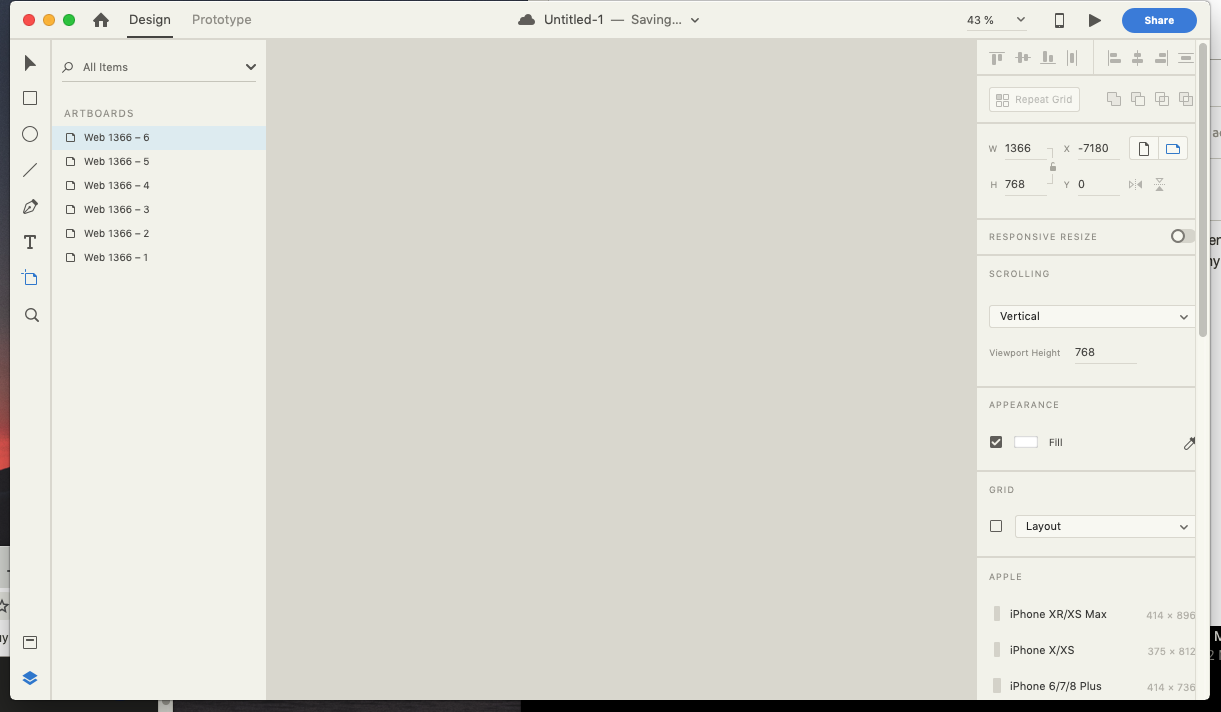
 1 Correct answer
1 Correct answer
ahh looks like its because of graphic driver issue ( nvidia GT 330M ) because
right now I'm running Mojave on unsupported machine.
I found workaround with this issue, just download GFX card status https://gfx.io/
and switch ur GPU to integrated only, now my workspace showing my artboard!
Copy link to clipboard
Copied
I have exactly same problem (MacBook Pro mid 2009 with Mojave 10.14.4)
Copy link to clipboard
Copied
Hi, could you tell me the technical specifications of your iMac?
Copy link to clipboard
Copied
Sure!
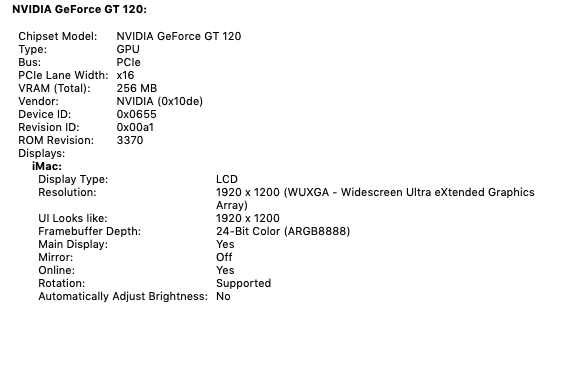
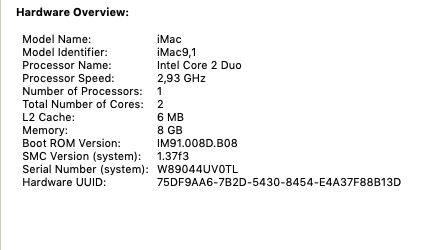
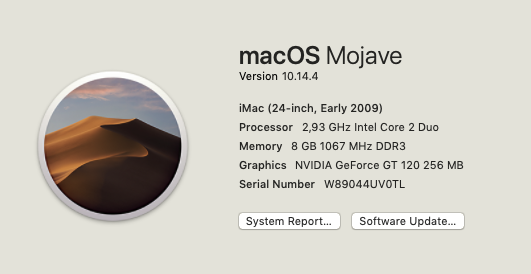
Copy link to clipboard
Copied
The technical specifications of your iMac are sufficient to make Adobe XD work. Have you tried updating the software?
Copy link to clipboard
Copied
Yes, also uninstall and install it again but nothing works
Copy link to clipboard
Copied
In this case I suggest you go back to the previous version of the OS.
Copy link to clipboard
Copied
im the same problem, any solution? i cant go back the previous version, im use xcode
Copy link to clipboard
Copied
Thank you, Italo for taking care of the initial troubleshooting. This is the first I am hearing of this issue.
To all those of you that are facing this issue, please send me your Adobe ID, location, and phone number over a private message. We will get in touch with you for investigation. To send a private message, click my picture and use the Message button.
Thanks,
Preran
Copy link to clipboard
Copied
its not necessary, i think that problem is cause a mac is older and is running an incompatible mojave, i tried in safe mode and the XD run without problem, i think that problem is my graphics, thank you. I realice that Robertom's mac is 2009, the same case that me.
thank you
Copy link to clipboard
Copied
Thank you for sharing your solution here. Appreciate it.
robertom: Can you try the proposed solution and let us know if it helped you?
Thanks,
Preran
Copy link to clipboard
Copied
I am trying to send you a private message but it is not working...any suggestion?
I have been having this annoying issue for a while. Initally I though it was a bug, that would be taken care pretty quick, but now I see that is an ongoing problem...when is Adobe going to fix it?
That goes without saying that some files disapear for a while...I can only find them after I start creating them again...the same with the artboards, if I want to force them to show I duplicate them from the left listing, then I have both (the duplicated one and the one that was not showing, appears).
I don't think you have the Cloud storage all figured out properly...as it goes offline on and off several times when I am working on XD....
Copy link to clipboard
Copied
Hello I have exact same issue,
Im using macbook pro 6,2 (mid 2010) os mojave 10.4.4 nvidia gt 330m gpu
the workspace not showing anything but if I add some artboard it showed on the left panel.
Copy link to clipboard
Copied
If you press Cmd + 0 would that show your artboards?
Copy link to clipboard
Copied
ahh looks like its because of graphic driver issue ( nvidia GT 330M ) because
right now I'm running Mojave on unsupported machine.
I found workaround with this issue, just download GFX card status https://gfx.io/
and switch ur GPU to integrated only, now my workspace showing my artboard!
Find more inspiration, events, and resources on the new Adobe Community
Explore Now
