Copy link to clipboard
Copied
Where is this option?? GGghhhrrrr!
How is it possible to work without connections between frames and without masks?
 1 Correct answer
1 Correct answer
Hi Aleksandra,
Thank you for reaching out. The option is visible when you select the image and mask together and right click on it. You will see the mask with shape. For more info. please check out this article: Combine objects using Boolean operations and mask objects with shapes in Adobe XD.
I'd request to please submit your feedback to see the wired connection in prototype here: ANNOYING BUG: Prototype wires not showing when selecting artboards – Adobe XD Feedback : Feature Requests & Bugs
As
...Copy link to clipboard
Copied
Hi Aleksandra,
Thank you for reaching out. The option is visible when you select the image and mask together and right click on it. You will see the mask with shape. For more info. please check out this article: Combine objects using Boolean operations and mask objects with shapes in Adobe XD.
I'd request to please submit your feedback to see the wired connection in prototype here: ANNOYING BUG: Prototype wires not showing when selecting artboards – Adobe XD Feedback : Feature Req...
As a workaround, I'd suggest trying to drag and selecting the object or artboard to see the wired connection, please see the gif file below:
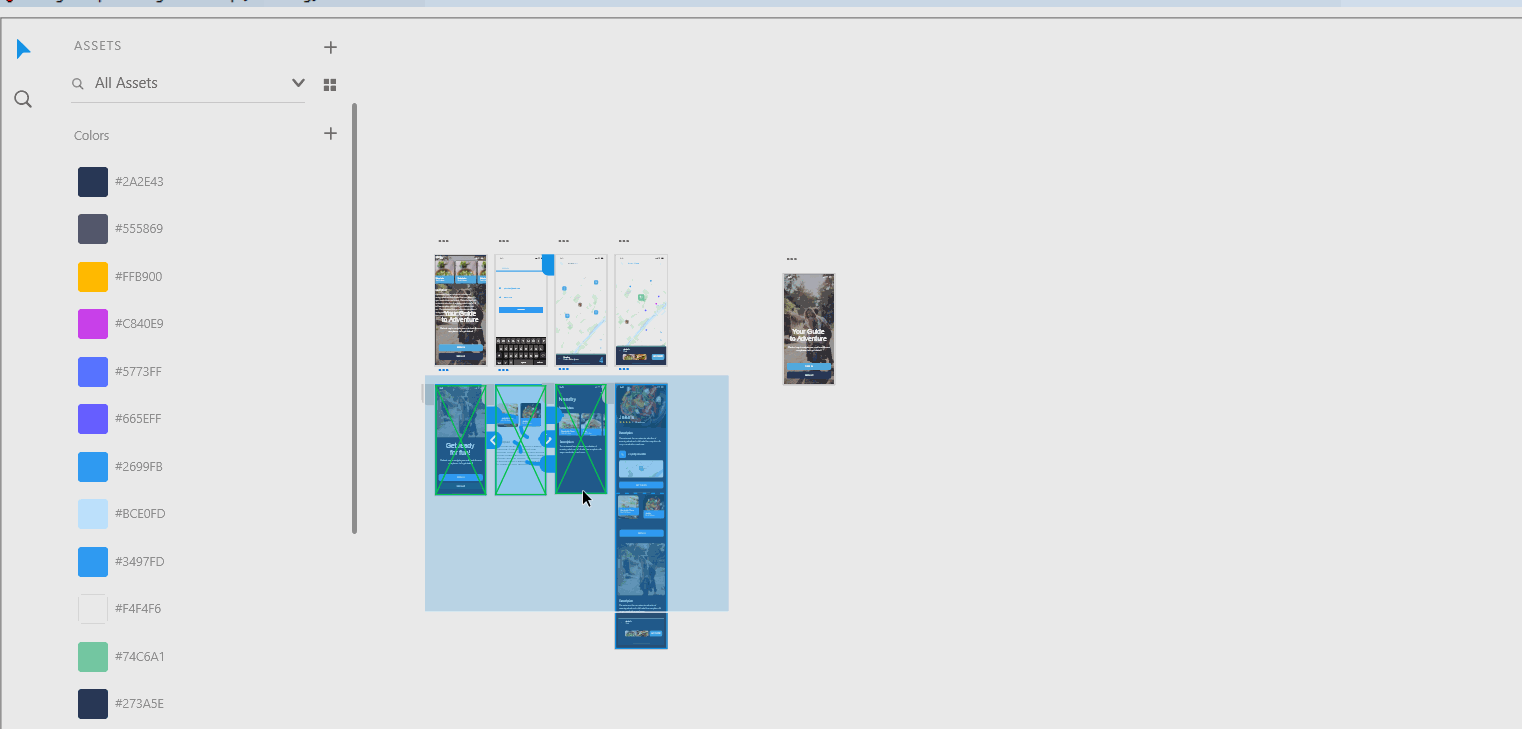
Please let us know if that helps.
Thanks,
Harshika
Copy link to clipboard
Copied
Hello, thank you, but there is no this option on MacOS anymore

Copy link to clipboard
Copied
Only in menu Object > Mask with Shape, yes. Thank you
Copy link to clipboard
Copied
You are welcome, Aleksandra. I'm glad that you're back on track. Please feel free to reach out to us in future for any query related to Adobe XD. We'd be happy to help.
Thanks,
Harshika
