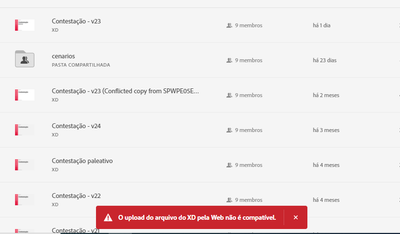Turn on suggestions
Auto-suggest helps you quickly narrow down your search results by suggesting possible matches as you type.
Exit
- Home
- Adobe XD
- Discussions
- why i can't download or upload xd files in cc?
- why i can't download or upload xd files in cc?
1
why i can't download or upload xd files in cc?
New Here
,
/t5/adobe-xd-discussions/why-i-can-t-download-or-upload-xd-files-in-cc/td-p/12820306
Mar 17, 2022
Mar 17, 2022
Copy link to clipboard
Copied
Hello everybody!
At work we use CC to share files between us and other teams. Recently, thanks to the number of files in CC being more than my pc can handle, I decided to stop syncing and delete the Creative Cloud folder on the pc, using it through the browser. To my surprise I find that I can't download the XD files from CC using the browser version and I can't upload new versions either.
Is this common and normal? because to me it sounds like a usability and experience hole. Now, I'm afraid to activate the sync because I deleted the folder on my PC and I'm afraid that my empty folder will overwrite the folder with the files in the cloud and having to ask other people to send me the files I need to work on. email.
I've attached the information that appear when I drop a new XD file to upload in CC web version. "XD file upload from web is not supported"
TOPICS
Data loss
,
Missing feature
,
Open and save docs
,
Share or publish
Community guidelines
Be kind and respectful, give credit to the original source of content, and search for duplicates before posting.
Learn more
rodrigos51423310
AUTHOR
New Here
,
/t5/adobe-xd-discussions/why-i-can-t-download-or-upload-xd-files-in-cc/m-p/12820312#M61371
Mar 17, 2022
Mar 17, 2022
Copy link to clipboard
Copied
sorry for the horizontal navigation bar in the text
Community guidelines
Be kind and respectful, give credit to the original source of content, and search for duplicates before posting.
Learn more
Community Expert
,
LATEST
/t5/adobe-xd-discussions/why-i-can-t-download-or-upload-xd-files-in-cc/m-p/12821917#M61396
Mar 18, 2022
Mar 18, 2022
Copy link to clipboard
Copied
Is there a reason you're sharing local XD files that synced, instead of using a shared XD file? Sharing through the XD app is the preferred way and gives you features like multiple people working on a file at the same time. A shared XD file is built for collaboration in ways that synced local files are not.
I know that doesn't solve your syncing issue, but this would be a workflow change that uses XD as it was intended to be used.
— Adobe Certified Expert & Instructor at Noble Desktop | Web Developer, Designer, InDesign Scriptor
Community guidelines
Be kind and respectful, give credit to the original source of content, and search for duplicates before posting.
Learn more
Resources
XD is Crashing
Upcoming and ongoing changes in XD
XD Daily challenge
Copyright © 2025 Adobe. All rights reserved.