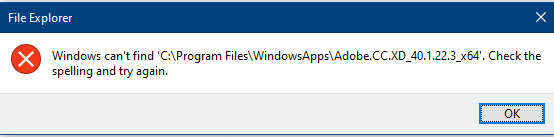XD desktop icon broken
Copy link to clipboard
Copied
It's this old bugger again. No XD desktop icon shortcut. Not able to drag the program icon from the Windows program menu like I can with all the other Adobe apps. Unable to locate the XD shortcut icon from Windows filebrowser under program files were all the Adobe apps are installed. Not able to locate any XD program folder by searching OS. I am however able to open XD by either clicking the broken desktop shortcut and/or clicking the icon in the program menu.
Copy link to clipboard
Copied
Click and hold on it in the start menu and drag it onto the desktop. It's a UWP app, so it doesn't show up like the others.
It's not a regular shortcut I think, so you can't just relink it to the file. If dragging it doesn't work, the program is located in C:\Program Files\WindowsApps\Adobe.CC.XD_40.1.22.3_x64 , so you can at least repair the icon by picking the one from XD.exe in that directory.
Copy link to clipboard
Copied
Doing that generates a broken icon as shown in my first post, like you see here.
Copy link to clipboard
Copied
If repairing the icon by picking a new one from the program directory (which I put in the previous post) didn't work, you can try resetting the app (this will remove plugins and recent files) or reinstalling it altogether.
I don't know if this is an Xd issue in particular, or something with Windows. I know you can rebuild the windows icon cache, but you can research how to do that on your own and follow one of the guides out there.
Copy link to clipboard
Copied
I see by searching on this very forum that this issue has been hanging since 2016.
Copy link to clipboard
Copied
The exact name of the directory might vary. Тhere might be a set of letters after x64, so you will do better to get there manually, instead of just using the address link.
Copy link to clipboard
Copied
There's no reference to XD in any file directories. Not in the expected Adobe folders or anywhere else. I've tried searching for it but it seems gone. This also happened on my prior CC innstallment and it's become a classic. I remember broken XD icons all the time on my former innstallment too, aespecially after updates.