XD documents when disconnected from Creative Cloud
One of the my documenthas gotten a Disconnected error and cannot be opened, I get a pop up that says:
"Disconnected Editing isn't supported on shared XD documents when disconnected from Creative Cloud. Save as a new document to keep working offline."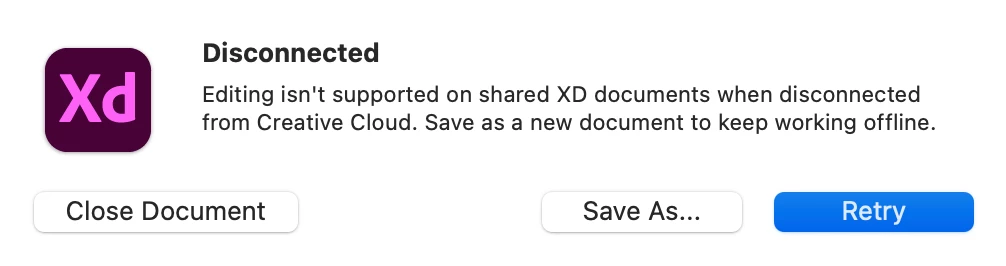
I'm not disconnected from CC, and other cloud files open fine. It can be save as another doument but saving a new document is annoying. I want to updated in same document. I removed all the other members form the document and tried to open but again getting same error.
What can be done to recover this document?
MacBook Pro, Ventura 13.1, XD 56.1.12
