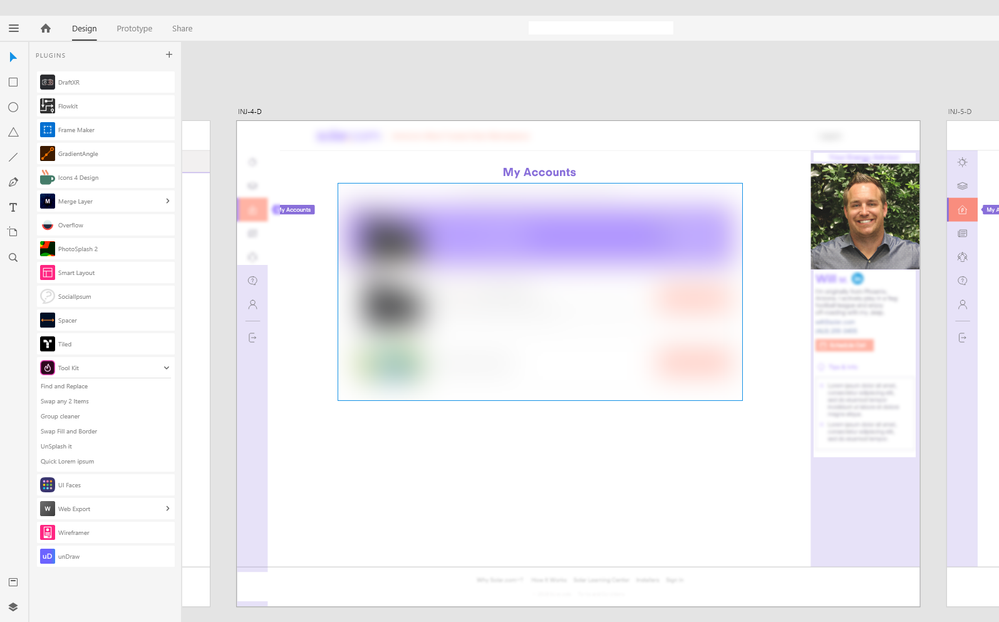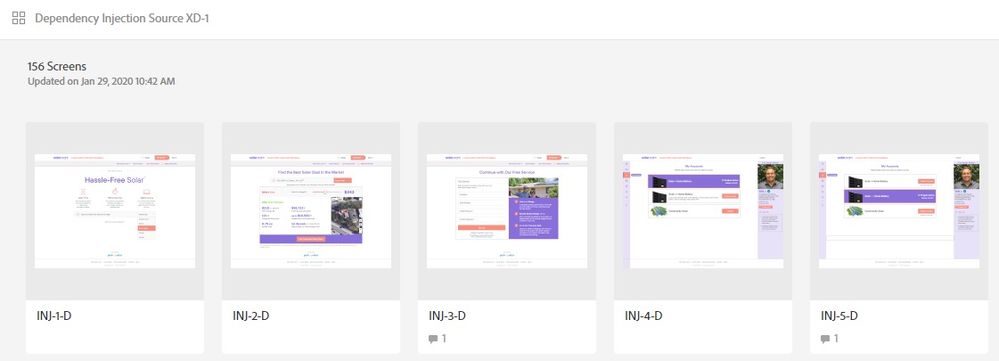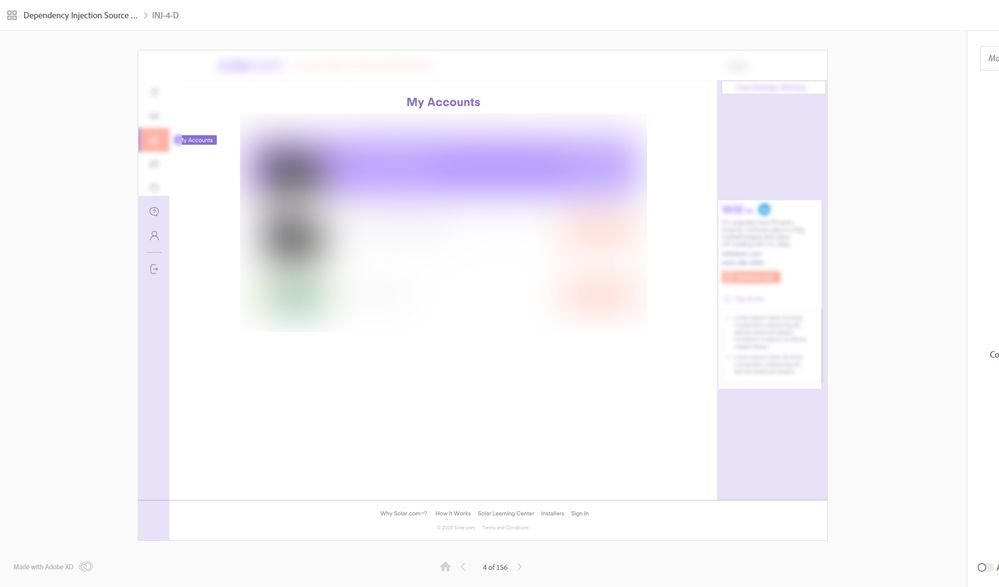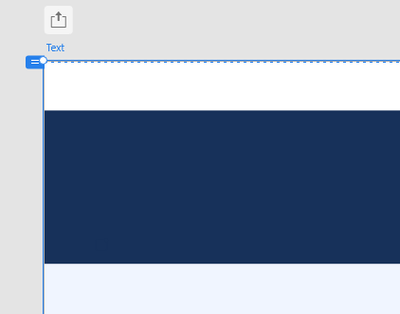Copy link to clipboard
Copied
I have an problem with XD image not showing in prototype, its showing in grid view but when i open to a page image is not showing here are few images please check them
Adobe XD Working File
Prototype Grid View Image is showing
Full Prototype View Image is not showing
<The Title was renamed by moderator>
 1 Correct answer
1 Correct answer
Harshika helped me find the issue.
RESOLUTION
- Check the artboard in question that has the issue of showing only a line.
- Go into Prototype tab, then in the top left corner, the view port height was not set up correctly. (See pic attached)
- Drag the view port down to the bottom of the artboard, then the preview displayed correctly.
This really helped!!
Copy link to clipboard
Copied
Hi Vijay,
We are sorry to hear you are having trouble viewing you design images in XD. Would you mind sharing the OS and XD version of your machine? Is it happening with all the files or with this specific file? We would request you to please share the prototype link with us so that we can check at our end.
We will try our best to help.
Thanks,
Harshika
Copy link to clipboard
Copied
Hi!
I'm having the exact same problem as Vijay. Some images are visible in Adobe XD but not in the browser when I have genereted a shared link. Other XD-files are working fine, I've only come across this problem in this specific file.
I am using MacOS Big Sur (11.2.2) and XD version 37.1.32.2, Creative Cloud Sync 4.7.0.1 and here is the prototype link: https://xd.adobe.com/view/51dd1e0d-4ba0-4039-8218-700dd7c77f7e-048e/
Thanks for your help,
Malin
Copy link to clipboard
Copied
I have the same issue. Some images (not all) are missing in the browser link. Is this a known bug? Can you provide a workaround?
I tried replacing the image in the same location to no avail.
Any help is appreciated.
Thank you
Copy link to clipboard
Copied
Hi Malin and Paul,
Thanks for sharing the information. I would request you to please update XD to 39 version and let me know if you're still experiencing the issue.
I will try my best to investigate the issue.
Thanks,
Harshika
Copy link to clipboard
Copied
Hi Harshika,
I updated XD to the latest version and I also keep deleting the share link and creating new ones. I am still getting the same result: design link is not displaying the first 5 images. I would like some assistance with this issue as I need to share this deliverable soon for work.
Thanks,
Ash
Copy link to clipboard
Copied
Hi @Ash Yao,
Thank you for reaching out, and sorry for the trouble. We would like to know if it's happening with this specific file or all files. From the screenshot, it looks like you're getting a straight line.
Is it possible for you to share the link with me so that we can check on our end?
We will try our best to help.
Thanks,
Harshika
Copy link to clipboard
Copied
it looks like it's this one specific file, as I've tried with others. This design file concerns company property so I unfortunately cannot share the link on a public forum. Would it be possible to have a private email conversation?
Thanks,
Ash
Copy link to clipboard
Copied
Hi Harshika,
I removed a lot of the text and managed to create a design link that doesn't contain any information. It still proceeds to show me nothing but a line. Here is the design link: https://xd.adobe.com/view/2d88334c-428c-4cc5-8a09-f2b607168d08-78db/
It looks like it's just happening in this one design file but not so much in other design files.
Thanks,
Ash
Copy link to clipboard
Copied
Hi Harshika,
Following up just to ask if you were able to look into it?
Thanks,
Ash
Copy link to clipboard
Copied
Hi @Ash Yao,
I am unable to access the link you shared. Could you please share the link and file with me over a private message so that I can look into the issue?
I will try my best to help.
Thanks,
Harshika
Copy link to clipboard
Copied
Harshika helped me find the issue.
RESOLUTION
- Check the artboard in question that has the issue of showing only a line.
- Go into Prototype tab, then in the top left corner, the view port height was not set up correctly. (See pic attached)
- Drag the view port down to the bottom of the artboard, then the preview displayed correctly.
This really helped!!
Copy link to clipboard
Copied
I had this problem as well where several random photos simply won't show up in the preview link no matter what I do. This is not ideal and seems like a known bug at this point. I can't keep sending new links to clients when I make an update and this happens without warning. That makes a huge function of this software obsolete.
Copy link to clipboard
Copied
Hi,
I had this problem and solved it by deleting the link and creating a new link on the "share" tab of Adobe XD.
1- go to share tab on Adobe XD
2- click the dropdown menu "link" then click on "manage links..."
3- click the "..." on your bugged prototype
4- click delete permanantly
now the problem should be fixed if you share your prototype with a new link.
have a nice day.
Copy link to clipboard
Copied
Thanks for the tip @kabal however that solution will not work for me because my link contains about 20 comments which I don't want to loose.
Copy link to clipboard
Copied
This fixed the issue for me. Thanks!
Copy link to clipboard
Copied
I faced the same issue. Instead of creating a new link, I opened the image in photoshop and saved it for web as png and included this image. Now image is visible in the link.