 Adobe Community
Adobe Community
- Home
- Adobe XD
- Discussions
- 'Actual size' prototype in preview? the 2018 editi...
- 'Actual size' prototype in preview? the 2018 editi...
Copy link to clipboard
Copied
Hi
I make my artboards 1600 x 900 -same as my monitor size- and set viewport to 900 px. But this is not working (it worked well before january update)
Currently there is no way I can show these previews to the client, as they want to see it at its intended size.
Cheers
 1 Correct answer
1 Correct answer
Right. As Joan mentioned in the status, it’s something we’re planning to give you control over in the future. If you send them to the non-full screen version, it will scale so that they can see the entirety of it in their screen. Part of the problem is that we had this by default, and many customers complained that their clients complained of the text size being off, etc., because it was scaling. We’re working on a solution for this in the future, so stay tuned!
-Elaine
Copy link to clipboard
Copied
The team would like to know if you are using the desktop preview or browser. If you are using the January update, there should be no changes to desktop preview.
Copy link to clipboard
Copied
Hi Preran,
I'm using the browser preview (Goolge Chrome).
Copy link to clipboard
Copied
Hi violetaignatti,
Can you please share a screenshot of you XD design view screen so we can have a look at your settings.
Thanks,
Ankush
Copy link to clipboard
Copied
Hi Ankush,
I made an example of another project with my IMac, and I have the same problem. It would be really useful to have a clue about which size to choose when creating artboards to achieve an accurate preview on browsers. I thought that if I keep using the 16:9 aspect ratio It would do, but it is not working.
Test
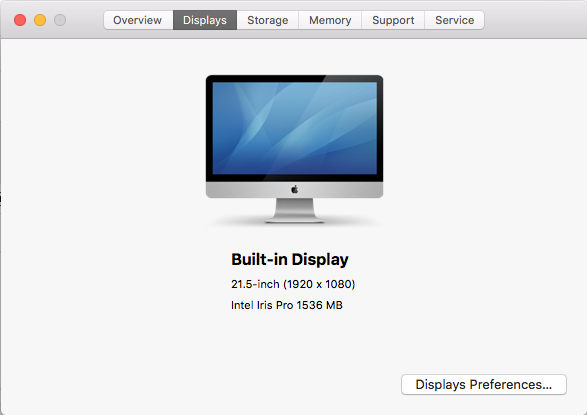
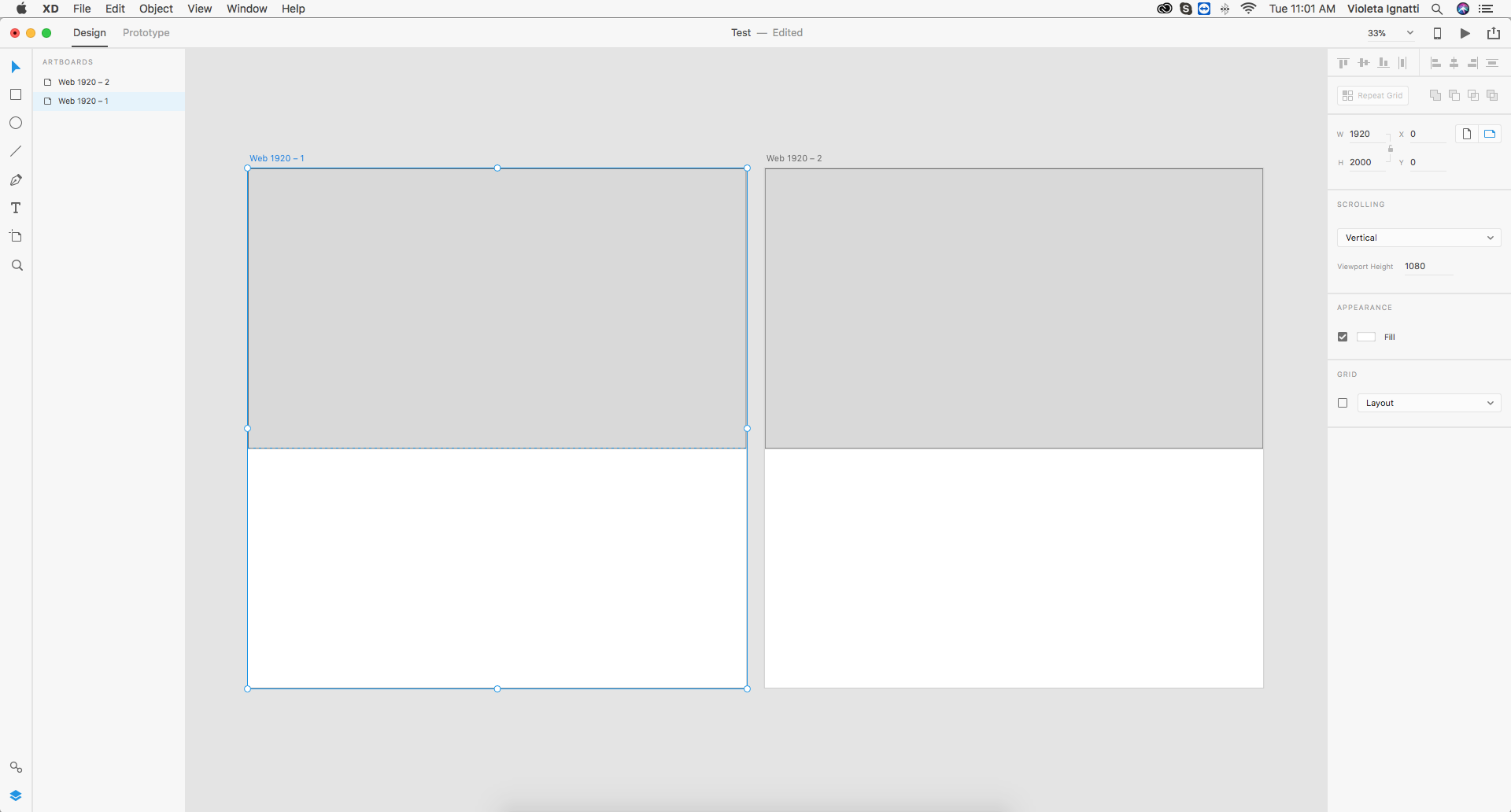
Copy link to clipboard
Copied
So I created an artboard same size as my viewport on Google Chrome (1919 x 913) and it works fantastic, but my prototype will only be of the accurate size, on Google Chrome, on my computer, in my house, at my desk. It is not useful. I mean what is the benefit of Adobe Xd if I can not share my projects whit my clients in order for them to see it with the accurate size and scale of the design? I feel frustrated.
Copy link to clipboard
Copied
This might help clarify things for you: https://adobexd.uservoice.com/forums/353007/suggestions/14156751
-Elaine
Copy link to clipboard
Copied
Thanks Elaine,
But the link you shared has 1 vague answer for at least 42 problems of other users. The only thing that clarifies is that a lot of people has the same problem as I do.
Copy link to clipboard
Copied
To clarify: you can currently see 1:1 mode when you go into Full Screen mode. This means if your screen is smaller than the number of pixels, you’ll need to scroll to see the rest of the screen. If you want your client to see the entirety of the screen, you can exit Full Screen mode.
Does that clarify the issue?
-Elaine
Copy link to clipboard
Copied
Hi Elaine,
Yes Adobe Xd users can do that. But everyone, with any other software can do that with a JPG o PNG file and saying to their clients "oh you just need to try fit this on your screen". Adobe Xd is excellent for making fast design, I mean it has like 4 tools, is super simple. But with this "preview thing" it just doesn't work as users expect. Thanks for your time!
Copy link to clipboard
Copied
Right. As Joan mentioned in the status, it’s something we’re planning to give you control over in the future. If you send them to the non-full screen version, it will scale so that they can see the entirety of it in their screen. Part of the problem is that we had this by default, and many customers complained that their clients complained of the text size being off, etc., because it was scaling. We’re working on a solution for this in the future, so stay tuned!
-Elaine

