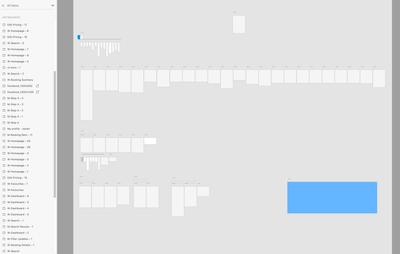Adobe Community
Adobe Community
- Home
- Adobe XD
- Discussions
- Re: PLEASE HELP!!! All artboards have gone blank f...
- Re: PLEASE HELP!!! All artboards have gone blank f...
[Collaboration]- All artboards have gone blank from my file in XD.
Copy link to clipboard
Copied
I was working on delinking some of my prototype links in my XD design file, when all of a sudden all my artboards went blank. I've saved this file on creative cloud, and I'm wondering how I can get all my artboards back?! Is there versioning on Creative cloud files to retrieve an old version of my file?? Please help as this was my master file at work!
Copy link to clipboard
Copied
I am facing same issue right now. Please help me to solve this issue
Copy link to clipboard
Copied
Hi there,
We are sorry to hear you are unable to see you work in cloud document in XD. Would you mind trying the steps mentioned in this article: https://community.adobe.com/t5/adobe-xd/revision-history-in-xd-helps-ensure-peace-of-mind-during-col...?
Let us know if that helps.
Thanks,
Harshika