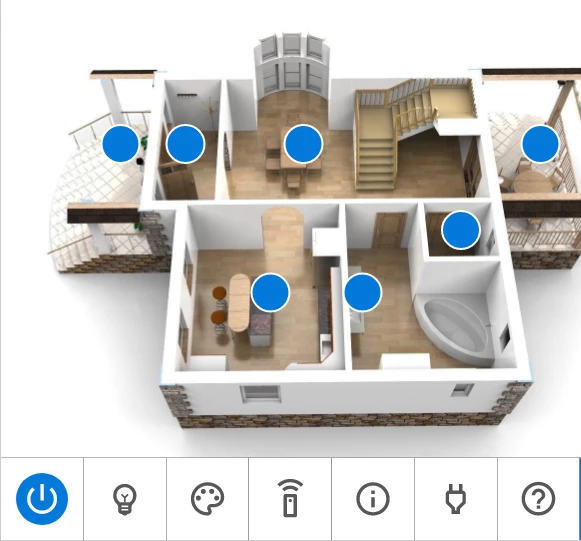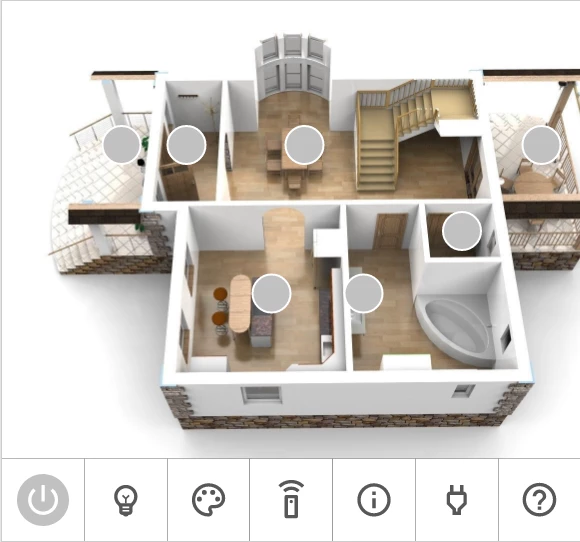Question
Create a master Button in the same Artboard
Hi,
Anyone knows how can I create a master button, that already has two status (On & off), that trigger the status of other elements in the same artboard? Should i Create a new artboard or I can have multifuncions for the same component?
In attach there's a reference image. I would like to switch to grey all the circles once I push the power button (that also turns gray).
Hope it's clear and somone can help me!
Thanks