[Design]-How can I give gradient color to a border (stroke) in XD?
does XD have gradient function on border too?
i see no any other color-options when creating a border on a shape. .
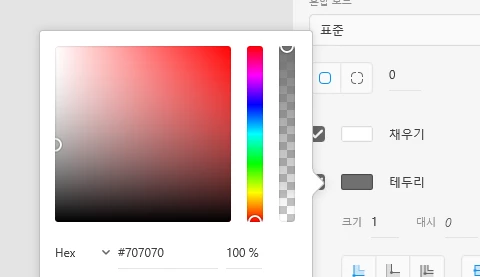
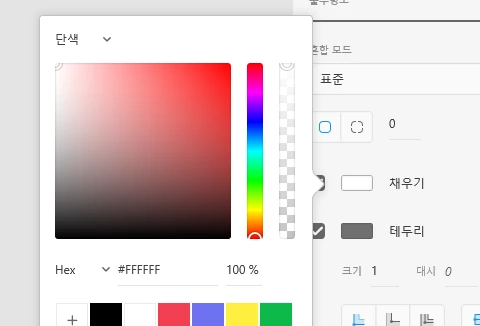
<The Title was renamed by moderator>
does XD have gradient function on border too?
i see no any other color-options when creating a border on a shape. .
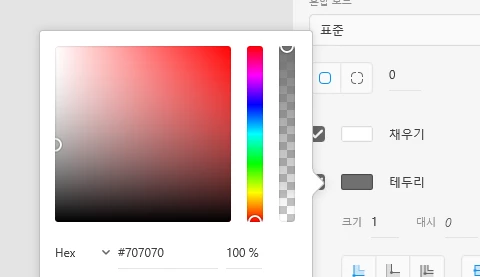
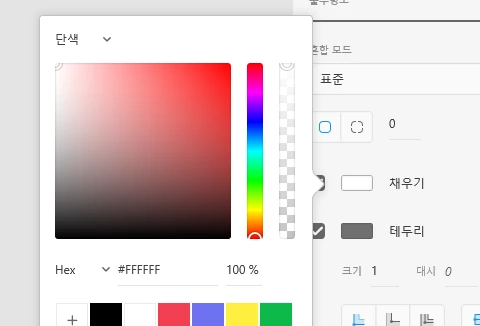
<The Title was renamed by moderator>
You can mimic the effect by creating an object with a gradient fill, and overlapping it with a slightly smaller element with a normal solid fill. And if you need just a gradient line, then let the Pathfinder cut the smaller object away from the larger lower one. It's a make-shift method, but delivers the effect.
Please take note that when developers are going to recreate your design with HTML, it's much more difficult to achieve this gradient line effect in CSS. It's available as an SVG property, though (a web-ready drawing). But XD won't support it, even when you create a gradient line in Illustrator, save it as an SVG and then import that into XD. It just won't appear...
Already have an account? Login
Enter your E-mail address. We'll send you an e-mail with instructions to reset your password.