- Home
- Adobe XD
- Discussions
- Eyedropper tool missing in Adobe XD – Windows 10
- Eyedropper tool missing in Adobe XD – Windows 10
Copy link to clipboard
Copied
Hi there,
How may I switch on the eyedropper tool in the latest version of !XD? In most of recent articles I may see the tool active, just as in here: Learn to set stroke, fill, and drop shadow for objects in Adobe XD. However, in my !XD, the tool is not there next to the "Fill" section (see the screenshot).
I've read about some tools which could help out with the issue but I am not sure whether they support Windows 10.
I'd be very grateful to anyone who may help me out.
Best,
Marta
 1 Correct answer
1 Correct answer
You know, I actually rebooted XD and the feature turned on by itself ![]() This plus also "update all symbols" were not there for a while
This plus also "update all symbols" were not there for a while ![]() and then magically appeared
and then magically appeared ![]() But it's great that you wrote because maybe this is an issue with Win10 that should be addressed with the next XD update (hopefully).
But it's great that you wrote because maybe this is an issue with Win10 that should be addressed with the next XD update (hopefully).
Copy link to clipboard
Copied
That's strange - it should show up in both the property inspector and in the pop-up. Can you let us know which version of the OS you're using?
Copy link to clipboard
Copied
Thanks for reaching out to me. See details below:
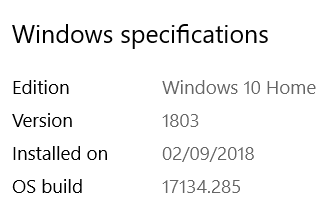
Copy link to clipboard
Copied
Same issue for me as well, thought I was losing my mind. I have one machine with Windows 10 Pro 1709 that exhibits the issue, and another on Win 10 Pro 1803 that does not have the problem. Not sure if this applies to the OP's problem, but the functionality is still there - you can click the space next to the alpha setting to invoke the eyedropper, but the icon is missing.
Copy link to clipboard
Copied
You know, I actually rebooted XD and the feature turned on by itself ![]() This plus also "update all symbols" were not there for a while
This plus also "update all symbols" were not there for a while ![]() and then magically appeared
and then magically appeared ![]() But it's great that you wrote because maybe this is an issue with Win10 that should be addressed with the next XD update (hopefully).
But it's great that you wrote because maybe this is an issue with Win10 that should be addressed with the next XD update (hopefully).
Copy link to clipboard
Copied
The icon for the eyedropper tool went missing for me too , but appeared again after I used the short command (I) a couple of times.
