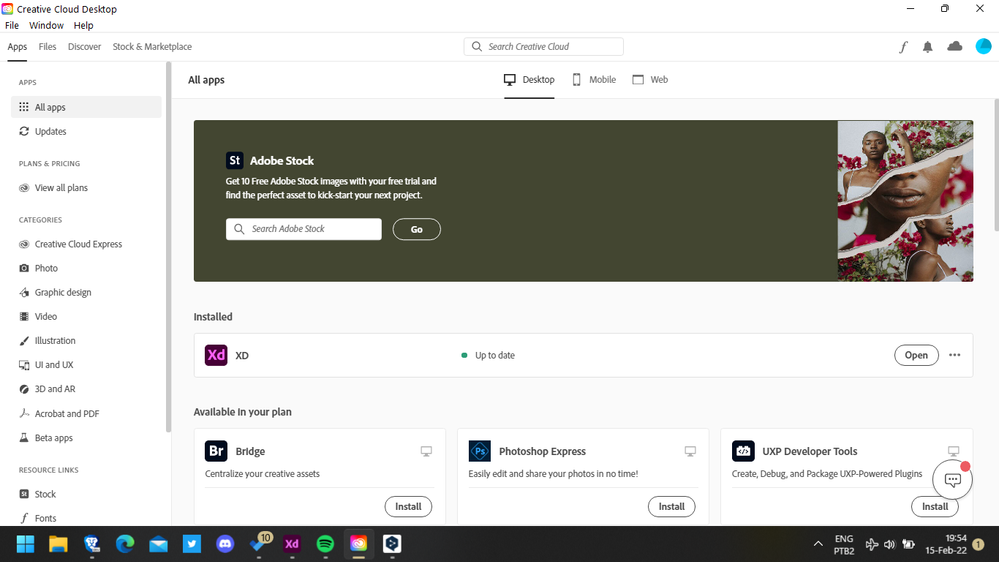Copy link to clipboard
Copied
Fonts installed on my PC aren't showing up in Adobe XD, how do I add them?
Edit: I should clarify when I say installed I mean activated via a font manager (FontBase, NexusFont, etc.) They show up in Photoshop, Illustrator, etc.
 1 Correct answer
1 Correct answer
I was having a VERY hard time with Adobe XD finding the fonts I activated with FontBase, BUT I have found the unusual solution to fix that problem by simply —
- Go to Settings (it should be a vertical ellipsis "…") in FontBase
- Change the Root folder location to "C:/FontBase" (or C:\FontBase — not sure if it's front or backslash)
Very strange that Adobe XD didn't find my fonts to the default location FontBase put it (originally located in "C:\Users\%PROFILE%\FontBase"), so changing that location sol
...Copy link to clipboard
Copied
Hi, on which computer are you working? Windows or Mac Os?
Copy link to clipboard
Copied
WIndows 10.
Copy link to clipboard
Copied
I wonder if it is because XD compacts the fonts.
Can you confirm if the whole font family is missing or is it just that you don't see the additional options in the initial Font Choice Drop Down.
For example in my Font Manager I can see Book Antiqua, Book Antiqua Bold, Book Antiqua Bold Italic, Book Antiqua Italic.
When I'm in XD all I see is Book Antiqua, but then in one of the drop downs I can choose between Bold, Italic, Bold Italic.
Copy link to clipboard
Copied
I was having a VERY hard time with Adobe XD finding the fonts I activated with FontBase, BUT I have found the unusual solution to fix that problem by simply —
- Go to Settings (it should be a vertical ellipsis "…") in FontBase
- Change the Root folder location to "C:/FontBase" (or C:\FontBase — not sure if it's front or backslash)
Very strange that Adobe XD didn't find my fonts to the default location FontBase put it (originally located in "C:\Users\%PROFILE%\FontBase"), so changing that location solved my issue.
Hopefully, this helps a lot of you out there!
Copy link to clipboard
Copied
It worked very well for me. Not Ideal, but it's a fix for now.
Thanks a lot!
Copy link to clipboard
Copied
Oh well, I did have problems with this before, believe this had been fixed (and is stated in the changelogs of both apps as far as I remember), hadn't used XD for a while, only to find it doesn't work anymore again. Thanks for the 'fix', that does it now!
Copy link to clipboard
Copied
Thank you very much, you have saved my sanity! 😄
Copy link to clipboard
Copied
Copy link to clipboard
Copied
Thank you! I was wondering why the fonts couldn't load and found this solution to still be the answer.
Copy link to clipboard
Copied
well, that is a great fix finally... thanks for saving me some bucks with Figma membership
Copy link to clipboard
Copied
Brilliant, this is a big help, thank you!
Copy link to clipboard
Copied
Worked for me too, two years later. So odd that this is an issue, and only in XD.
Copy link to clipboard
Copied
when stay this settings?
Copy link to clipboard
Copied
hi how can i get fonts with this updated creative cloud. please help me.
Copy link to clipboard
Copied
I am hoping that you might have another solution for someone on a work computer that is not allowed to connect to a root folder.
I don't understand why Adobe would set it up like this.
Copy link to clipboard
Copied
Get Outlook for Android
Copy link to clipboard
Copied
Thanks so much for this answer. You just solved a major gripe I had with XD even though it's a workaround
Copy link to clipboard
Copied
We are happy that your problem with Adobe XD has been resolved. If you need help in the future, contact us 🙂
Copy link to clipboard
Copied
Unfortunally non of the solutions works for me. I'm on Macos Catalina with latest XD.
The Fonts are displayed in XD but not in the demos on ios iphone or ipad.
I tried everything mentioned in this threat. Complete random if a cusstom font (mainly google fonts) works or not. Sometimes it works, sometimes not, sometimes days later. Its impossible to work with clients on projects if they cant see the right fonts. Guess i have to switch to figma or sketch.
Copy link to clipboard
Copied
whatt???! I L O V E Y O U!! I was tired to look everywhere to find a solution to this!! close XD, close fontbase, open again, restart the computer, crazy solutions! lol
thank you so so much!!
Copy link to clipboard
Copied
I can't change it as "/" for the address. As you did?
Copy link to clipboard
Copied
Go into fontbase settings. Under Root folder
Copy link to clipboard
Copied
I enabled font via https://fonts.adobe.com/fonts Then, I could see the new font in my adobe Xd
Copy link to clipboard
Copied
Hi everyone,
this doesn't work for me, I would even prefer to not use Adobe fonts at all and only deal with local ones. I am tired of this s*** that keeps me away from real tasks, considering Figma a little more every day because of that.
Hey Adobe, somebody here ?
-
- 1
- 2
Find more inspiration, events, and resources on the new Adobe Community
Explore Now