 Adobe Community
Adobe Community
Copy link to clipboard
Copied
Hello there,
I'm woking on a Games HUD and have built the design in XD at 1920 x 1080 I'm wondering how I can export the art out 3840 x 2160 (4K)?
The export options seem a little limited and geared for designing for mobile.
Thanks
Kieran
 1 Correct answer
1 Correct answer
In the export dialogue box:

Copy link to clipboard
Copied
If you select the "Web" radio button for the "Export for:" in the export dialogue box, your assets will be exported at @2x as well as @1x
Copy link to clipboard
Copied
Thanks for the reply, but that doesn't seem to work Kenneth.
@2x is 1920x1080
and 1x is 960x540
Am I doing something wrong? the working artboard in XD is 1920x1080
I have a workaround, that is exporting as a PDF and then re-rendering in Photoshop.. But just seems little odd, unless I'm doing something wrong... 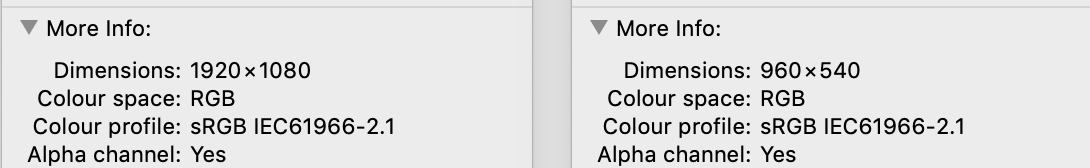
Copy link to clipboard
Copied
Have you set the "Designed at:" to "1x"?
Copy link to clipboard
Copied
Thanks for the reply....
![]() Mmm, obviously thats the problem then, where do I set that Kenneth?
Mmm, obviously thats the problem then, where do I set that Kenneth?
Copy link to clipboard
Copied
In the export dialogue box:

Copy link to clipboard
Copied
Thanks Kenneth, I must confessed I'm slightly embarrassed here.... Perfect answer, Case Closed!
