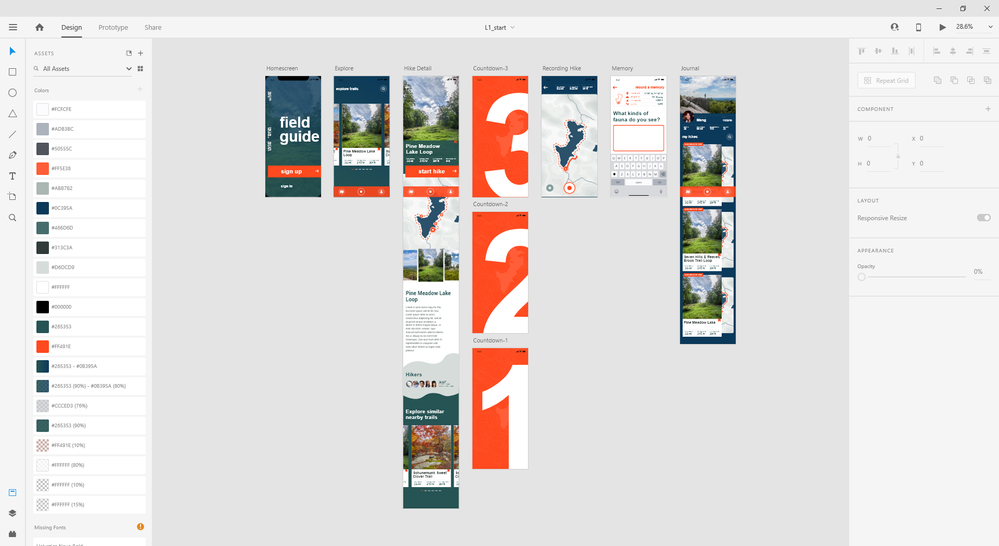- Home
- Adobe XD
- Discussions
- XD works differently on the Mac and Windows. On Wi...
- XD works differently on the Mac and Windows. On Wi...
Copy link to clipboard
Copied
Hi, the top panel is not showing and I need it for my online class since I'm using CIB.
As you can see in the screenshot it does not have the File, Edit, View, etc options at the top.
{Renamed By MOD}
 1 Correct answer
1 Correct answer
Having only a hamburger menu is the Windows UWP design paradigm that Adobe has chosen to use. You can read more in their response here https://adobexd.uservoice.com/forums/353007-adobe-xd-feature-requests/suggestions/18478660-full-featured-top-menu-for-windows-10
Copy link to clipboard
Copied
Hi Tyler,
Thanks for reaching out. Those options are available in macOS. On Windows, we don't have those options. Could you please let us know what exactly you are trying to do, we'll try our best to help you with that.
Regards
Rishabh
Copy link to clipboard
Copied
I need to use all parts of the program that Adobe XD CC Classroom in a Book 2020 Release is showing in the book, so I can complete my course. In the book, the pictures show the top panel working, on a Mac. I am not sure what a hamburger menu or UWP design paradigm are from the other reply to my post, but I want to use things from the Edit, View, and Window parts at the top I can see from the pictures of the Mac version. I found the panel on the side that includes options that would normally display under "File", but I cannot find anything for the others.
Copy link to clipboard
Copied
XD works differently on the Mac and Windows. On Windows Adobe chose to build XD using an approach (called the Windows UWP design paradigm) that eliminates top level menus. Everything that you can do on the Mac can be done in Windows, but sometimes in different ways. Instead of top level menus, Windows users must use the features found in the interface (such as the Property Inspector on the right) and for menus options they are only found by Right-clicking in the document (with the proper thing selected).
The hamburger menu (a 3 lined button at the top left of the window, to the left of the Home icon in your screenshot), is for file operations such as opening and saving.
I personally think this was a mistake on Adobe's part (and Microsoft's), but that's the approach they took. If you would like to see top-level menus on Windows, feel free to upvote the feature request here https://adobexd.uservoice.com/forums/353007-adobe-xd-feature-requests/suggestions/18478660-full-feat... and maybe Adobe will listen if enough of us ask.
In the meantime, know that you can do everything on Windows. It's not a more limited app. Look in right-click menus or on the app's interface. I'm not sure how the Adobe Classroom in a book is written, but I would hope they'd include instructions for how to do things on Mac and Windows. Best wishes!
— Adobe Certified Expert & Instructor at Noble Desktop | Web Developer, Designer, InDesign Scriptor
Copy link to clipboard
Copied
Having only a hamburger menu is the Windows UWP design paradigm that Adobe has chosen to use. You can read more in their response here https://adobexd.uservoice.com/forums/353007-adobe-xd-feature-requests/suggestions/18478660-full-feat...
— Adobe Certified Expert & Instructor at Noble Desktop | Web Developer, Designer, InDesign Scriptor
Get ready! An upgraded Adobe Community experience is coming in January.
Learn more