Turn on suggestions
Auto-suggest helps you quickly narrow down your search results by suggesting possible matches as you type.
Exit
- Home
- Adobe XD
- Discussions
- Is there any tool or plugin to draw dimensions of ...
- Is there any tool or plugin to draw dimensions of ...
0
New Here
,
/t5/adobe-xd-discussions/is-there-any-tool-or-plugin-to-draw-dimensions-of-an-element/td-p/10700279
Oct 29, 2019
Oct 29, 2019
Copy link to clipboard
Copied
As writing guidelines, I was searching how to easily get dimensions of e.g. button and displayed them with arrows and dimensions. Is there any tool or plugin, which draw sth like this: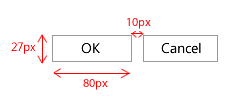
Community guidelines
Be kind and respectful, give credit to the original source of content, and search for duplicates before posting.
Learn more
 1 Correct answer
1 Correct answer
Community Expert
,
Oct 29, 2019
Oct 29, 2019
You could try https://specctr.com/cloud/home
Or do this kind of stuff in Adobe XD.
Community Expert
,
/t5/adobe-xd-discussions/is-there-any-tool-or-plugin-to-draw-dimensions-of-an-element/m-p/10700293#M17788
Oct 29, 2019
Oct 29, 2019
Copy link to clipboard
Copied
You could try https://specctr.com/cloud/home
Or do this kind of stuff in Adobe XD.
Community guidelines
Be kind and respectful, give credit to the original source of content, and search for duplicates before posting.
Learn more
polonaz
AUTHOR
New Here
,
LATEST
/t5/adobe-xd-discussions/is-there-any-tool-or-plugin-to-draw-dimensions-of-an-element/m-p/10717149#M18157
Nov 05, 2019
Nov 05, 2019
Copy link to clipboard
Copied
It seems great tool to have! Thanks
Community guidelines
Be kind and respectful, give credit to the original source of content, and search for duplicates before posting.
Learn more
Community Expert
,
/t5/adobe-xd-discussions/is-there-any-tool-or-plugin-to-draw-dimensions-of-an-element/m-p/10701043#M17795
Oct 29, 2019
Oct 29, 2019
Copy link to clipboard
Copied
Use layouts in Adobe xd. You can control gaps and columns with. The layouts are importing thing for designing web. https://helpx.adobe.com/xd/how-to/layout-grids.html
Community guidelines
Be kind and respectful, give credit to the original source of content, and search for duplicates before posting.
Learn more
Resources
XD is Crashing
Upcoming and ongoing changes in XD
XD Daily challenge
Copyright © 2025 Adobe. All rights reserved.

