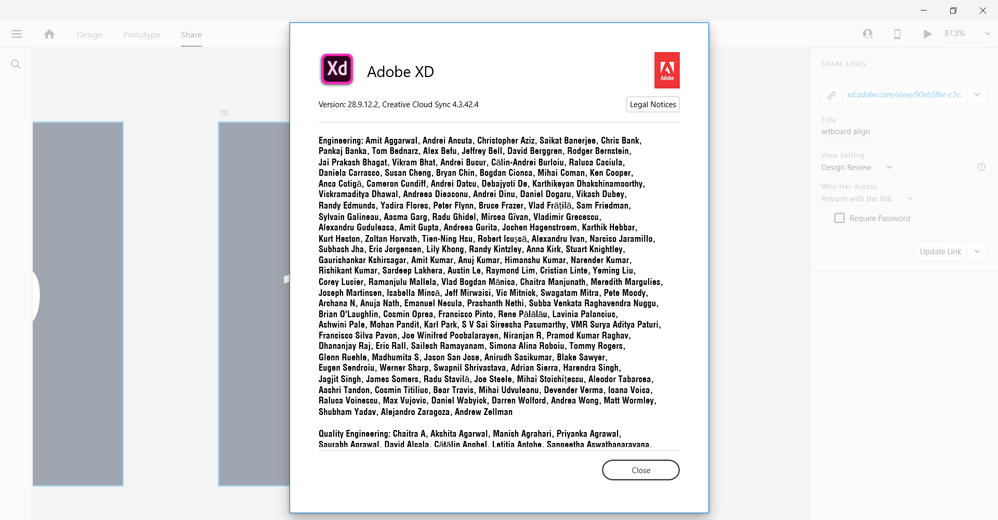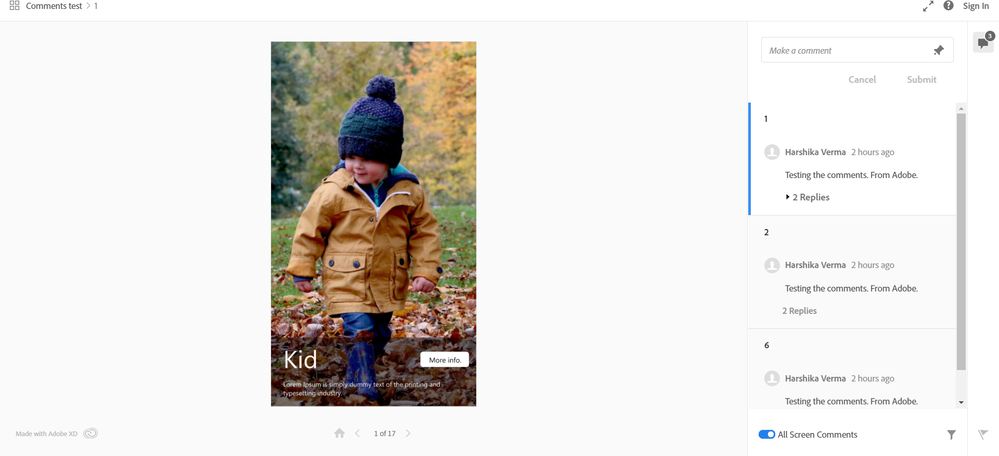Adobe Community
Adobe Community
- Home
- Adobe XD
- Discussions
- Old Comments and replies disappeared after prototy...
- Old Comments and replies disappeared after prototy...
Old Comments and replies disappeared after prototype update
Copy link to clipboard
Copied
Hello adobe XD team,
In the prototype link, whatever team providing comments, that I can see only once. If I update the link with some mock up iteration or if i add new artboard in the design flow later on if i publish the link with updates, I can't see old comments. It's completely gone. Please suggest what to be done?
Regards,
Praveen
Copy link to clipboard
Copied
Hi Praveen,
Sorry to hear you are having trouble viewing the web comments in the prototype link. I have seen you have contacted over twitter as well. Have you shared the asked information with Atul? If not, you may share it with me over a private message.
I would also like to know a few more details like-
- What is the OS and XD version of your machine?
- Is it happening with every file?
- Since when you started facing this issue?
- Is the owner of the file is able to see the comments?
- Are you working in an enterprise network?
We will try our best to help.
Thanks,
Harshika
Copy link to clipboard
Copied
Hi Harshika,
- Am using Windows 10 OS.
- Yes it is happening for all files.
- Am facing this issue from long.
- Am the owner of the file. (when am handovering to the team, if they comment i can see. if they ask some changes in the mocks, if i do that and publish the same link with updates, then the comments will disappear, its completely gone.)
- Both in office and home network.
thanks,
Praveen
Copy link to clipboard
Copied
Thanks for sharing the information. Please share the screenshot of your about XD info page. It would be really helpful if you can share the link with us so that we can check at our end.
Thanks,
Harshika
Copy link to clipboard
Copied
Hi Harshika,
About XD screenshot attached. I can't share our product link with you since it's a confidential. For testing purpose i have created one dummy file with clickable prototype. Please comment on random screen / or every screen if you want (any comment), Later i will do some iteration in the mock ups. Also i will reply to your comments, let's see how it works. Is that makes sense?, Thanks.
Prototype link: https://xd.adobe.com/view/7009681b-e106-47f9-5771-d7280de3a3ea-0638/
Copy link to clipboard
Copied
Thank you for sharing the file link and helping us in testing the issue. I have made comments on the 1, 2 and 6 screens. Please make some changes and update the link and we will take it from there.
Thanks,
Harshika
Copy link to clipboard
Copied
Initially i saw your comments, for that i have replied too. I don't know whether you got notification or not. Just check once. After some more mock up changes, i have updated the link now there is "no comments" everything gone. Please check the link whatever i have shared before.
Initial comment screenshot i have taken and attached
Thanks,
Praveen
Copy link to clipboard
Copied
Hi Praveen,
Sorry for the delay in response. I am not able to see comments in the prototype link today. I will check that with the team and will get back to you shortly.
Thanks,
Harshika
Copy link to clipboard
Copied
Thank you for your patience. We would like to know a few more things with you.
- What specific changes are you making in the design?
- Have you made a copy of the artboards in the file and then renamed the artboard?
We will try our best to investigate.
Thanks,
Harshika
Copy link to clipboard
Copied
Hi,
- The change i have made like: image i have replaced, and CTA button added.
- Yes of course, artboard we need a copy to design the next screen and renamed.
Example assume15th is the mock number, if i want to add next screen obvisouly i will take copy of 15th and I will do changes in that and will renamed as 16 for continuity.
Thanks,
Praveen
Copy link to clipboard
Copied
Hi Harshika,
Did you investigated regarding the problem that we are facing? It's almost 10 days back i have sent a reply.
Regards,
Praveen
Copy link to clipboard
Copied
Hi Praveen,
Sorry for the delay in response. I did investigated on the file. It looks like duplicating the artboard is causing this issue. Would you mind creating a sample file wherein you are following the similar workflow with less artboard and then check if the comments are getting disappeard after updating?
I will try my best to investigate on the issue.
Thanks,
Harshika
Copy link to clipboard
Copied
Copy link to clipboard
Copied
I seem to be having a similar issue. Client dropped some pinned comments on teh design. I updated the design and updated the link. However, in the comments section, the pins dropped on the previous version are now shown as 'unmapped comments'. Is there a way i can preserve the pinned comments relevant to the location on the page when i update the link?