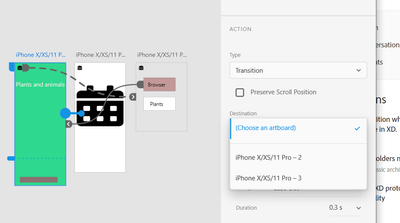[Prototype] Target option missing from memu
Copy link to clipboard
Copied
I am watching the 'Create and preview interactive prototypes' tutorial. At 3:02 into the tutorial, the narrator explains that by tapping on an arrow button, a menu appears which gives the user a [Target] dropdown menu, by which the user can select 'previous artboard'
I am unabler to recreate this scenario. The closest I come, is by clicking on the asset whifh brings up the 'Interaction' menu on the right-hand side of the screen, where a 'Destination' drop down menu is provided - but no 'previous-artboard' option.
Copy link to clipboard
Copied
Hi there,
Thank you for reaching out. There are some changes in the UI of XD that I think may be confusing you. I assume you are seeing these option when you click on the arrown in the prototype mode. Please see the attached screenshot.
Please let me know if I misunderstood you question. I would also request you to please share the link of the tutorial with me so that I can see for better understanding.
Thanks,
Harshika
Copy link to clipboard
Copied
The link to the tutorial titled "Create and preview interactive prototypes" is:
Which I found by going to
https://helpx.adobe.com/support/xd.html >> 'Tutorials'
The narrator is explaining that another transition feature is the 'previous artboard' ("which directs the user back to the screen they just came from") option. At 3:02, she demonstrates this by clicking on a back button and a menu appears with the aforementioned 'previous artboard' option. A feature I would personally find useful.
Copy link to clipboard
Copied
I think you're watching an older tutorial, in which an older version of XD is being used. That popup panel has evolved into the panel on the right, and you're already using that one. Please note that the prototyping and animating features have changed a lot since then ! So it's better to learn from more recent tutorials.
As Harshika also stated: please share the link of the tutorial, so we can see if and how this "Previous Artboard" option is still a valid method for the task at hand. This option is specifically for triggers which need to act like a Back button. So you don't really connect the element to anything, but just select the element, click the handle/arrow, and immediately set the Destination to Previous Artboard.
Copy link to clipboard
Copied
This is the current tutorial posted on the Adobe website. If this is out of date and / or there is a more recent tutorial, please post or send me the link.
Thanks.
Copy link to clipboard
Copied
That's indeed an older version (well, about one and a half year ago...)
I quickly searched for some other more recent videos on the Adobe website, explicitly explaining the current incarnation of the Prototype features and options, but couldn't find them ! It's probably difficult for the team to keep updating all available videos, scattered around on all their Help and Blog platforms.
But if you look at some more recent tutorials, there's a good chance they'll be demonstrating certain Prototype features in the more modern way. Have a look at this collection on Behance Live:
https://www.behance.net/live/replays/creative-fields/132/UI-UX
Copy link to clipboard
Copied
Thank you for the link. I will watch the Masterclass series on Behance.
Copy link to clipboard
Copied
I received an email from Adobe stating that this post to my question contains a 'correct answer'.
While I appreciate your effort in providing me with information that might lead me to the answer I'm looking for, I'm reluctant to mark your post as 'the correct answer' for these reasons:
!) Who at Adobe decided this was the correct answer and why shouldn't this be my judgement.
2) As far as I'm concerned the real problem is Adobe posting tutorials with incorrect information and the 'correct answer' or response is to remove the tutorial and replace it with one containing the correct information
3) I still need to review the videos provided on the third party app (again - my opinion - the correct 'answer' or response would be Adobe correcting this information on their own site) before I can determine whether I have properly learned the information I set out to learn, which I have not done yet.
Copy link to clipboard
Copied
"3) I still need to review the videos provided on the third party app"
Behance *IS* Adobe.
And the team posting there are the people responsible for Xd.
Not only is the application very fluid and updated every couple of weeks, but so is the way in which documentation is provided. As an interface designer you should be accustomed to the fact that platforms and technical options emerge fast. And get trendy and then vanish again. And the content provided by people follows.
Copy link to clipboard
Copied
If Behance *IS* Adobe, then what is Adobe?
If I'm a UI Designer / Developer trying to adopt Adobe's Product 'Adobe XD' and I go to their website to use their tutorials to learn to use their products, your response is telling me, that as an interface designer, I should expect to have to go through community support to find out the information being provided by the company and the team is not up-to-date, instead the team is updating a different branded website and I should just accept that? That I should accept an answer I had to go to the trouble and time of posting on a community support site, wait for a response, and still haven''t had the time to review, as being correct? Because the product is fluid and the team isn't responsible for keeping the information on the product brand's website up to date?
So is your assertion here, that I, as the end user, am being unreasonable for not accepting an answer as being correct, that I haven't had the chance to review yet, because Adobe's product management cycle pushes out features and changes to the product before it can provide accurate documentation for those changes? And because the product is so fluid that those features may disappear anyway before they can be properly documented?
As a person who started my carereer in Silion Valley in the mid 90's, who has worked in strategic marketing, business development, partner management, product management, managed acquisitions, built technical support programs from scratch, before a life threatening illness put me in the hospital for two years and I took the opportunity to learn and earn a degree in software development and design and was most recently the director of UI / UX at a software firm in Berlin where, among other things, I was responsible for building and designing new features and making sure the end users not only needed those features, but undersrtood them, I respetfully disagree with your assertion. In fact, your response would suggest to me that Adobe is not doing the due deligence required of UX.
Copy link to clipboard
Copied
I am the one who marked my own answer as correct, because it serves the community of users to know what the correct answer to your question is, and a solution if possible (albeit not always a structural one). I unmarked my answer as correct (after it switched back to a secundary assumed correct answer). But the marker is off now. Feel free to mark any other answer as correct.
Full disclaimer: I'm a self employed trainer and only affiliated with Adobe as a Certified Expert & Instructor and a Adobe Community Professional, which are two totally voluntary activities and statuses. I agree with you that there might be lot of things wrong, incomplete, or buggy with this software and its support resources. And this Adobe-hosted community is a place where we at least can speak freely about that and offer applicable help.