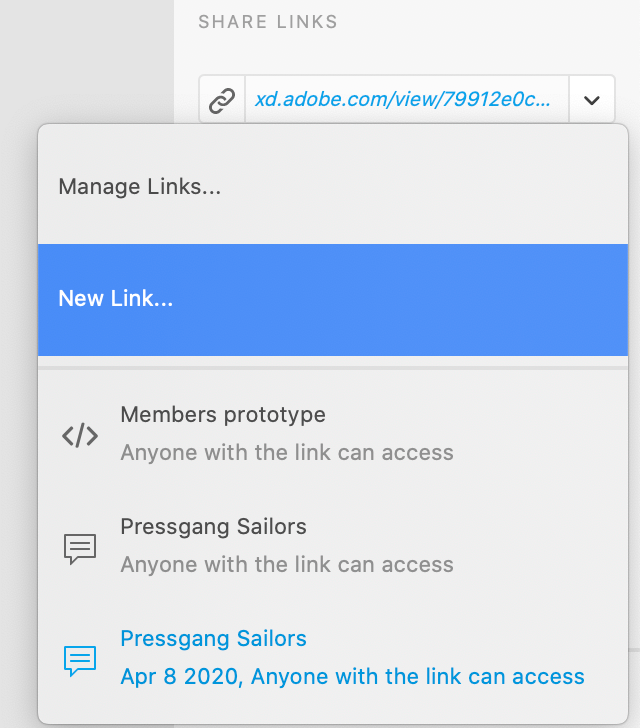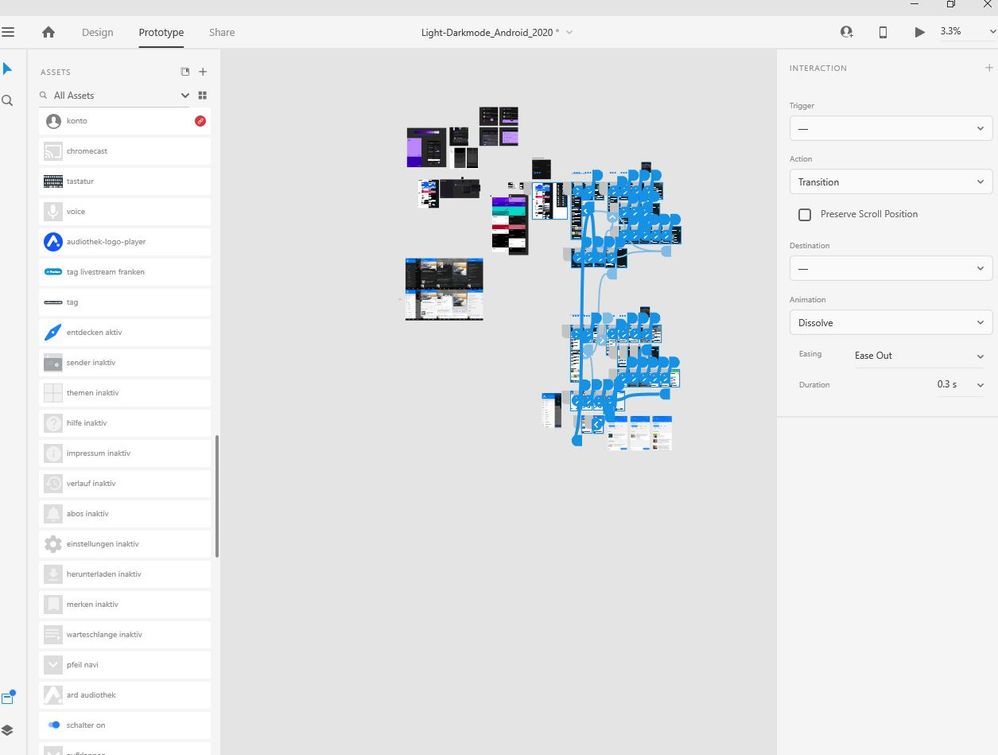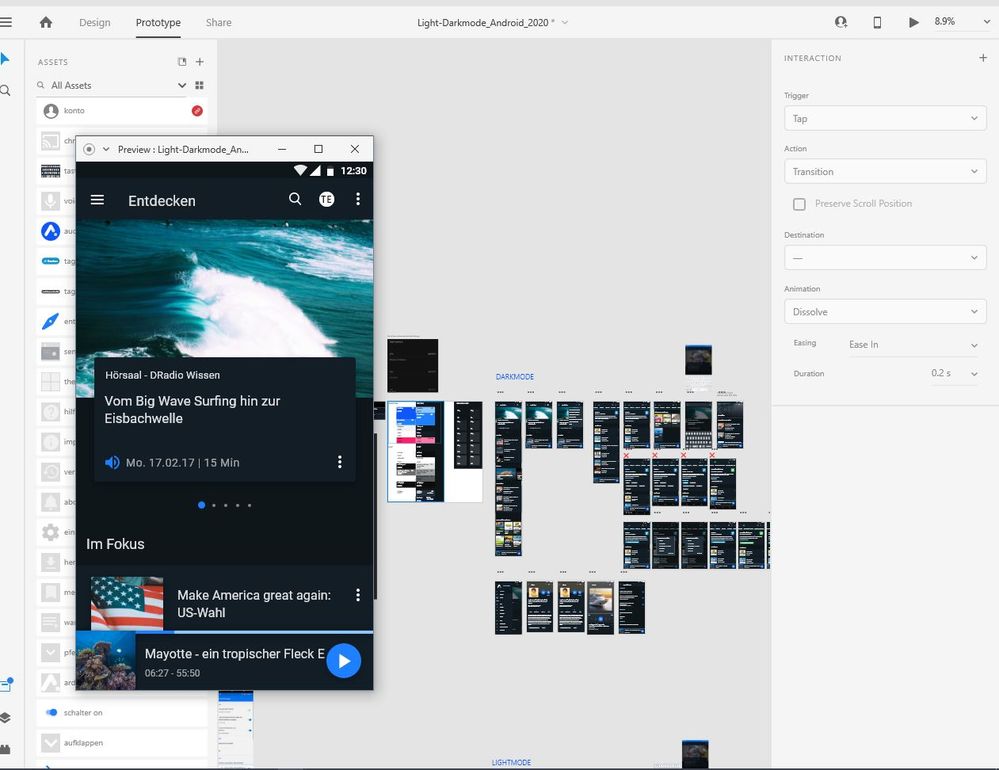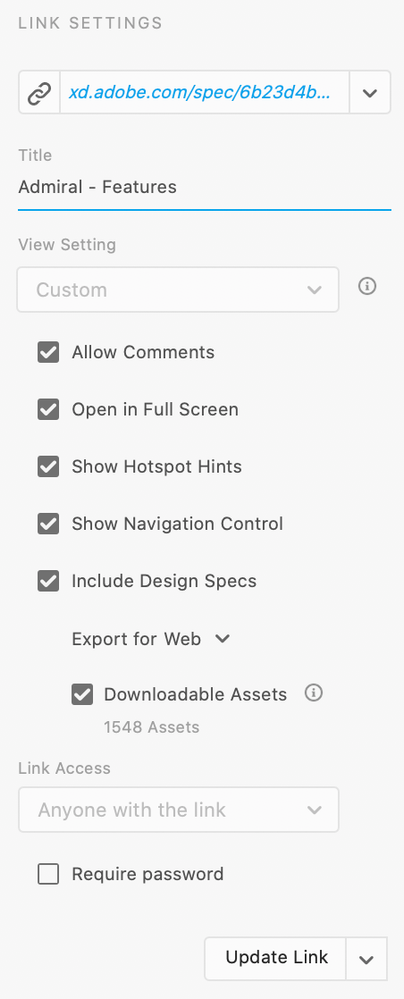- Home
- Adobe XD
- Discussions
- [Share]- View setting section is greyed out in XD.
- [Share]- View setting section is greyed out in XD.
Copy link to clipboard
Copied
i have 2 XD-documents (xd mac-version 27.2.12.4, creative cloud-synchronisation: 4.3.28.24) and it is not possible to select a section development or design.
it's only one link generated.
but export in ios will be shown to select.
--> pictures
<The Title was renamed by moderator>
 1 Correct answer
1 Correct answer
I was having the same problem with one of my files. I couldn't change the View Setting option. The solution for me was to select the 'New Link' option from the link dropdown. After that I could change the view settings.
Copy link to clipboard
Copied
Are you not able to choose section for both documents? Is this happens only with these documents.
Can you open a new document and see is it happens for new document?
Please also update to latest version of XD
Thanks
Copy link to clipboard
Copied
i have already updated to the last xd version, and it all works on a new document, even for my other documents.
i cannot choose these sections for this both documents, and the development mode would be very important now.
Copy link to clipboard
Copied
Can you share your XD project file for testing?. If not, the only way is to recreate your documents in new version.
Copy link to clipboard
Copied
i tried to share it here (document with almost 380MB) unfortunately doesn't work.
Can you tell me why it doesn't work anymore to generate the sections?
Copy link to clipboard
Copied
Hi Ursulab,
We are sorry to hear you are having trouble changing the view setting in share mode. You may upload the file to a shared location such as Creative Cloud app or Dropbox and share the url with us here.
I would also suggest copying the entire design into a new document and then see if the view settings are enabled.
I will try my best to help.
Thanks,
Harshika
Copy link to clipboard
Copied
hy harshika,
here are the files as a dropboxlink. Unfortunately, there are many files now for which I can't set the view settings any more. (maybe now everyone saved locally??)
if I make a new document, a new xd-link will be generated, which I wanted to avoid because they are linked to the developer tickets
i also installed the older xd versions (27.1.12 / 27.0.12 again, but I did not work.
thanks for your help.
ursula
https://www.dropbox.com/sh/ms1radsbwjuheel/AAAQ9H5SyedATXLWDtBLBdrVa?dl=0
Copy link to clipboard
Copied
I can see your document in all modes and in local proview: (see captures). My Os is Win 10. Can you see the same?
Copy link to clipboard
Copied
my mac version ist 10.15.3 catalina.
in prototype. my problem ist the share mode.
i also uploaded a 2th xd-file, which is still different on the sharelink side.
the files are saved on the local drive and worked until recently.
Copy link to clipboard
Copied
unfortunately, the problem still exists when I store documents in the dropbox or locally.
XD-version is the latest
Copy link to clipboard
Copied
I was having the same problem with one of my files. I couldn't change the View Setting option. The solution for me was to select the 'New Link' option from the link dropdown. After that I could change the view settings.
Copy link to clipboard
Copied
thanks for the tip.
I just have to change all left in jira/confluence and out of developers, which could be difficult if that's the only option
Copy link to clipboard
Copied
Hi all! I'm having a problem with sharing and publishing. The view setting dropdown is disabled. I've been using this link for our client since day one that's why I don't want to create a new one. Also, it seems the link also changed from "xd.adobe.com/view/6b23d4b..." to ("spec") the one I have on the screenshot below. Hope someone can help me. Thanks!
{Renamed By MOD}
Copy link to clipboard
Copied
Hi there,
Sorry to hear about the trouble and delay in response. Could you please refer to this similar discussion: https://community.adobe.com/t5/adobe-xd/share-view-setting-section-is-greyed-out-in-xd/m-p/10965079?...
Let us know if this helps or if you need any further assistance.
Regards
Rishabh
Copy link to clipboard
Copied
I'm trying to avoid as much as possible to create a "New Link' since everyone is already using the previous shared link that was first created.
Find more inspiration, events, and resources on the new Adobe Community
Explore Now