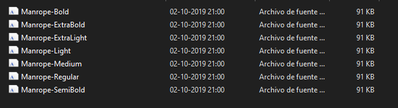Copy link to clipboard
Copied
Whenever I use a Variable Font, eg. Inter, in XD in Windows 10 the corresponding weights doesn't show up instead it shows up a list with Regular weight repeated. I haven't face this problem in Mac OS. Please help.
 3 Correct answers
3 Correct answers
OK, seems like it's not an XD Issue, it's Windows 10 Issue. Even in Windows 10 Font Dropdown, it shows the same. Solution is to install separate font weights separately.
Hi All,
I would like to inform you all that these variable fonts are not supported yet. Though it's on the team roadmap and yes the best answer would be to install separate font weights separately for now.
We will let you know if we have more updates on this in the future.
Thanks,
Harshika
Does Adobe XD support variable fonts yet?
Copy link to clipboard
Copied
OK, seems like it's not an XD Issue, it's Windows 10 Issue. Even in Windows 10 Font Dropdown, it shows the same. Solution is to install separate font weights separately.
Copy link to clipboard
Copied
Nice to hear you are able to fix the issue and thanks for sharing the solution. This will definitely help our customer who will face the similar issue.
Thanks,
Harshika
Copy link to clipboard
Copied
This soloution is not working for me.
Copy link to clipboard
Copied
What does that mean to install separate font weights separately?
Copy link to clipboard
Copied
This solution is not working for me
Copy link to clipboard
Copied
I'm having a problem which may be similar. I downloaded a font family (Horatio D) but they all have the same name (Regular) but in appearance, they have different weights. And I think photoshop is not able to recognize the differences because of the names.
Copy link to clipboard
Copied
@hsukaanqi "install separate font weights separately" what?
Rafal Borowski Design - www.borowski.design
Copy link to clipboard
Copied
I have the exact same issue but reinstalling the font weights separately didn't work. Even though Windows 10 displays the fonts as 'Regular', I can use the weight variables in Illustrator and Photoshop. I'm only having issue with Adobe XD
Copy link to clipboard
Copied
Hi Maria,
Sorry to hear about the trouble. Could you please check if the font-weight appears as a separate font in Adobe XD instead of showing under that specific font. Also please share the font details.
Regards
Rishabh
Copy link to clipboard
Copied
Hi,
I have the same issue. Cant use any variable fonts. Adobe XD show only "Regular" and the font-weight doesn't seem to change on choosing any. But it works fine on Photoshop and Illustrator.
Installed a new font
Jost from google fonts. Tried installing both the variable and individual files, nothing worked.
Here is the font link https://fonts.google.com/specimen/Jost
Same problem with other variable fonts too. I'm not able to work because of this.
Copy link to clipboard
Copied
Hi Sudhakar,
Sorry to hear about the trouble. Could you please check if the font-weights appears as a separate font in Adobe XD instead of showing under the font-weight drop-down?
Regards
Rishabh
Copy link to clipboard
Copied
I have a similar issue with the Inter font.
I have installed separate weights separately. And even in the dropdown, all I can see is a single Inter font and that's it. The font weights are nowhere to be found as separate fonts of their own.
Copy link to clipboard
Copied
Hi there,
Sorry to hear that you are having trouble with fonts in XD and thanks for trying the suggestion mentioned in the post. Would you mind sharing the OS and screenshot of your about XD info page so that we can investigate on the issue and report it to the team?
Thanks,
Harshika
Copy link to clipboard
Copied
Copy link to clipboard
Copied
Hi! So far I'm still having this issue, but I've found a probable cause and a solution or workaround.
For what I tested, I'm only having this issue with the fonts labelled as 'Variable fonts' in google fonts. These fonts come with a variable font file, and a folder with more standard font weights. Neither of these types of files work in XD. I'm thinking the issue here is that the regular font weights are somehow related to the variable font file, and that's causing errors both in Windows 10 and XD. All the fonts in google without the label 'variable font' work fine.
As a workaround, I discovered that the official site for the Inter font has a download file that has many font files that are not realated to the variable one. I.E: The download includes some folders for windows and mac OS, webfiles and variable files, all separately. I found that the files in these folders work perfectly in Windows and XD. I've tried to download another fonts that are listed in google fonts from their respective official foundries and they also worked fine.
Hope this helps!
Copy link to clipboard
Copied
That works, the official site for the Inter font:
https://rsms.me/inter/
Copy link to clipboard
Copied
Thanks for sharing! I have the same issues with a lot of Google Fonts.
Copy link to clipboard
Copied
It worked for the Marope font!
Thanxx
Copy link to clipboard
Copied
It worked, thanks a lot!
Copy link to clipboard
Copied
Thank you so much for this workaround. Unbelievable, that it's a year since this post and nothing really changed.
Copy link to clipboard
Copied
Same here. I'm trying to use this font https://beta.newglyph.com/#font-antarctica
It works in Illustrator but not XD
Copy link to clipboard
Copied
Hi, there!
I had the same issue and finally I realized that's a Google's font problem.
In my case was "Manrope" font, I unziped the file and the 6 font files, have the same weight, date and time. After that, I reviewed each file, and actually are the same.
So, the solution it's so simple: Download the font file from other source like FontSquirrel.
I hope that's works for you!
Copy link to clipboard
Copied
Many thanks. Its really helped me. Whats wrong with google fonts...
Copy link to clipboard
Copied
Hi, I insist... If is Google Font problem... Why Illustrator work correctly?
Try Quicksand font. Google's QuickSand is pretty font, but Fontsquirrel's doesn't... they are different, Illustrator uses it right way but XD doesn't.
Please XD team, check this for us, you'll give us a great gift!
Get ready! An upgraded Adobe Community experience is coming in January.
Learn more