Toggle layout grid function in shared XD link is missing...
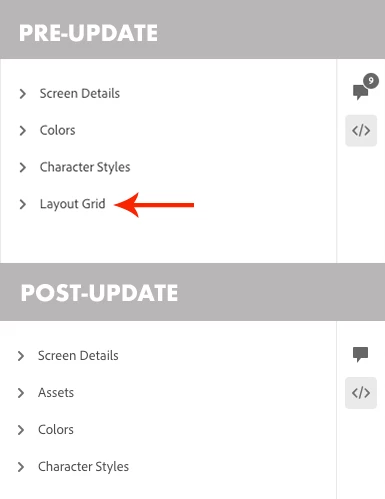
I'm sharing an XD file for development and have always had the ability to allow for my dev team to toggle on and off the grid that I am using. I updated XD yesterday and the entire share experience is different... I am no longer seeing the ability to toggle the grid and this is a HUGE issue for our team.
Does anyone have any guidance - what am I missing? I am hoping this important feature was not omitted in the recent update. I've attached an image of the development panel before and after updating XD. Please help.
