 Adobe Community
Adobe Community
UI elements keeps changing
Copy link to clipboard
Copied
I keep getting these icons instead of the expected arrows from time to time. It often happens right after an update and it occurs sometimes in just random documents. When I open another document I can get arrows and these things you see here at the same time too. Also, the color picker icon goes away and is replaced by a small gray box. These things happens repeatedly with no apparent time pattern. I have no issues like these in any other Adobe app, its always XD only. Everything is up to date on W10 with NVIDIA GeForce GTX 1050
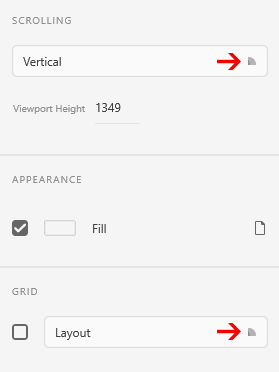
Copy link to clipboard
Copied
Hi Perrybrus,
Thanks for sharing your feedback about these elements. I see what you are talking about, could you please check it on another device and share the screenshot? Meanwhile, I'll investigate it here at my end.
Thanks,
Atul_Saini
Copy link to clipboard
Copied
I'm using two CC installations on my license and they are both on W10. The other one runs on NVIDIA GeForce RTX 2070 and the same issue occurs on both systems. I've asked a colleague about the same topic and he confirms that he also is experiencing the same XD UI issues from time to time.
Copy link to clipboard
Copied
Thanks for confirming the details, would you mind sharing the screenshot if this happens again on another device?
Thanks,
Atul_Saini
Copy link to clipboard
Copied
I have shared stuff on aprox. same topic earlier. When the color picker becomes invisible, when stroke and color checkbox becomes tiny and filled for no reason etc. Seems to me that XD has alot of ground to cover in terms of UI elements and how it renders and it is quite unstable. High risk period is often straight after updates. Seems to be that screen resolution is of no importance in this case. I have both 2560x1440 and 4K setups and they show the same thing separately.
Copy link to clipboard
Copied
Following up on this. As you can see the UI icons changes. Happens again after update and on all my windows machines. Now it's this odd blue shape instead of what I expect should be arrows. It has a life on its own and I never know what to expect each time I open XD.
Copy link to clipboard
Copied
Here't today's oddity in XD. As you can see the border checkbox has changed to this weird fill. Happens cross clients. Same tech specs as mentioned before. Never happens in other Adobe programs, it's always XD.
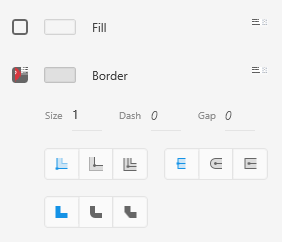
Copy link to clipboard
Copied
Have you done the obvious uninstall and reinstall?
It does seem strange that the same thing is happening across two different systems, but you never know, a reinstall might fix any glitch which is causing this to happen.
Copy link to clipboard
Copied
As mentioned this often changes right after updates, but sometimes it occurs and changes in between updates. To uninstall the program doesn't change that cause then this wouldn't happen. I have removed XD numerous time due to other issues that has been with XD for years, like the desktop icon being blanked out etc. Perhaps XD and Nvidia isn't compatible? I'm running GeForce GTX 1050 and RTX 2070 VENTUS, two common products that works with no issues in other Adobe programs and on numerous other graphic application from other vendors. XD is very troubled. Alot of issues over the plane. It's been that way since day one. There's always something going with XD.
Copy link to clipboard
Copied
I'm running an Nvidia GeForce GTX 970 on Win10 and haven't seen the issues you've been capturing, if it's a compatibility issue it's limited and not across all Nvidia products.
Copy link to clipboard
Copied
Doesn't have to be related to graphic card. I'm just mentioning it cause that's what they always ask me when I share these things. I've had numerous W10 clients the last 4-5 years cause I'm working on different projects for different employers, and often they provide hardware. This UI "artifact" has followed all my machines. Many of my colleges have it too. I experienced it many years ago in Illustrator but they cleared that up as an application bug and I never saw it since. But with XD it's been like this for years. On and off. I have no idea how things are in a Mac environment cause I'm not using that. I have one colleague using Mac so I could ask him, but I've had situations where I have shared this and Mac users have joined in and reported similar UI errors. Surerly this must be an application bug of some sort. I have no other explanation as it doesn't occur in any other UI - and I do use alot of different programs.