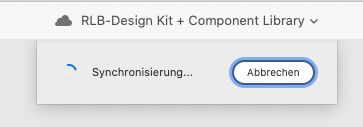Adobe Community
Adobe Community
- Home
- Adobe XD
- Discussions
- Unable to open the cloud file in XD 38.1 version.
- Unable to open the cloud file in XD 38.1 version.
Unable to open the cloud file in XD 38.1 version.
Copy link to clipboard
Copied
When I try to open my cloud document the Syncing-pop up appears and it doesn't complete the sync nor open the document. It's shared with one of my team members but he doesn't have it open so that can't be the issue here. Please help.
I have updated XD to version: 38.1.12.2.
Best,
Mattias
<The Title was renamed by moderator>
Copy link to clipboard
Copied
I have the exact same issue (see screenshot) and had it before, adobe support couldn't help. They basically told me in the end, that they don't support individual file issues. It's especially annoying b/c in my case it is the base-file for a whole UI-kit! So no global changes from here on, I guess?
What I tried according to adobe support, which didn't help:
- unlink any user invited to file
- change WLAN
- create backup file and try to use that
- create a whole new account on Mac and try to acces file from there
OS and specs didn't seem to be a problem. I have read other posts about this issue already and I can just emphasize that Adobe XD isn't meant for professional production, it's simply too unstable! Huge No-Go.
Copy link to clipboard
Copied
Sorry for the delay in response. We would request you to please update XD to the 39 version and try again.
Let us know if you are still experiencing the issue.
We will try our best to help.
Thanks,
Harshika
Copy link to clipboard
Copied
In the meantime I could solve this issue:
Open it up on another machine, with another account and an older Version (V. 37)
Then opening it up again on my machine.
Copy link to clipboard
Copied
Thanks for trying to solve the issue. From your above post, it looks like you are able to open the file on XD 39 now.
Please let me know if you need further assistance. I would be happy to help.
Thanks,
Harshika