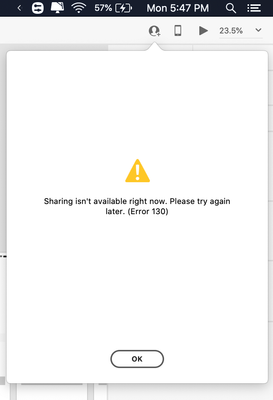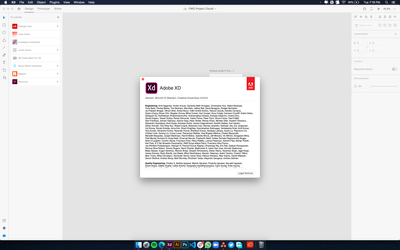Adobe Community
Adobe Community
- Home
- Adobe XD
- Discussions
- Unable to share file and enabled co-editing, getti...
- Unable to share file and enabled co-editing, getti...
Copy link to clipboard
Copied
I cant enable coediting, but it works in windows very well, but i have no idea why this issue persist in Mac, and it just keeps loading for a long time, after, then the error message. Please help me. working on a project. Thank you!
{Renamed By MOD}
 1 Correct answer
1 Correct answer
i have fixed the issue, thanks for your help
Copy link to clipboard
Copied
Hi there,
Sorry to hear about the trouble. I would request if you can share a few more details like:
- A screenshot of the About XD info page under the XD menu.
- Is it happening with a specific file or all files?
- You can also try signing out from Adobe XD and Adobe CC Desktop app and then close CoreSync Process and all Adobe related processes from the Activity Monitor and check again after singing back in on Adobe CC Desktop app and launching Adobe XD from there.
Regards
Rishabh
Copy link to clipboard
Copied
1.
2. No all my files i cant upload to clould and cant view all file that has enabled coediting in the last week.
both by me or coworker
3. I did that and reinstalled it at we adobe cc app as well. but cooediting works fine on my windows or even cloud upload same.
Copy link to clipboard
Copied
i have fixed the issue, thanks for your help
Copy link to clipboard
Copied
Glad to hear you're able to resolve the issue. Would you mind sharing the solution that worked for you so that it would be helpful for other users to try in similar situation?
Thanks,
Harshika