- Home
- Adobe XD
- Discussions
- Weekly Challenge - Create Scrollable Artboards
- Weekly Challenge - Create Scrollable Artboards
Weekly Challenge - Create Scrollable Artboards
Copy link to clipboard
Copied
Resize artboards to make vertically scrollable content. Learn how to preserve scroll position and fix position when scrolling.
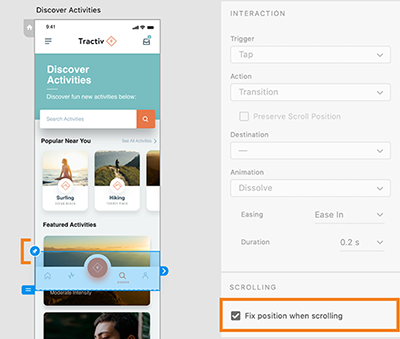 | 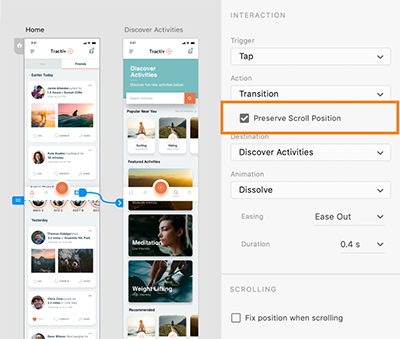 |
|---|
The challenge
- Create a scrollable artboard in Adobe XD
- Share your published project by replying to this post. (Psst...if you share it privately, we will not be able to view it.)
- Describe your experience with using this feature, and provide suggestions around improving it. We will feature the best shares on our social media properties, with the required citations.
- For Horizontal Scrolling in Adobe XD, see Weekly Challenge : Horizontal Scrolling in Adobe XD
Trigger animations on scroll (Workaround Solution) - Video Tutorial by Punit Chawla (6 min)
Copy link to clipboard
Copied
I've always found scroll works best if there is an action happening on scroll. It makes the whole experience a little more 'immersive' so as to say. It also works well with fixed headers or actions which need attention from the user. Adobe Xd doesn't have a scroll trigger yet, however, I've tried a workaround which is pretty effective and gives a similar experience to a scroll trigger.
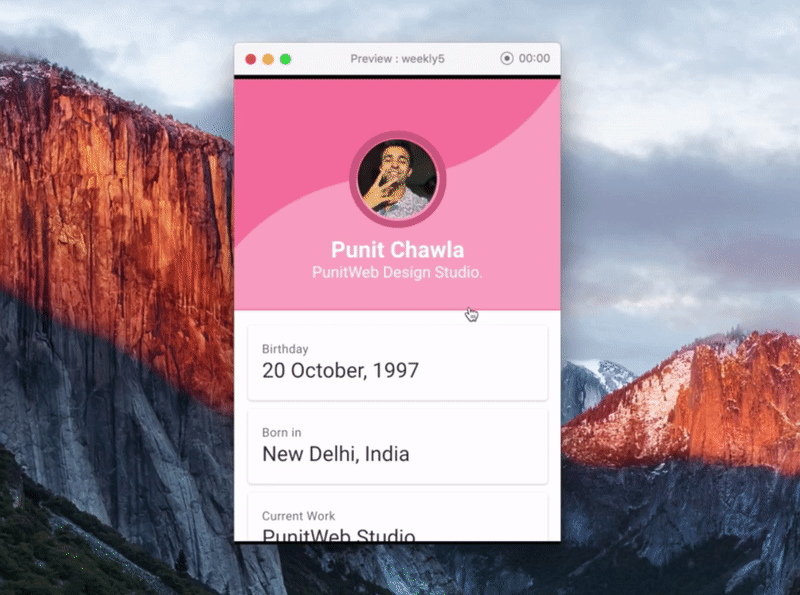
Here's the scroll trigger video tutorial : Scrolling Actions in Adobe XD - Animate on Scroll - Design Weekly - YouTube
Copy link to clipboard
Copied
This is great info, Punit. Thank you for sharing!
Copy link to clipboard
Copied
Just trying to help the community out!
Get ready! An upgraded Adobe Community experience is coming in January.
Learn more