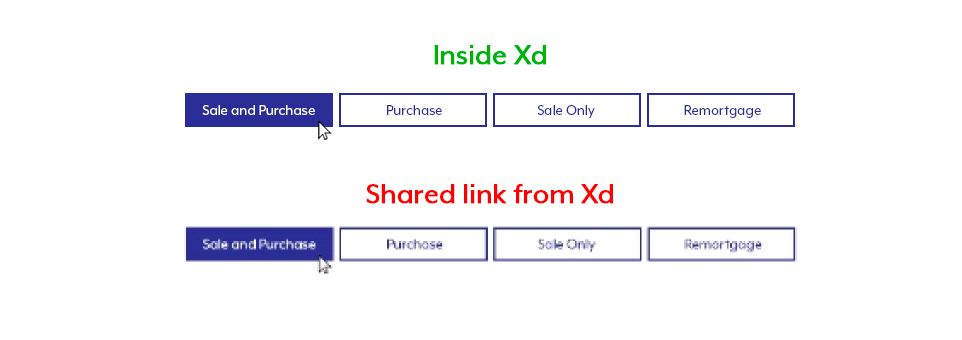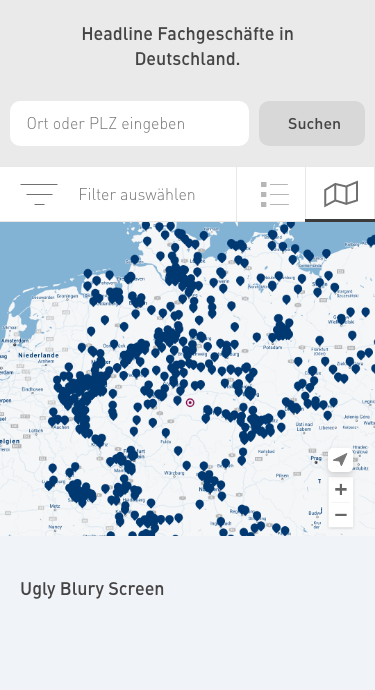- Home
- Adobe XD
- Discussions
- Xd bug with blur link when you share your work
- Xd bug with blur link when you share your work
Copy link to clipboard
Copied
Hello, it seems that there is a bug or an issue with the Adobe Xd when you try to create a link / share the work. The link that Adobe Xd creates is very blur and I cannot show my work to the client. It is embarassing to have a link like that, when my design is high quality. Please resolve this asap, because, even with the previous versions of Xd it has the same bug with the blur link view.
Regards,
Ivnvu
 1 Correct answer
1 Correct answer
Hi there,
We are sorry to hear you are facing trouble with the blury problem in the browser. May be this the reason it’s getting pixelated is because when we share we have to limit all bitmaps to being under WebGL’s max texture size. For the devices we support the common denominator is 4096x4096px. Because we export at 2x that becomes 2048px. Could you please make sure if the size of the images used in the design is not that large?
We will try our best to help.
Thanks,
Harshika
Copy link to clipboard
Copied
Sometime it depends on initial size and resolution of original image file that are loaded in Adobe xd. Try to use images with high resolution and size.
Copy link to clipboard
Copied
Hello and thank you very much for your reply.
The prototype is a web site design, and uses high quality images and vectors (HD stock resources). When I work on Xd everything is ok...when I click on play to see my prototype everything is also fine, and it has the same quality. But, when I create the link for sharing, the design is very blurry. I tried all the options for sharing, and it is all the same: still blur and low quality. I'm sorry, I really like Xd, but I cannot show that prototype to my client, so I had to use another platform like InVision, where I had a high quality prototype with the same element design.
Regards,
Copy link to clipboard
Copied
I've never had issues with blurry prototypes. Make sure you view the prototype at 100% and full screen, and that you set a viewport that will fit in the monitors it will be viewed on.
If you have the zoom at an odd number, like 92.5% or something like that, it will cause lines to go between pixels, and they will appear blurry. There could also be other issues like browser zoom or display scaling you need to account for.
Copy link to clipboard
Copied
Did you catch this glittch for other browsers? Can you share a link of prototype on web?
Copy link to clipboard
Copied
Due to NDA contract I cannot show you fully, but I can share with you a small part of it so you can see the difference. One Image is from the Xd prototype, and the blurry one from the same prototype, but the shared link.
Regards,
Copy link to clipboard
Copied
Hello and thank you very much for your reply.
I must say it is not a zoom in/out problem. I designed the website and you need to scroll down and move through pages, but the entire prototype shared link is blurry. I have also tried different browsers and on different PCs.
Regards,
Copy link to clipboard
Copied
Hello,
Finally, I tried with different JPGs that I previously edited in Photoshop. and when I shared the link I had the same blurry problem. If I import plain images directly in Xd, I don't have this problem, everything looks alright. So. I must say I cannot use previously edited elements (I am referring here to e.g. Hue Saturation, Glows, Gradients, Levels applied on images etc.), and also the text becomes pixelated, not only the images. Even a simple pattern with only black dots on a white background got distorted. What I don't understand is why I see the prototype high quality inside Xd, but when I share the link everything goes blurry. Why I think this is a big problem for Xd? Because I think it´s obvious that in some web designs you need to import elements outside Xd, previously edited, because you cannot edit them the same as you do in Ps.
Regards,
Copy link to clipboard
Copied
Hi there,
We are sorry to hear you are facing trouble with the blury problem in the browser. May be this the reason it’s getting pixelated is because when we share we have to limit all bitmaps to being under WebGL’s max texture size. For the devices we support the common denominator is 4096x4096px. Because we export at 2x that becomes 2048px. Could you please make sure if the size of the images used in the design is not that large?
We will try our best to help.
Thanks,
Harshika
Copy link to clipboard
Copied
Hello and thank you very much for your reply.
My prototype had different pages, as I was making a full website for a client. We are talking about different sizes, with the same 1920px wide, and the page with most height had 6988px.
As I said in previous replies, it has no sense to have a quality design inside Xd, and when you share the work, you got blurry prototypes. If this is how Xd works, well, I just have to find another platform that, with the same design Xd offers me blurry prototypes, I can share with my clients higher quality work. Actually, I´m not using Xd for presentations anymore, as it still has the same problem.
Regards,
Copy link to clipboard
Copied
I tried your solution with 100% view before export, and all other solutions. im working with wireframes and xd could not export this in high quality. WTF? This is basic feature i need. in my process, share wireframes with my clients to get feedback. i produce hifi wireframes but xd export ugly blury stuff looks like a studentjob. so how is a working solution for this problem? i like xd and things they develop but if basi features don't work well there is no need fpor fancy new stuff. otherwise i need to switch to figma. so now i can't share my work with my clients, that a pretty big problem for designers working i a designsoftware.
Copy link to clipboard
Copied
Hi Marcz, please upload screenshots of the blurry prototype, or send a link to it, so we can see what's going on.
When you say "export", are we talking about exported .png files with the design on a local drive, or are we talking about blury prototype?
Sometimes issues might seem similar to what others are experiencing, but the cause might be different. We need as much info as we can if we are to help you out with this.
Cheers!
Copy link to clipboard
Copied
Ok so, i will upload some screen later.
I only export wireframes no designs perhaps look and feels from wireframes.
i export the screen on my local drive to upload to invision to get feedback.
yes i now that you also have a feedback function but i cant switch the backgroundcolor. Wireframes look horrable on white background. also could not place bubbles on the screen.
this exports are blury, only pdf is working like it should.
if i share the wireframes with your function in xd the screens are perfect. but that's not my workprocess so i need to export high quality screen in any format png, jpg etc. but that's not working
Copy link to clipboard
Copied
Copy link to clipboard
Copied
here you can see the nothing works, only pdf, but thats no case for working wih. so it realy blocks my work and i need to switch the programm, due to the fact that i can't export qulity from xd. it sucks verry hard!
Copy link to clipboard
Copied
sorry i don't know that this post is not able to show the filenames where you can see which screen is which export
Copy link to clipboard
Copied
Hello all,
I have the same problem since month. I have to switch everytime to another platform to present my layouts. Especially when I design some layouts in Photoshop or Illustrator. My size of the used layouts was 1920px wide and variable height. If the height over 4096px then it's fully blurred. Please fix it.
Copy link to clipboard
Copied
I have the same issue. Everything looks good inside Xd, but exporting to a browser results in a bad blur. Tries this in 3 browsers on the latest Windows - same problem. Tried different views - same problem. The view is set to 100% on all tabs. My mockup is 380 x 550 px, so even if export enlarges it 2x it is still well below the max sizes specified in a "correct answer" above.
How is this a correct answer?
Does Xd only work for people on Macs?
I've started using Xd a few days ago. Out-of-the-box experience is simply unacceptable.
- Blurred export
- When you create a component and select a state the layers in that component collapse, so you ahve to click to exapnd it EVERY SINGLE TIME
- You have to manually switch to a Default state before previewing, or you'll get all mouse-overs visible by default! What would it take to automatically reset to a default state when users hit Run button?
- Have to double-click precisely on an object name (text) in a layer browser to edit the text. The name doesn't become editable if your click is off by 1 px away from a last character.
A couple of simple usability tests will show you these problems.
Copy link to clipboard
Copied
Anyone looking for a solution to this — if you are exporting full artboards and them importaing them into a seperate artboard for design mockups etc to share, you can fix this issue by exporting the full page artboard as an SVG (not png or jpeg) and then using it in your artboard. This fixes the issue with XD distorting any images over 2048px high because it doesn't recongize the svg as a bitmap.
Copy link to clipboard
Copied
I have the same issue. just started happening. Very frustrating and Adobe doesn't seem to have the answer.
Copy link to clipboard
Copied
In my case, the browser zoom is set to 90% as standard. Adobe XD shared link works best with 100% browser zoom. So make sure that not only the preview itself is set to 100%, but also the browsers window zoom is set to 100%. That solved it for me at least.