- Home
- Air
- Discussions
- Re: Adobe AIR EncryptedLocalStore Problems
- Re: Adobe AIR EncryptedLocalStore Problems
Copy link to clipboard
Copied
Encrypted local store doesn't function once an application is installed on my machine. I've been having problems on this computer with encryptedlocalstore, so I setup a basic test program.
Things work fine when run from adl, but do not function when run normally. If I run adl on the installed application from inside the .app/Contents/Resources folder the application works fine, but when run normally it fails.
I've tried deleting my entire ~/Library/Application Support/Adobe/AIR/ELS folder but to no avail. I uninstalled and reinstalled Adobe Air 2.5.1 and still ELS fails. The folder for the Application is created within the ELS folder, but none of the calls to ELS function, and throw an error with the message "general internal error". There is no stack trace attached to the error messages.
I'm running Mac OSX 10.6.6 I'm using Flex sdk 4.5.0.19786, if that might have an affect.
Any ideas?
 1 Correct answer
1 Correct answer
Oops! Looks like I missed a step in the post: after the deletions you need to reboot the system before attempting to use your applications.
Adboe folks: I would love to do something less destructive/exterme. How??? What are you storing in that DetachedSignatures file that I could remove? Losing ELS causes my app to lose its ability to open its encrypted SQLite DB which in turn forces us to re-fetch potentially gigs of data from the server.
And reinstall you OS is never an option. I'd sooner re-wri
...Copy link to clipboard
Copied
Hello Adobe crew,
I see that you have closed @Brister10's bug again. This is crazy guys, this is a real problem! and it is very common, just make a couple of searches on Google about Air.
I am from SocialBro.com, we have been getting this issue since a long time ago. We don't know how to reproduce it, our users normally don't remember what they did, the common step is, "I just ugraded your app". This week we have released a new version (using the SDK 3.1) and this problem is happening more and more often. We have more than 35000 users and it is impossible to support all of them and what is worst, they are losing their local history which very valuable for them.
As you can see we documented the solution to this several month ago http://socialbro.uservoice.com/knowledgebase/articles/17849-problem-to-synchronizing-network-error-o..., but again removing their local date is unaceptable for our users.
We would love to continue supporting our Adobe Air version since we have many user who love desktop apps. Since it seems there is not reasonable solution to this bug, today we will stat recommending our Chrome version which is more reliable.
Best,
Alfredo

Copy link to clipboard
Copied
Yeah, I've just decided that we made a mistake to have ever used AIR as our implementation platform and we are starting to re-implement our entire application in other technologies because the support for AIR and the tool around AIR are simply attrocious. It was a great promise and theory, but the developer support for the platform is just pitiful.
Copy link to clipboard
Copied
I found same problem in my app after an update, I will find a way to not use ELS anymore and move my data outside it, Adobe SHOULD just deprecate ELS since is broken(out it on the docs in red fonts, is broken ,do not use ,only if you aford to offer support to your customers,we Adobe do not care to fix this), I hope Adobe will get what it desirves ,
Copy link to clipboard
Copied
Is there anyone on this thread that is still running into this bug? I realize this issue has been around for way too long, and I apologize for that. It hasn't been forgotten and we believe that we've addressed it with work recently done around ELS. If there is anyone willing to test this out, please let me know in a reply, private message or email (ccampbel@adobe.com).
Thanks,
Chris

Copy link to clipboard
Copied
We gave up hoping that Adobe would ever get around to fixing this since we were never getting anything even close to resembling a response, so we simply used the new ANE capabilities to write our own ELS equivalent that we had control over. Problems solved.
Copy link to clipboard
Copied
I understand (it was frustrating for me too). Glad you were able to come up with another solution using native extensions.
Copy link to clipboard
Copied
Hi!
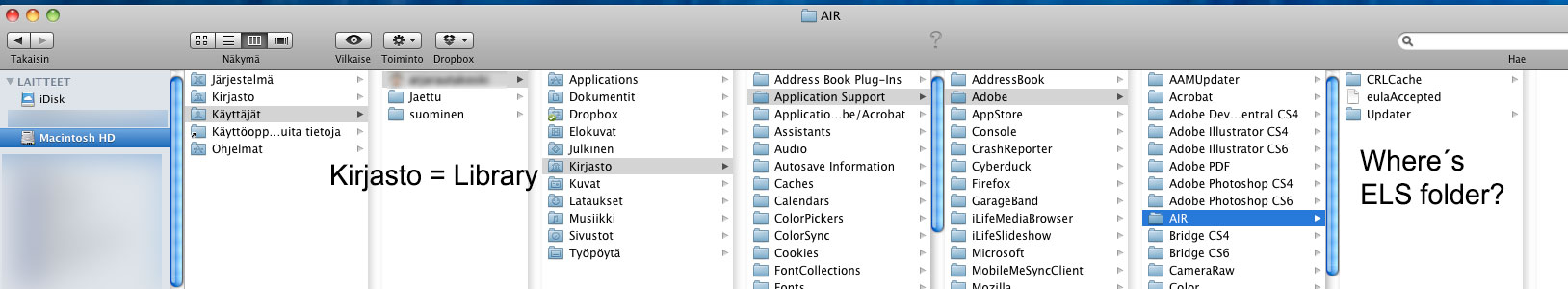
Copy link to clipboard
Copied
Which version of Adobe AIR is installed on the customers pc?
between AIR 3.4 / 3.5 there was the ELS-data moved to another directory.
Maybe you customer has one of the "special AIR versions" installed.
Copy link to clipboard
Copied
It's possible that she has either AIR 3.4 or 3.5... Do you know what other path there could be, pointing to ELS directory?
Copy link to clipboard
Copied
Sometimes we also still get "EncryptedLocalStore internal error" with latest released AIR 28 with Windows 10.
It happens randomly and cannot be reproduced after application restart.
I don't have exact scenario how to reproduce this, but it still happens sometimes with our clients.
Copy link to clipboard
Copied
Thank goodness I somehow found this thread. So this has been an issue for what, 18 YEARS... and never addressed. I'm just a simple end user, I updated to the latest version of an app I use for log analysis and I was getting the dreaded message. I mean, how can I input a password I NEVER EVER made in the first place?
As it turns out, I do NOT have the OS X firewall enabled. I followed the suggestions Brister1 detailed and low and behold I can now actually USE the application I needed to use. BUT it never shoijld have gotten to this point (yeah, I plan to also inform the application developer).
-
- 1
- 2
Find more inspiration, events, and resources on the new Adobe Community
Explore Now