 Adobe Community
Adobe Community
- Home
- Air
- Discussions
- Re: Adobe Air SDK 29.0.0.112 ios 11 Problem
- Re: Adobe Air SDK 29.0.0.112 ios 11 Problem
Adobe Air SDK 29.0.0.112 ios 11 Problem
Copy link to clipboard
Copied
Hi Everyone,
I developing apps for my school using our education.
I can publish our app to old version ios devices. But i can't publish our app to ios 11 devices.
There is an error "ApplicationVerificationFailed" What's the problem?
I create other provisining profile and p12 certificate. But it is not working. It causes same error.
How can i fix this situation?
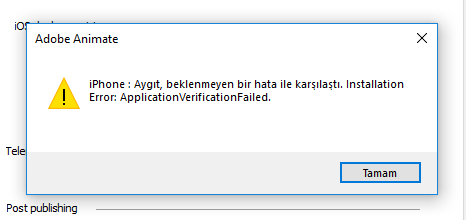
Copy link to clipboard
Copied
Is this happening with AIR 29.0.0.112, or with AIR 29.0.0.122? There's currently an issue with adhoc builds with the newest 122 where they can not be installed on devices. The older 112 should be able to create adhoc builds in the meantime until Adobe fixes this issue.
Copy link to clipboard
Copied
Hi,
I am publishing with AIR 29.0.0.112, it works for the oldest ios version, but it doesn't work with ios 11 devices. Always the same error is coming.
Copy link to clipboard
Copied
Hello again,
Now, i published my app using AIR 29.0.0.122. But icons are'nt seen and the app is waiting default screen.
Are they normal?
Copy link to clipboard
Copied
Are you including Assets.car in your app? This has been a requirement since AIR 28 for apps to work on iOS 11 devices, you can find instructions for how to generate and add this here (under the iOS SDK Upgrade section):
Release Notes Flash Player 28 AIR 28
If you don't have access to a Mac with Xcode, you can also generate Assets.car using this tool:
Copy link to clipboard
Copied
Hi,
Thanks for your answer. I fixed my icon problem.
But if i any actionscript 3.0 code my app, it is waiting default screen, it is not passing other screen.
Why causes this?