- Home
- Air
- Discussions
- Re: AIR 18 Beta "Parameter firstLine must be non-n...
- Re: AIR 18 Beta "Parameter firstLine must be non-n...
Copy link to clipboard
Copied
I have an error which is the below from Adobe AIR 18.0.0.96 and 18.0.0.109 on android and ios.
But same project works fine with AIR 17.0.0.144 on android and ios.
Unfortunately i can not send you any reproducible sample file because i encountered this error from a big project and i don't know how can i reproduce the issue.
I hope you can understand the problem from the error screenshot.
thanks.
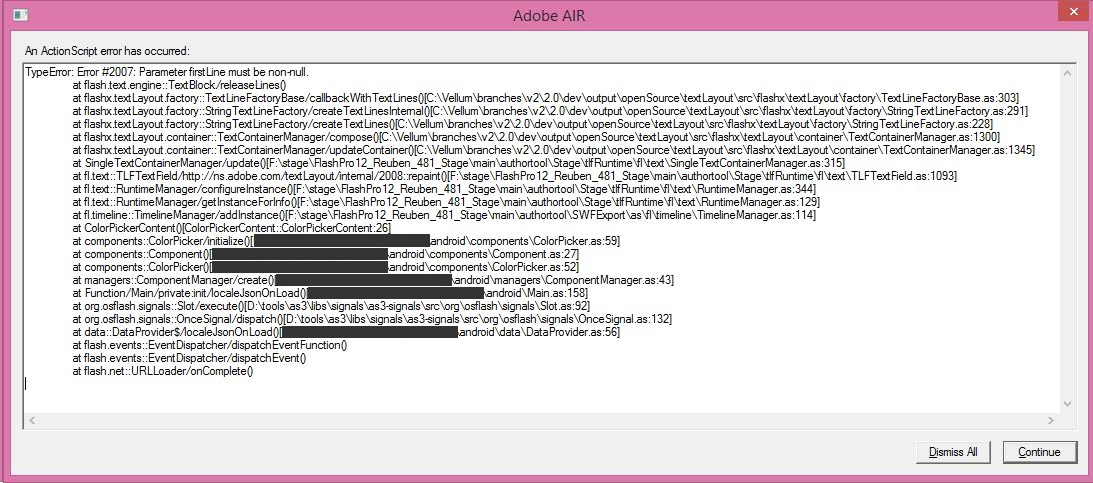
 1 Correct answer
1 Correct answer
the bug has been fixed in latest beta release (18.0.0.130) on labs page.
thanks.
Copy link to clipboard
Copied
i have been tested 18.0.0.114 but i encountered same weird behavior and i don't know what should i do.
have you any idea about the problem?
Copy link to clipboard
Copied
Hi,
We would surely like to help you.
But we will need some information to begin with. Could you please try to narrow it down to find that which API's in the code are causing this issue. As we don't have any idea about the source code, it will be difficult for us to guess that just on the basis of screenshot.
And also share the following information to us:
1. Which tool you are using Flash Builder or Pro?
2. On which device you are facing this issue?
Copy link to clipboard
Copied
thanks for reply.
1) flash pro cs6
2) air simulator
os: windows 8.1 - 64bit
probably cause of problem is Flash Pro CS6, TLFTextField and AIRSDK 18 integration.
workaround 1 > i removed a TLFTextField object from the stage and problem solved.
workaround 2 > i changed tlf_txt.text = "bla bla" to tlf_txt.htmlText = "bla bla" and problem solved.
Copy link to clipboard
Copied
Thanks for sharing info with us.
We are able to reproduce this issue at our end. We are Investigating this.
We will revert you asap.
Thanks,
Adobe AIR Team
Copy link to clipboard
Copied
Same error here. Please fix asap. Screenshot:
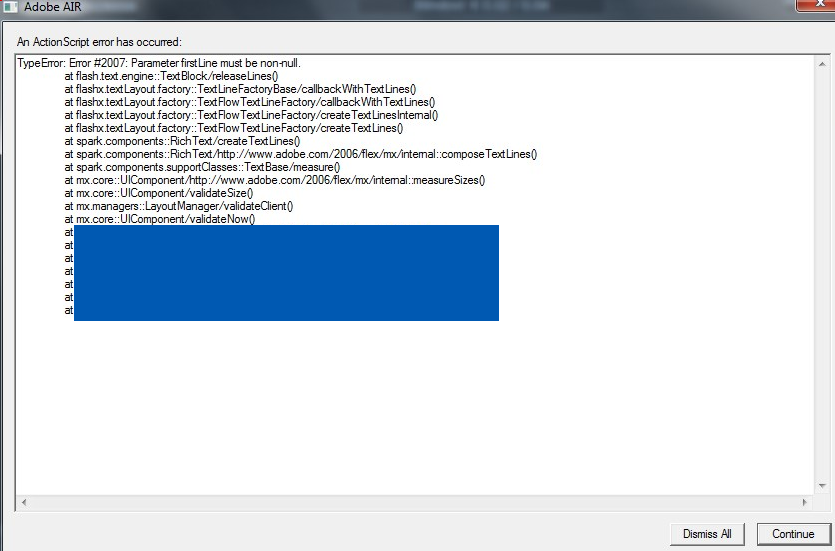
Copy link to clipboard
Copied
the bug has been fixed in latest beta release (18.0.0.130) on labs page.
thanks.
Copy link to clipboard
Copied
It is ok in my case. No more problem. Thanks ![]()
Copy link to clipboard
Copied
This bug still exists in Air 18. I just tried to use a very simple construct using
<s:RichEditableText width="100%" height="100%" fontSize="20" fontFamily="Arial" textFlow="{textflow}"/>
where textflow is created using
| <fx:String id="helpText">The Badge print application allows you to print your badge by either using the bar code (QR Code) that was sent to you in your confirmation email | ||
| </fx:String> |
and
private function setItemText(content:String):TextFlow
{
var myTextFlow:TextFlow = TextConverter.importToFlow(content, TextConverter.TEXT_FIELD_HTML_FORMAT, _config);
var ca:TextLayoutFormat = new TextLayoutFormat(myTextFlow.format);
ca.fontFamily = "Georgia, Times";
ca.fontSize = 16;
ca.textIndent = 15;
ca.paragraphSpaceAfter = 10;
ca.textAlign = TextAlign.LEFT;
myTextFlow.format = ca;
return myTextFlow;
}
and creationComplete of component:
textflow=setItemText(helpText);

Copy link to clipboard
Copied
I got the same error which is the below from Adobe AIR 18 beta on windows 7.
But same project works fine with AIR 17.0.0.144(172).
TypeError: Error #2007: Parameter firstLine must be non-null.
at flash.text.engine::TextBlock/releaseLines()
at flashx.textLayout.factory::TextLineFactoryBase/callbackWithTextLines()
at flashx.textLayout.factory::StringTextLineFactory/createTextLinesInternal()
at flashx.textLayout.factory::StringTextLineFactory/createTextLines()
at spark.components::RichText/createTextLines()
at spark.components::RichText/http://www.adobe.com/2006/flex/mx/internal::composeTextLines()
at spark.components.supportClasses::TextBase/updateDisplayList()
at spark.components::RichText/updateDisplayList()
at mx.core::UIComponent/validateDisplayList()
at mx.managers::LayoutManager/validateDisplayList()
at mx.managers::LayoutManager/doPhasedInstantiation()
at mx.managers::LayoutManager/doPhasedInstantiationCallback()
My application is http://hosted.comm100.com/livechat/airInstall/Comm100_Live_Chat_Desktop_app.air
You can download it and install to reproduce the issue.