- Home
- Air
- Discussions
- Air 23 SDK - status bar appears when showing soft ...
- Air 23 SDK - status bar appears when showing soft ...
Air 23 SDK - status bar appears when showing soft keyboard
Copy link to clipboard
Copied
Our app is fullscreen, but when compiling the app with Air SDK v23, the status bar pops in when the soft keyboard opens. It stays onscreen after the soft keyboard is dismissed, until the user swipes it away. Is this intended behavior? Can it be disabled? (Edit: This is an Android 6 device)
Copy link to clipboard
Copied
Hi,
The issue has been fixed in latest AIR 24 Beta Build. Please try testing the same using latest AIR 24 Beta.
You can download AIR 24 Beta Build from here:
Download Adobe AIR 24 Beta - Adobe Labs
Release Notes:
http://fpdownload.macromedia.com/pub/labs/flashruntimes/shared/air24_flashplayer24_releasenotes.pdf
Thanks,
Adobe AIR Team
Copy link to clipboard
Copied
Thanks! fullscreen mode is better for sure in direct rendermode on devices with a software nav bar - the blank area at the bottom is fixed. I still see the status and nav bar sticking onscreen after closing the keyboard sometimes if I remove the workaround I mentioned above, but it's a big improvement
Copy link to clipboard
Copied
Hi Peter,
Thanks for your reply.
I tested a sample stageText actionscript project on Samsung Note 4 (Android 5.0) and Sony Xperia Z3+ (6.0) using latest AIR 24 Beta build. Now I don't see the status bar sticking to the screen when soft keyboard comes up and disappears once we finish typing. Status Bar goes away as soon as I click out of the stageText.
Could you please mention steps where I can reproduce the issue that you are facing at your end. It will also be very helpful for us if you can share a sample project with us.
Thanks,
Adobe AIR Team
Copy link to clipboard
Copied
For me, this is only partially fixed. When a stage text gets focus, but does not need to shift the stage when the soft keyboard is raised, the back/home/apps button bar shows and properly hides when the keyboard is dismissed. However, if the stage does need to shift to keep the stageText visible when the soft keyboard raises, the back/home/apps button bar shows but fails to hide when the keyboard is dismissed. I can get it to hide by backgrounding the app and bringing it back to the foreground, but this is not an acceptable work-around.
I also wonder why the back/home/apps button bar has an opaque black background when it shows along with the soft keyboard. When I bring it up by swiping down from the top of the app (our app is forced landscape mode) the status bar and back/home/apps button bar show without resizing the app, with transparent backgrounds. It seems like the best solution for this issue would be if the os bars could show with transparency (and thus not needing to resize the app), or not at all, when the keyboard is brought up.
Please advise if you need more details. This is an important issue that is preventing us from going beyond Air 22 until this is fixed.
Copy link to clipboard
Copied
I don't know if the OS will let you show the keyboard without also showing the (opaque) status & nav bars - I couldn't get it to work anyway, maybe it's possible. We decided to be OK with it as long as it goes away.
I was also still having the issue of the nav bar not hiding, and am not at liberty to share the project nor do I have time to make a sample project just for this; but the code I posted above fixed it, we're calling it when we know the keyboard should have been closed, and it hides the system UI stuff. It's also in the "resetFullScreen" function in this ANE GitHub - freshplanet/ANE-KeyboardSize: Air Native Extension (Android) for measuring soft keyboard si...
Copy link to clipboard
Copied
Hi Hudson,
Have you tried packaging the application using our latest AIR 24 SDK?
Download link: Download Adobe AIR SDK
I tried reproducing the issue using a sample application, but I am not able to reproduce the same.
Development Environment:
AIRSDK - 24.0.0.180
Device Used- Sony Experia Z3+ (Android 6.0), Samsung Galaxy S4 (Android 5.0.1)
Please try using our latest SDK and let us know. If you still face this problem, Kindly share a sample project with us.
Thanks,
Adobe AIR Team
Copy link to clipboard
Copied
I'm getting same issue as my previous post with version 24.0.0.180 too....
Copy link to clipboard
Copied
Hi Frederic,
It will be very helpful for us if you can share a sample application with us. We will investigate it further at our end.
Thanks,
Adobe AIR Team
Copy link to clipboard
Copied
Hi Frederic,
It might be possible that this issue is occurring because of Milkman ANE.
We are investigating the same at our end, meanwhile, could you please post the same on the Milkman Forums as well.
Thanks,
Adobe AIR Team
Copy link to clipboard
Copied
Hello Deesharm,
I'm sorry but it's not exclusively related to Milkman extensions. We get the same result with Chartboost ANE file developed by Chartboost. The status bar will show up as soon as we call the interstitial from chartboost using the chartboost ane file.
I hope Adobe will fix the issue asap on the next release.
Copy link to clipboard
Copied
Hello,
I've experienced the issue using the latest admob native extension from milkman plugins:
AdMob Native Extension for Adobe AIR - ANEs by Milkman Games
Adobe air 24.0.0.177
Android 5.0.2
Samsung Galaxy Tab S
Here is the output from adb when I invoke admob interstitial :
D/DynamitePackage(10104): Instantiating com.google.android.gms.ads.ChimeraAdOverlayCreatorImpl
I/Ads (10104): Ad opening.
V/WindowOrientationListener( 2835): ScreenOrientationEventListenerImpl.getProposedRotationLocked, Rotation: -1
V/WindowManager( 2835): rotationForOrientationLw(orient=6, last=0); user=0 sensorRotation=-1 mLidState=-1 mDockMode=0 mHdmiPlugged=false
V/WindowOrientationListener( 2835): ScreenOrientationEventListenerImpl.getProposedRotationLocked, Rotation: -1
I/System.out(10104): (HTTPLog)-Static: isSBSettingEnabled false
D/EnterpriseController( 2245): mIsMarkChainAdded is 0 mIsBlockChainAdded is 0 netId is 0
D/Netd ( 2245): getNetworkForDns: using netid 506 for uid 10302
D/PhoneWindow(10104): *FMB* installDecor mIsFloating : false
D/PhoneWindow(10104): *FMB* installDecor flags : 25232640
D/ActivityManager( 2835): post active user change for 0 fullscreen false record.isFloatingActivity() false
D/KnoxTimeoutHandler( 2835): postActiveUserChange for user 0
I/KnoxTimeoutHandler( 2835): postActiveUserChange, showWhenLocked: false
D/PersonaManagerService( 2835): getPersonasForUser(): returning null!
D/KnoxTimeoutHandler( 2835): handleActiveUserChange for user 0
I/KnoxTimeoutHandler( 2835): Target Activity is not fullscreen. We will not show this activity0
I/System.out(10104): KnoxVpnUidStorageknoxVpnSupported API value returned is false
D/PhoneWindow(10104): *FMB* isFloatingMenuEnabled mFloatingMenuBtn : null
D/PhoneWindow(10104): *FMB* isFloatingMenuEnabled return false
D/SensorService( 2835): [SO] 0.067 -0.105 10.027
I/SurfaceFlinger( 2248): id=345 createSurf (1x1),1 flag=4, BdActivity
D/StatusBarManagerService( 2835): manageDisableList userId=0 what=0x0 pkg=WindowManager.LayoutParams
D/PersonaManager( 3108): isKioskContainerExistOnDevice
D/PanelView( 3108): There is/are notification(s)
D/PanelView( 3108): kidsfalse mQsExpansionEnabled:true
D/PointerIcon( 2835): setMouseIconStyle1 pointerType: 1001iconType:101 flag:0
D/PointerIcon( 2835): setMouseCustomIcon IconType is same.101
D/PointerIcon( 2835): setHoveringSpenIconStyle1 pointerType: 10001iconType:1 flag:0
D/PointerIcon( 2835): setHoveringSpenCustomIcon IconType is same.1
W/ContextImpl( 2835): Calling a method in the system process without a qualified user: android.app.ContextImpl.sendBroadcast:1700 com.android.internal.policy.impl.PhoneWindowManager.notifyToSSRM:5772 com.android.internal.policy.impl.PhoneWindowManager.access$700:204 com.android.internal.policy.impl.PhoneWindowManager$PolicyHandler.handleMessage:851 android.os.Handler.dispatchMessage:102
D/SSRM:a ( 2835): DeviceInfo:: 000000000000
D/SSRM:a ( 2835): SettingsAirViewInfo:: 000000000
I/air.com.microcookinggames.devilishpizza(10104): [AdMob] Screen Presented.
E/ccl_VideoCastManager(21076): [vnull] No VideoCastManager instance was found, did you forget to initialize it?
I/SDP.PUB_CRYPTOD(10871): Starting
I/SDP.PUB_CRYPTOD(10871): Socket created with fd:-1
E/SDP.PUB_CRYPTOD(10871): Failed to open the netlink socket with error: Protocol not supported
E/SDP.PUB_CRYPTOD(10871): Exiting
D/PersonaManager( 2835): isKioskContainerExistOnDevice
D/InputMethodManagerService( 2835): windowGainedFocus mCurrentFocusedUserId - 0 and mSecureKeypadEnabled-false
D/StatusBarManagerService( 2835): manageDisableList userId=0 what=0x0 pkg=WindowManager.LayoutParams
I can see the status bar and then the interstitial takes the fullscreen. When we exit the ad we see the status bar for about 1 second and the bar disappears.
It would be great to fix that issue!
Thanks
Copy link to clipboard
Copied
I just tried to use AIRSDK24.0.0.180 and we still see the status bar on few events like when admob interstitial appear and chartboost. We saw that bug with AIr 23 but unfortunitely the bug is still there with the lastest version. Could you please fix it asap?
Copy link to clipboard
Copied
Just a note to say that I experienced this issue also. I have used some milkman ANEs, but not admob (Goviral and IAB in one project, GAnalytics and IAB in another) but I thought it was unrelated to those.
I ended up adding a call to a custom native extension that forced fullscreen non-immersive mode, I think restoring behavior as it was before in Air 22 and below.
But I see some commits in this extension relating to android immersive mode:
Commits · freshplanet/ANE-KeyboardSize · GitHub
Maybe that could help others now - I will try it also next week.
Copy link to clipboard
Copied
I have the same problem. Open the game with Air 21 is good. Then I updated to Air 23, black bar shows at the bottom like below.
Updated to Air 24, black shows on the top, like the second pic. When press home button, then back to game, the game shows correctly, no black bar. My android version is 4.4.4. 720x1280, Huawei honor x4.
I also use milkman ANEs, it is not their problem. I have removed all the ANEs, then have the same result.

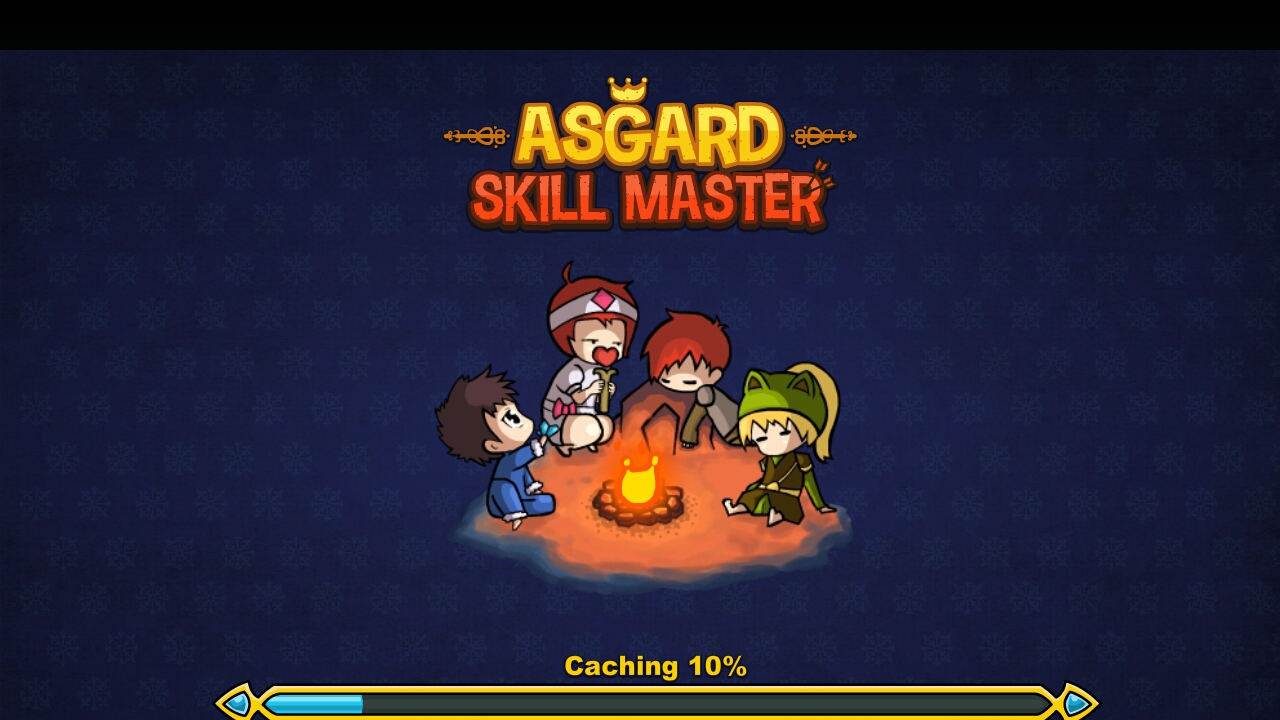
Copy link to clipboard
Copied
I have the same problem like fredericb99676169 and ming renl43640151. I really hope Adobe will fix this issue in the next release.
Copy link to clipboard
Copied
Experienced all of the above, starting AIR SDK 23.
AIR SDK 24 is perhaps a bit better, if you don't get the soft nav bar
it looks ok, but when it comes up, the app is screwed.
We are building an image editing application,
and this really makes a mess.
My workaround is using AIR SDK 21... until this
is engineered rocket solid.
Copy link to clipboard
Copied
does anyone know if this has been fixed yet? ![]()
Copy link to clipboard
Copied
Hi,
Have you tried using AIR SDK 25 beta Download Adobe AIR 25 Beta - Adobe Labs . Please let us know how it goes.
Thanks,
Ankit | Adobe AIR Engineering
Copy link to clipboard
Copied
Hi Ankit
Looks like AIR SDK 25 solves it completely ![]()
I've tested both on Android 5 and 6, didn't see any
strange behaviors like before.
These are very good news as we can all now move forward using the latest SDK
and hopefully not look back... )
Amazing work and thanks a lot !
Copy link to clipboard
Copied
I still have this problem on both AIR SDK 25 and 26 on all phones we've been testing (samsung galaxy s6, Sony experia Z3, Xperia S, Samsung tab2).
When text input receives focus and soft keaboard comes in the status bar appear also:
The difference compare to AIR 24 is that there is no transparent black Box under the status bar. When Text input loose focus, soft keyboard is removed from scene and status bar is gone also. So it's better then in AIR 24 but still you can't get rid off status bar completly. Last version that is was working perfect was AIR 21 .
Copy link to clipboard
Copied
On some devices it is working perfect for our app with AIR 25 but on some LG Phones with Android 4.X.X sometimes the a black bar with opaque black in the size of the status bar is appearing ABOVE the layout!
Copy link to clipboard
Copied
This issue has been fixed in AIR 29 Beta. Please give it a try from Download Adobe AIR 29 Beta - Adobe Labs
Thanks,
Krati
Adobe AIR Engineering
Copy link to clipboard
Copied
as is consistent with what seems like every single Adobe AIR softkeyboard bug, here we are more than a year later, 4 new versions of AIR, still this same stupid bug. I'm using the latest and greatest AIR 27, and when I touch an input field, the status bar appears.
I REALLY wish Adobe would stop rolling out features that only benefit what seems like 1% of the developer base and fix bugs that have existed for years.
Copy link to clipboard
Copied
Hi,
Thanks for reporting the issue. We are investigating it.
Regards,
Adobe AIR Team
Copy link to clipboard
Copied
We are experiencing issues with several devices, one of them being Pixel XL 2.
Creating blank project and setting <fullscreen>true</fullscreen> in application descriptor does not actually set app to fullscreen, because navigation bar is still visible. I think it's getting set as SYSTEM_UI_FLAG_FULLSCREEN
What helps is running this native code Which sets SYSTEM_UI_FLAG_IMMERSIVE_STICKY
private void hideSystemUI() {
View decorView = getWindow().getDecorView();
decorView.setSystemUiVisibility(
View.SYSTEM_UI_FLAG_IMMERSIVE_STICKY
| View.SYSTEM_UI_FLAG_LAYOUT_STABLE
| View.SYSTEM_UI_FLAG_LAYOUT_HIDE_NAVIGATION
| View.SYSTEM_UI_FLAG_LAYOUT_FULLSCREEN
| View.SYSTEM_UI_FLAG_HIDE_NAVIGATION
| View.SYSTEM_UI_FLAG_FULLSCREEN);
}
It would be nice if access to this would be somehow exposed via AIR APIs.
-
- 1
- 2
Find more inspiration, events, and resources on the new Adobe Community
Explore Now