 Adobe Community
Adobe Community
Copy link to clipboard
Copied
Hi Gang, I need HELP!!!!!!
I'm trying to install Tweetdeck and along with it, my MACINTOSH is trying to install Adobe Air.
I get this error message, "An error occurred while installing Adobe AIR. Installation may not be allowed by your administrator. Please contact your administrator."
When I look at the troubelshooting site, it's under the heading of "Windows installing...." I'M ON A MAC.
All solutions that I try seem to be Windows based. What's happening?
I'm on a Mac OSX v. 10.5.8. Lots of memory!
HELP!
 1 Correct answer
1 Correct answer
Took a peek at the log file from the install. Interesting:
Jul 9 20:27:24 /Volumes/Adobe AIR 1/Adobe AIR Installer.app/Contents/MacOS/Adobe AIR Installer[1088]: error during install: [ErrorEvent type="error" bubbles=false cancelable=false eventPhase=2 text="Unhandled exception Error: Could not create directory /Applications/Adobe/Flash Player/AddIns/airappinstaller" errorID=3010]
So I went to the directory Applications and found there was an old text file called "Adobe". I renamed that tex
...Copy link to clipboard
Copied
Hi Tim and/or Hazel,
Since I don't know you, I'm writing as though you're a novice - please don't be offended if you're an expert ![]()
Does your user account on your mac have administrator privileges? From the error message, it sounds like no. Having an 'Admin' account means you can install anything you want, make changes to the system, change, create, or delete User Accounts, etc.. If you know for sure that you do have an Admin account, you can skip reading the rest of my post ![]()
Here's a quote from Adobe on the subject (you can find the full troubleshooting article here😞
Administrative access is always required for installation of Adobe AIR. In some situations you can install an Adobe AIR application without administrative access if it is going to be installed in a location that is writeable by the current user account. If you do not have write permissions, contact your systems administrator.
To find out what kind of User Account you have, go to your System Preferences (by default, it's in your dock - it's the grey box with the gears. Otherwise, if it's not there, you can find it by opening the Finder, then going to the Applications folder, and looking for "System Preferences". You could also just use Spotlight, and type in "System Preferences"). Now that you've opened System Preferences, look for the "Accounts" button, and click it (I'm on 10.6, but I'm pretty sure it's in the same place in 10.5 - it's the first icon in the 4th row, under the heading "System").
Now that you have it open, you should be seeing something like the image I posted below. There, you can see in the panel on the left that 'My Account' is an 'Admin' type account - you can also see that in the panel on the right, the check box 'Allow user to administer this computer' is checked. If your account doesn't have 'Admin' under its name, and doesn't have that 'Allow user...' box checked, then that could be your problem. To fix it, look for the account that does have 'Admin' under its name, and contact that person to see if they'll allow you to install the program.
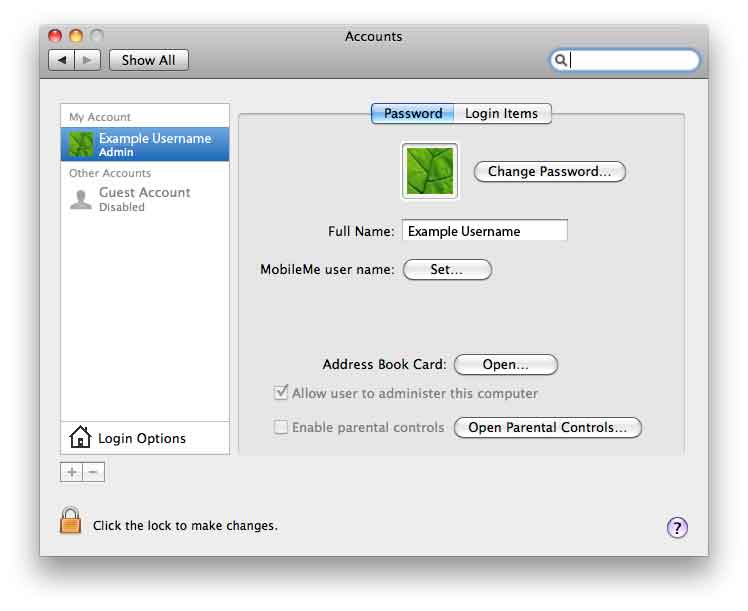
Hope this helps!
Good luck,
David
Copy link to clipboard
Copied
Hi David,
I've been banging my head up against the wall for days with this same problem. I am using an the administrator account and I still get the same error. I don't seem to be the only one that is getting an error message that is only listed for Windows users. I have tried multiple methods to uninstall Adobe AIR since everything I've read has told me to do that before I could reinstall Adobe AIR. I've even gone so far as to long in to the root and try to install from there. I've tried from the command line, I've got Adobe AIR Uninstaller, I've looked through every directory I have seen mentioned, I have removed all of my AIR apps. I still cannot get Adobe AIR to install on my Mac that is running OSX 10.5.8
This is really really frustrating.
Thanks,
Leslie
Copy link to clipboard
Copied
Took a peek at the log file from the install. Interesting:
Jul 9 20:27:24 /Volumes/Adobe AIR 1/Adobe AIR Installer.app/Contents/MacOS/Adobe AIR Installer[1088]: error during install: [ErrorEvent type="error" bubbles=false cancelable=false eventPhase=2 text="Unhandled exception Error: Could not create directory /Applications/Adobe/Flash Player/AddIns/airappinstaller" errorID=3010]
So I went to the directory Applications and found there was an old text file called "Adobe". I renamed that text file, than ran the Adobe AIR installer and it WORKED!!!
So make sure you take a peek at the log files at:
/private/var/log/system.log
Thanks!
Leslie
Copy link to clipboard
Copied
Leslie!!!!!!!!
I could kiss you! This was the solution. Worked amazingly quickly. Thank you! Thank you! A Million Trillion thank yous!!!!!!!!!
Copy link to clipboard
Copied
Glad you were able to help, Leslie, 'cause beyond a problem with admin rights, I had no idea!
cheers,
david
Copy link to clipboard
Copied
Thank You! I was looking for a solution for this problem for a week!. Cheers
Copy link to clipboard
Copied
I have the same problem. Where do I find the files you
are talking about?
Copy link to clipboard
Copied
Just open terminal and write (after failed installation)
cat /private/var/log/system.log
it'll give you the system log (where the errors are listed).
Or you can check your Application folder and delete a file called "Adobe" (in my case that was some very old info about Photoshop trial I once had and uninstalled it ages ago).
Copy link to clipboard
Copied
Easy peasy. Thanks a million. I has taken me weeks to get to the bottom of this and all I needed to do was delete that file. Unbelievable. Thanks again
Copy link to clipboard
Copied
If your not a big terminal user (like me) you can also find the file by clicking Go > Go to Folder and entering /private/var/log/ that will also show you the location of the file.
Amazing what one "orphaned" little file can do. Hopefully someone at Adobe has been reading all this and is rewriting the help FAQ's
Leslie
Copy link to clipboard
Copied
I have been searching forums all day to try and solve this problem.... Thank you so much! I didn't quite understand what I was looking for in Terminal, but I found the Adobe file simply by searching for it in Finder and deleting a document called Adobe. I can't believe that little file caused all those problems. Thank you!!!!!
Copy link to clipboard
Copied
A real easy way to view the error logs is with the Console application, no terminal required.
I just stumbled upon this solution myself. Since you need a properly functioning AIR install to upgrade any CS5, this was really ruining my day.
I both deleted the "adobe" file from my /Applications directory and used Disk Utility to repair permissions. After which I could install AIR, as well as all of the CS5 updates.