- Home
- Air
- Discussions
- Re: Android 5 lollipop update remove all AIR apps
- Re: Android 5 lollipop update remove all AIR apps
Android 5 lollipop update remove all AIR apps
Copy link to clipboard
Copied
I updated to Android 5 OTA on two Nexus 7 2014 and 2013, after upgrading all the AIR apps were removed, native apps remained. I tried to install the apps from Google Play and i got an 505 install error.
The logcat error is below:
E/Finsky(4449): [1] PackageInstallerImpl.handleCommitCallback: Error -505 while installing air.com.123.456 INSTALL_FAILED_UPDATE_INCOMPATIBLE: Package couldn't be installed in /data/app/air.com.123.456-1: Package air.com.123.456 signatures do not match the previously installed version; ignoring!
The apps are the same as before upgrading , they were not updated, the certificate is the same.
Anyone else seen this problem, is there an AIR patch?
I can install the app by "adb uninstall" command then re installing from Google play.
Copy link to clipboard
Copied
a new certificate doesn't work, using "adb uninstall" and reinstalling from Google Play and it work, but it's no possible for all users app.
Copy link to clipboard
Copied
Also had the same problem.
I started seeing a lot of "uninstalls" reported on my Google Play statistics for Kana Mind, going from the typical ~40 uninstall/days to about 150 the next day. 117 of those were Android 5.0 (and I only had 3 Android 5.0 uninstalls the previous day, so yeah, something was going on). Everything I've seen about the problem matches what was reported: applications were getting uninstalled (and reported as so) during the update to Android 5. The application was compiled with Air 13.
https://twitter.com/zeh/status/534862009452748801
https://play.google.com/store/apps/details?id=air.com.zehfernando.KanaMind
Coincidentally I got the OTA the same day on my Nexus 5. It gave me a good chance to test, and sure enough, I had the same problem happen: the icon was there, but I could not run the app, could not uninstall, could not reinstall.
https://twitter.com/zeh/status/534815983689793536
I could uninstall with Android SDK's adb and then reinstall. But of course that's not something you'd expect most users to know, or do, since it requires installing drivers, the Android SDK, and changing options on the phone.
@celadora: where did you hear that a new certificate works? Do you have more information?
Everything seems to indicate that it's a certificate signing issue because the keys verification differ in some way - if there's any way to create a key that matches the old key, it would at least allow people to install a new version without complications, and potentially allow updates seamlessly if they're properly signed before the Android update.
(Remember that Android allows APKs to be signed with more than one certificate, so if a new certificate works, you could just double sign it - once with the correct one, and once with whatever certificate works against the old version)
Never mind. Signing with several certificates seem to have been disabled, and the store will reject your file.
Copy link to clipboard
Copied
We have the same problem: -505 error
Copy link to clipboard
Copied
We've learned that this issue and the self signed cert issue have the same root cause. While it's possible that the workarounds described in the self signed cert post might work here for new applications (untested), existing content will require a fix from Google. We'll continue to work with Google to correct these problems and keep you up to date.
Thanks,
Chris

Copy link to clipboard
Copied
I have the same issue for my game: https://play.google.com/store/apps/details?id=air.air.onkgames.Capitulum
Copy link to clipboard
Copied
same here!
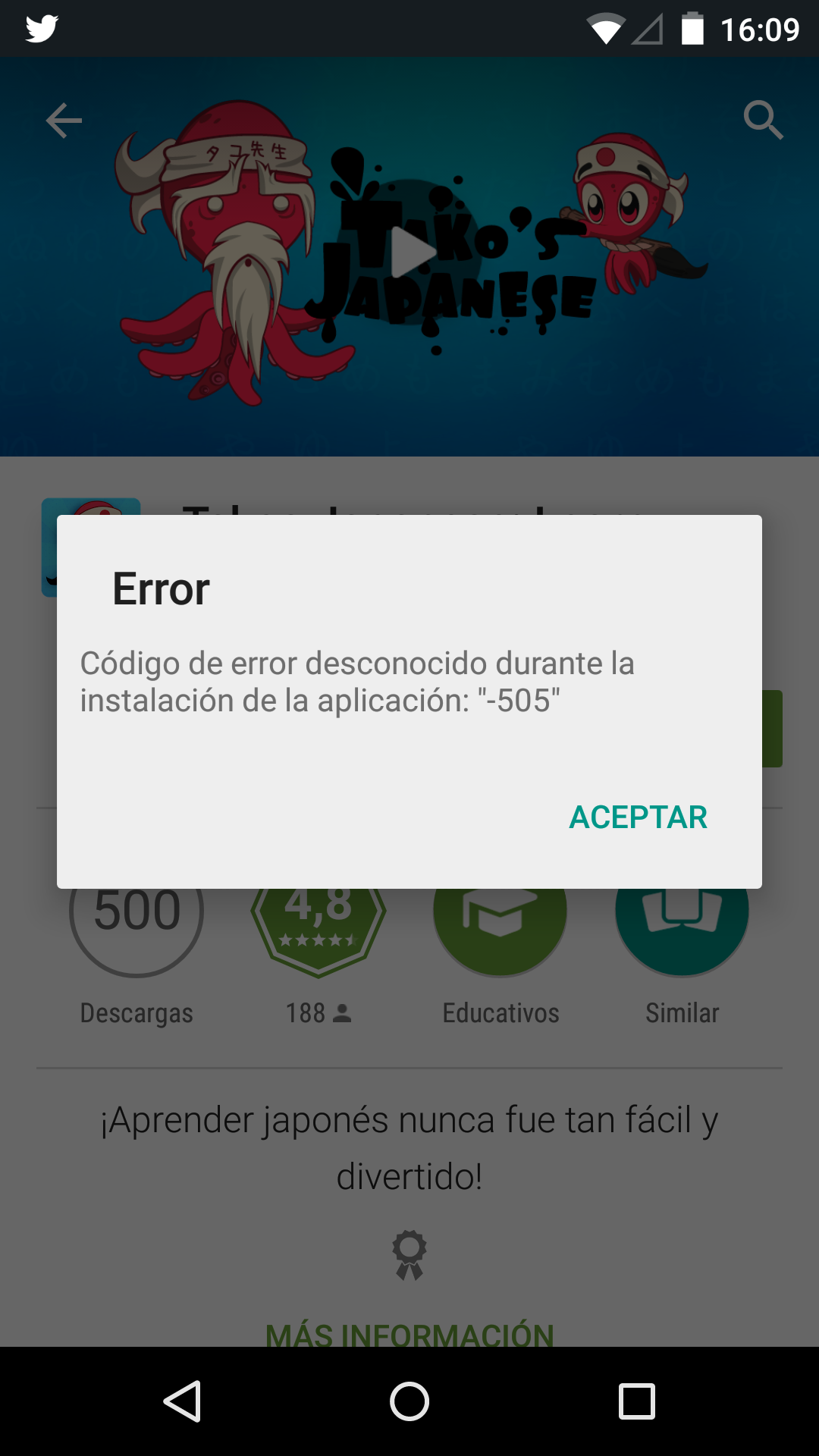
Copy link to clipboard
Copied
Hi, I had a self signed application and it got removed on upgrade to Lollipop.
I tried res installing and it did not.
I have Adobe Air 15 running fine on Lollipop.
The solution I found was simple.
Use Adobe Air 14 and create the APK with captive runtime.
That installed fine and app runs with no issues.
Cheers
Puneet
Copy link to clipboard
Copied
I have app running on 14 and 15 with captive runtime and still have the issue.

Copy link to clipboard
Copied
Ok, all my apps are gone....
I have made about 10-20 commercial apps and now they're all gone...
Now what I have to say to my customers? I just pray that they do not have a Nexus 5 or something....
I'm really really disappointed, how it is possbile that nobody in Adobe or in Google noticed this while testing?
Copy link to clipboard
Copied
Ouch.... I hope things get sorted out as soon as possible
Copy link to clipboard
Copied
Vety horrible situation indeed. I want to add to this discussion that one of our customers had uninstalled the app using adb and then successfully reinstalled it from Google Play. I haven't confirmed this because as an AIR developer I don't know how to use adb ![]()
Copy link to clipboard
Copied
Not only Adobe Air apps but there are some more apps as well which have been removed from my phone ![]()

Copy link to clipboard
Copied
One hint :
I have an app on Google Play that has this "-505" installation problem on Lollipop, but it is NOT a Adobe AIR app.
It was in a previous version, but it is not anymore.
The only thing is that its name is still like air.xxx. Prefix = Air.
What do you think of this?
I would say that the problem is not directly liked to the fact that the apps are built with Adobe Air, but more with the fact that the most adobe air apps have a air.XXX name prefix
Matt
Copy link to clipboard
Copied
its a given for adobe air based apps
Copy link to clipboard
Copied
Just did a small experiment and if the app was never installed on your device then it works fine with 1024-RSA certificate but if it was previously installed then it doesnt work. So im questioning if 2048-RSA will fix that issue cause to test it you have to install an app on 4.4.4 then update the OS and check if the app is still there. the issue seems to be with the fact that the update to 5.0 doesnt delete the app properly so when you reinstall it, it crashes.
Copy link to clipboard
Copied
This is even making it into major IT news now check this article.
Android Lollipop users warn of 'unusable' devices after upgrading | ZDNet

Copy link to clipboard
Copied
Adobe please keep us informed.
We need to give to our customers answers.
Thanks
Copy link to clipboard
Copied
Just chiming in to say that we're having the same issue with all three of our AIR apps. Very embarrassing situation.
How on earth did this not get found in testing?
Please keep us updated Adobe.
Copy link to clipboard
Copied
I want to add my name to the list. I have 5 apps that are affected and have many customers that bought Nexus tablets based on my suggestion.
Copy link to clipboard
Copied
I saw that it was possible to uninstall the apps in ADB.
It's important for us to keep the app data intact.
As a work around I tried to do an ADB uninstall with the -k flag (adb shell pm uninstall -k air.com.XXX) to keep the app data then re-install.
It didn't work. Failure [INSTALL_FAILED_UPDATE_INCOMPATIBLE]
Copy link to clipboard
Copied
Same here, hundreds on uninstall reports from both my Apps since Lollipop rolled out and you can't install again just get the -505 error. ![]()
Copy link to clipboard
Copied
Just added a new blog post that describes the current problems and workarounds. We've also provided a beta version of ADT (linked in the post) that fixes the 1024-RSA issue with new applications.

Copy link to clipboard
Copied
Thanks Chris (also for working on saturday).
Do you have any idea about when the upcoming OTA updates for Android 5.0. wil be available for existing apps?
I mean, not the exact date, but let's say "december", or "january" or whatever?
I ask because I need to update my users when the problem will be fixed.
One of my app just reached 500,000 download, okay it's not 10,000,000+ like "Empire four kingdom" but I have a pretty nice number of followers that I think must be informed.
Thanks!
Copy link to clipboard
Copied
Thanks Chris,
Do you know when the OTA update will be coming?
Copy link to clipboard
Copied
Seeing same thing with my apps. Didn't notice it on my N5 likely because I did a factory image install instead of ota. Hopefully gets fixed soon, the Google Play edition devices will likely start getting ota shortly although some have been delayed and maybe this is the reason.
Find more inspiration, events, and resources on the new Adobe Community
Explore Now