- Home
- Air
- Discussions
- Re: Bug Tracker Not Letting Me File Bug
- Re: Bug Tracker Not Letting Me File Bug
Bug Tracker Not Letting Me File Bug
Copy link to clipboard
Copied
Dear Adobe,
I tried to file this bug for you today using Bug Tracker, but after repeated attempts, it keeps saying "Bug Submission Failed".
Here's the issue:
Android Icon Incorrect Size
Problem Description: After upgrading from AIR 26 to AIR 29, I've observed that my Android icons are appearing at the incorrect size on my Google Pixel. The icons appear to be using the 96x96 icon for the launch icon instead of the 192x192 icon. The icons are defined in the application XML via Adobe Animate and work correctly when publishing for AIR 26.
Steps to Reproduce: Publish an Android application with AIR 29 to a device with 192x192 launch icons using Adobe Animate.
Actual Result: See above
Expected Result: Icon should use 192x192 icon as defined by application.
Any Workarounds: None
Hardware Info: Publishing using 2012 MacBookPro Retina to a Google Pixel
Operating System: Mac OSX Sierra 10.12.5, Android 8.1
Graphics Info: n/a
Copy link to clipboard
Copied
Yeah, I have a SEVERE error that needs to be fixed ASAP with SDK 29.0.0.112 and I'm getting 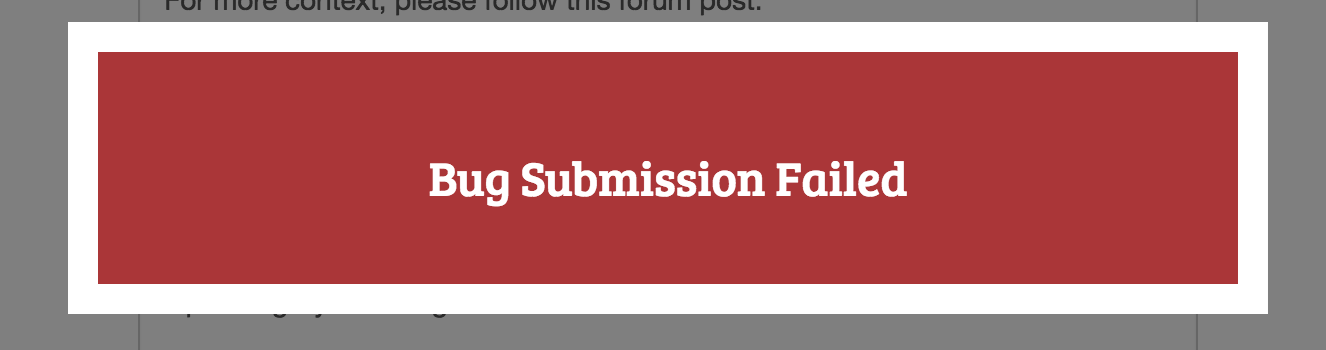
All the required fields are filled in. C'mon Adobe what's up?
Copy link to clipboard
Copied
SUMMARY: Apple store REJECTED - non-public APIs
DESCRIPTION:
Problem Description: Apple's App store is rejecting iOS submissions due to "use of non-public APIs". This is being tracked down to the AIR SDK (doesn't appear to be an ANE issue).
Steps to Reproduce: Submit an app to the app store using AIR SDK 29.x
Actual Result: Apple rejects after code audio, due to use of the following non-private APIs:
_IOPSCopyPowerSourcesInfo, _IOPSCopyPowerSourcesList, _IOPSGetPowerSourceDescription
Expected Result: SDK should not use these APIs, or should get agreement from Apple to be allowed to use them
Any Workarounds: None known at the moment.
For more context, please follow this forum post: https://forums.adobe.com/message/10293007#10293007
Please update ASAP.
Copy link to clipboard
Copied
Hi,
We are investigating app store submission issue. So far this doesn't look like an AIR issue but we will keep this thread updated.
Also tracker team is looking into the bug submission issue on priority.
Thanks,
Ankit | AIR Engineering Team
Copy link to clipboard
Copied
Hi Anki,
How about the Android app icon bug I reported above?
Much appreciated,
~Ross
Copy link to clipboard
Copied
Hi Anki,
There doesn't seem to be any contact / support anywhere for the Adobe tracker site. It seems from this thread you have some communication lines with them. I've found a rather critical bug.
When making a new bug in the tracker I noticed that the privacy is broken, such that under reporter it's showing the full name of users not the screen name. I confirmed this in an incognito window and I could see I wasn't logged in but my name was still visible. This is opposite to the policy in section 18 of the faq document for adobe tracker.
-cybo
Find more inspiration, events, and resources on the new Adobe Community
Explore Now