- Home
- Air
- Discussions
- Re: Can't install Adobe AIR on Win 7 x64
- Re: Can't install Adobe AIR on Win 7 x64
Can't install Adobe AIR on Win 7 x64
Copy link to clipboard
Copied
Adobe Air has NEVER installed cleanly on my Win 7 x64 system. It always says it has installed successfully but then the next screen is 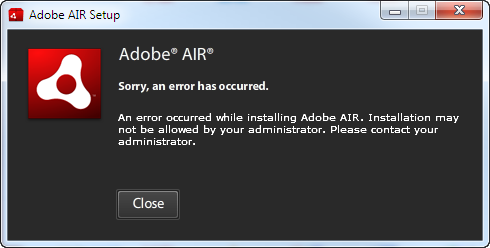
I cleaned out the AIR Install.log file and did a clean install (after having done a registry clean-up -- which actually didn't find anything to clean up). The install failed again. This is what is in the Install.log file -- it contains the uninstall and the install. All I see is an error # 3001. Any insights would be appreciated.
[2010-10-13:10:24:17] UI SWF load is complete
[2010-10-13:10:24:17] UI initialized
[2010-10-13:10:24:17] starting user confirmation
[2010-10-13:10:24:18] Version of this installer: 2.0.4.13090
[2010-10-13:10:24:18] Installed version: 2.0.4.13090
[2010-10-13:10:24:18] Installation type: patchSame
[2010-10-13:10:24:20] starting elevated install
[2010-10-13:10:24:20] UI SWF load is complete
[2010-10-13:10:24:20] starting uninstall
[2010-10-13:10:24:20] Scheduling an MSI uninstall operation for active product GUID {B194272D-1F92-46DF-99EB-8D5CE91CB4EC}
[2010-10-13:10:24:20] Beginning install
[2010-10-13:10:24:20] Uninstalling product w/ GUID {B194272D-1F92-46DF-99EB-8D5CE91CB4EC}
[2010-10-13:10:24:21] Copying C:\Users\Default\AppData\Roaming\Macromedia\Flash Player\www.macromedia.com\bin\airappinstaller to e:\TEMP\fla409F.tmp\temp
[2010-10-13:10:24:21] Deleting C:\Users\Default\AppData\Roaming\Macromedia\Flash Player\www.macromedia.com\bin\airappinstaller
[2010-10-13:10:24:21] Execution complete; beginning commit phase
[2010-10-13:10:24:21] Deleting e:\TEMP\fla409F.tmp\temp
[2010-10-13:10:24:21] Commit complete
[2010-10-13:10:24:21] install complete
[2010-10-13:10:24:21] begin quitting
[2010-10-13:10:24:22] Elevated install completed
[2010-10-13:10:24:22] begin quitting
[2010-10-13:10:25:09] Performing runtime install
[2010-10-13:10:25:09] UI SWF load is complete
[2010-10-13:10:25:09] UI initialized
[2010-10-13:10:25:09] starting user confirmation
[2010-10-13:10:25:09] Version of this installer: 2.0.4.13090
[2010-10-13:10:25:09] Installation type: new
[2010-10-13:10:25:12] starting elevated install
[2010-10-13:10:25:12] performing an elevated runtime install
[2010-10-13:10:25:12] UI SWF load is complete
[2010-10-13:10:25:12] starting install
[2010-10-13:10:25:12] Scheduling runtime installation operations
[2010-10-13:10:25:12] Scheduling an MSI install operation
[2010-10-13:10:25:12] Beginning runtime installation
[2010-10-13:10:25:12] Beginning install
[2010-10-13:10:25:12] Installing e:\temp\airf213.tmp\setup.msi
[2010-10-13:10:25:13] Copying E:\temp\airf213.tmp\Adobe AIR\Versions\1.0\Resources\airappinstaller.exe to C:\Users\Default\AppData\Roaming\Macromedia\Flash Player\www.macromedia.com\bin\airappinstaller\airappinstaller.exe
[2010-10-13:10:25:13] Copying E:\temp\airf213.tmp\Adobe AIR\Versions\1.0\Resources\digest.s to C:\Users\Default\AppData\Roaming\Macromedia\Flash Player\www.macromedia.com\bin\airappinstaller\digest.s
[2010-10-13:10:25:13] Execution complete; beginning commit phase
[2010-10-13:10:25:13] Commit complete
[2010-10-13:10:25:13] install complete
[2010-10-13:10:25:13] begin quitting
[2010-10-13:10:25:13] Elevated install completed
[2010-10-13:10:25:17] Elevated install failed (3001)
[2010-10-13:10:25:17] runtime install entering error state: [ErrorEvent type="error" bubbles=false cancelable=false eventPhase=2 text="Error #3001" errorID=3001]
[2010-10-13:10:25:18] begin quitting
Copy link to clipboard
Copied
Hi David,
Thanks for posting the complete log. Here's a few things to try:
1. Uninstall the AIR runtime
2. Delete all left over AIR directories and files. This includes the following directories:
C:\Program Files\Common Files\Adobe AIR
C:\Users\username\AppData\Local\Adobe\AIR
C:\Users\username\AppData\Roaming\Adobe\AIR
C:\ProgramData\Adobe\AIR
3. Install AIR 2.5.1 again
Please let me know if this helps.
Chris

Copy link to clipboard
Copied
Chris,
I also have been unable to get AIR installed on a Win 7 laptop. It has been very frustrating to be unable to install it and unable to use help on the CS5 Suite I bought.
I tried the steps you indicated and still not success.
Here is the log file:
2010-11-22:20:11:13] Runtime Installer begin with version 2.5.1.17730 on Windows Vista x86
[2010-11-22:20:11:13] Commandline is:
[2010-11-22:20:11:13] No installed runtime detected
[2010-11-22:20:11:16] Relaunching with elevation
[2010-11-22:20:11:16] Launching subprocess with commandline c:\users\elise\appdata\local\temp\airbf2.tmp\adobe air installer.exe -ei
[2010-11-22:20:11:20] Runtime Installer begin with version 2.5.1.17730 on Windows 7 x86
[2010-11-22:20:11:20] Commandline is: -stdio \\.\pipe\AIR_4272_0 -ei
[2010-11-22:20:11:20] No installed runtime detected
[2010-11-22:20:11:20] Starting silent runtime install. Installing runtime version 2.5.1.17730
[2010-11-22:20:11:20] Installing msi at c:\users\elise\appdata\local\temp\airbf2.tmp\setup.msi with guid {46C045BF-2B3F-4BC4-8E4C-00E0CF8BD9DB}
[2010-11-22:20:11:24] Error occurred during msi install operation; beginning rollback: [ErrorEvent type="error" bubbles=false cancelable=false eventPhase=2 text="1603" errorID=0]
[2010-11-22:20:11:24] Rolling back install of c:\users\elise\appdata\local\temp\airbf2.tmp\setup.msi
[2010-11-22:20:11:24] Rollback complete
[2010-11-22:20:11:24] Exiting due to error: [ErrorEvent type="error" bubbles=false cancelable=false eventPhase=2 text="1603" errorID=0]
[2010-11-22:20:11:24] Exiting due to error: [ErrorEvent type="error" bubbles=false cancelable=false eventPhase=2 text="1603" errorID=0]
[2010-11-22:20:11:24] Runtime Installer end with exit code 7
[2010-11-22:20:11:28] Runtime Installer end with exit code 7
Do you have any other suggestions? I did read the post about making sure UAC was enabled so I enabled it and rebooted before following your suggested steps.

Copy link to clipboard
Copied
Went back and reviewed the posts and followed the steps to delete the various files and then deleted all registry entries relating to Adobe AIR and then the installation was successful.
Please add delete all the registry entries to the list of steps.
I would be useful to post the steps on the AIR installation troubleshooting pages.
Elise
Copy link to clipboard
Copied
Thanks for the update Elise, do you recall how many (or which) keys you had to manually delete? I'm going to try and put together a simple script that does this automatically and I'd also like to get a bug in our database so we can fix this in future builds.
Chris
Copy link to clipboard
Copied
Chris this wouldbe helpful, a clean uninstall and reinstall
would be much easier for everyone.

Copy link to clipboard
Copied
Chris,
I search for all instances of Adobe AIR (all were clearly Adobe Air and not some other product). Found and deleted about 30 registery entries. There may have been so many because I tried installing it multiple times. The Keys, Values and Data checkboxes were checked for the search. One way to recreate this might be to disable UAC and try to install. If UAC is required to be enabled then that was likely the root of the problem as the first failure likely added the registry entries that were not cleaned up. Don't know why UAC enabled should be a requirement.
Elise
Copy link to clipboard
Copied
I realize I'm coming to the party late, but I wanted to say thanks to Chris for this last fix:
1. Uninstall the AIR runtime
2. Delete all left over AIR directories and files. This includes the following directories:
C:\Program Files\Common Files\Adobe AIR
C:\Users\username\AppData\Local\Adobe\AIR
C:\Users\username\AppData\Roaming\Adobe\AIR
C:\ProgramData\Adobe\AIR
3. Install AIR 2.5.1 again
After many hours of frustration and lots of different attempts, I saw and tried the above and it worked. A thousand thanks. ![]()
-
- 1
- 2