Cant install Adobe AIR...?
Copy link to clipboard
Copied
I tried to Install Adobe AIR to my MacMini. First I tried with latest AIR 2.0.3, it didn´t work, then I tried with AIR 1.5.3... it didn´t work either...
Some basic facts:
Computer: MacMini Intel 1.5Ghz Core Sole
OS: MacOS 10.4.5
No previous Adobe AIR versions installed
I tried installation as administrator, and had no problems with installations of Firefox and Flash Player
What happens:
When I double-click dmg, it decompresses as it should
When I double-click decompressed installer (hard drive icon), I get following alert
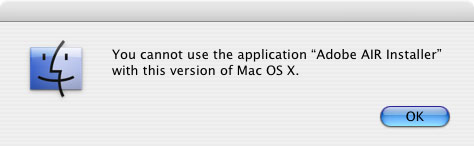
I tried google it but found nothing....
Copy link to clipboard
Copied
I haven't run across this one before, but I'm looking into it. Have you tried repairing permissions with Disk Utility recently? Can you give that a try, then try installing again? You might also want to try dragging the installer out of the mounted dmg and running from the desktop (or applications folder.)
Chris
Copy link to clipboard
Copied
I just found out you need to upgrade your OS to 10.4.9, if that's not possible please send me an email at ccampbel@adobe.com
Thanks,
Chris
Copy link to clipboard
Copied
Thanks for your answer, I´m out of town now, but I´ll try to upgrade newxt week. I´ll get back and tell how it went....
thanks.... 😃
ps. by the way, is it problem that my MacMini has only Core Solo.... in some System Requirements, there was that minimum would be any Core Duo?