- Home
- Air
- Discussions
- Re: Controls flipped (mirrored) in certain build e...
- Re: Controls flipped (mirrored) in certain build e...
Controls flipped (mirrored) in certain build environments
Copy link to clipboard
Copied
Hi,
I'm having an issue where certain controls are flipped, depending on the machine that I'm building my project on. On my development machine, when I build it, everything is okay. However, when I build it on our build server, some things are flipped. It seems to be things that are on a higher layer - for instance, options in the select control (see first image below), alerts/overlays (see second image below), etc. It's not just the text, either - the entire content is flipped, images and all. I have verified that the code is exactly the same in both instances, so it must have something to do with settings or the flex SDK version. On my development machine, the Flex SDK version is 4.0.0.14159, and on the build server, the Flex SDK version is 4.1.0.16076. I can downgrade the SDK on the build server if needed - but could it really be an issue with the SDK?
Thanks,
Rhys
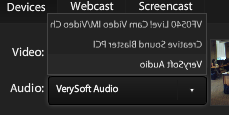
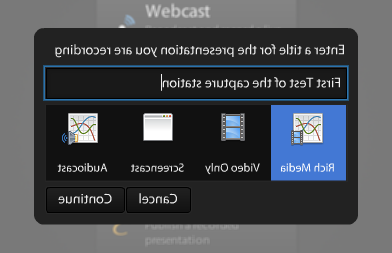
Copy link to clipboard
Copied
Hi again,
I have confirmed that changing back to the 4.0.0.14159 SDK solves the problem - the controls are now rendering properly on the build server, and the only difference was switching the SDK. Any idea what we're doing that's causing the 4.1 SDK to render certain controls mirrored? We're using Flex 3 compatibility mode and compiling via the command line tools, but other than that, everything is pretty standard...
Thanks,
Rhys
Copy link to clipboard
Copied
Hi Rhys,
Thanks for bringing this issue up, very odd behavior. Would you mind reporting this on the Flex SDK bug database? If you do, please let us know the URL so others that run into this can comment and vote on the problem.
You might also want to take a look to see if this has been discussed on this Flex SDK forum.
Chris
Copy link to clipboard
Copied
Thanks. I posted the bug here: http://bugs.adobe.com/jira/browse/SDK-27527
Rhys
Copy link to clipboard
Copied
Rhys,
We added support in 4.1 for "Mirroring" layouts to support right to left languages. It seems like your application is somehow setting the layoutDirection property that we added in 4.1 which is really strange. By default layoutDirection="ltr", but, the behavior you describe indicates that it is set to "rtl". Is there any way you are setting layoutDirection or direction in your application?
Thanks,
Joan
Find more inspiration, events, and resources on the new Adobe Community
Explore Now