fullScreen in ios sdk 12.2
Copy link to clipboard
Copied
Hello,
I have tried Air SDK 32.0.0.116 and ios sdk 12.2.When i run the app in ios which shows the content total wrong.neither is fullScreen nor landscape.
The app workes OK while I am using the Air SDK 32.0.0.116 and ios sdk 12.1 on iphone6.
Thank you for your help.
Copy link to clipboard
Copied
Hi,
AIR 32.0.0.116 and iOS 12.2 works fine on my iPhone 6 plus. I use Animate to compile.
How do you compile and set fullscreen?
Copy link to clipboard
Copied
Hi,
Thanks for reply.
I have been using adt to make package.
And here is my description xml
<initialWindow>
<content>3war.swf</content>
<aspectRatio>landscape</aspectRatio>
<autoOrients>false</autoOrients>
<fullScreen>true</fullScreen>
<visible>true</visible>
</initialWindow>
Also add Default-568h@2x~iphone.png for launch image.
Did i miss something?
Copy link to clipboard
Copied
Hard to say. I also use <requestedDisplayResolution>high</requestedDisplayResolution> and set autoOrients to true.
Do you also add iPad launch images? (Since apple now requires us to target both iPhones and iPads.)
Copy link to clipboard
Copied
Hi Laborious,
I am using <requestedDisplayResolution excludeDevices="iPad3 iPad4">high</requestedDisplayResolution>.
And I will give a try to add more launch images.
Thanks agin for the reply.
Copy link to clipboard
Copied
Yep complete your launch image collection, there was few added in the last release.
Copy link to clipboard
Copied
I can confirm all my apps still compile, run, and get published fine with latest AIR32 on Ios.
Copy link to clipboard
Copied
Do you mean you're using the iOS SDK 12.2 using -platformSDK with adt, instead of using the built-in iOS SDK 12.1 with that version of AIR? If you are, when you check the app ipa's Info.plist does it show that it did in fact correctly use the 12.2 SDK (listed under DTPlatformVersion or DTSDKName) instead of the usual 12.1? It might also be worth looking through that Info.plist to see if there are any clues there as to why it's not looking correct (like checking UISupportedInterfaceOrientations to see what's listed), and try switching back and forth between using -platformSDK or not to see if it's generating those values differently based on which iOS SDK you're using.
Also for true fullscreen on an iPhone 6 you would at least need to include this launch image too:
Default-375w-667h@2x~iphone.png
Copy link to clipboard
Copied
Hi Flipine,
I have just checked DTPlatformVersion and DTSDKName.Both are setted to 12.2.
Also add Default-375w-667h@2x~iphone.png in my app.
But still it didn't work.
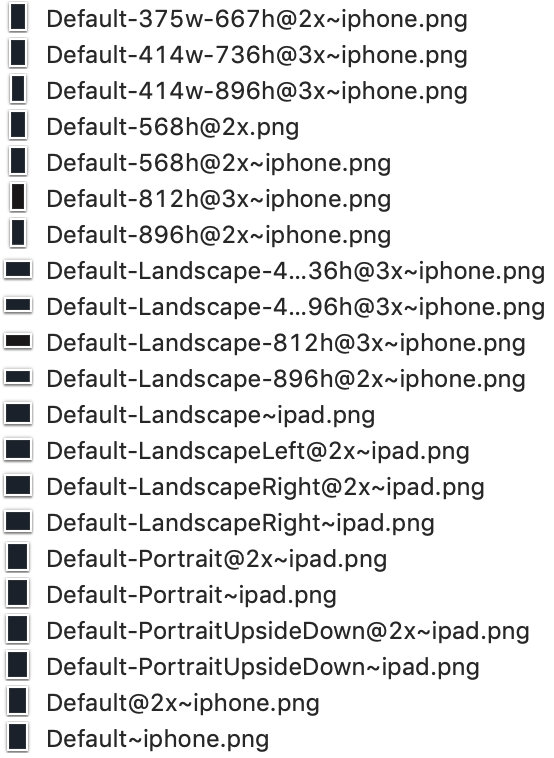
Copy link to clipboard
Copied
Is this the exact same project, and when you use -platformSDK with adt to switch to 12.2 it doesn't look correct, but when you leave that out and compile again with adt using 12.1 it does look correct?
I'm not sure why 12.2 would be acting so differently for you, but could you check Info.plist for the 12.2 version, and check what these keys are set to: CTAspectRatio, UIInterfaceOrientation, UISupportedInterfaceOrientations, UIStatusBarHidden
Those should be the main keys that deal with orientation and fullscreen on iOS. And maybe compare with what those keys end up being with a version built with 12.1 SDK, just to see if there's some kind of bug with AIR using 12.2.
Find more inspiration, events, and resources on the new Adobe Community
Explore Now