- Home
- Air
- Discussions
- Re: Is it still possible to create a 32-bit only i...
- Re: Is it still possible to create a 32-bit only i...
Is it still possible to create a 32-bit only iOS app?
Copy link to clipboard
Copied
With the latest AIR release (17), is there any way to still create a 32-bit only iOS app for testing on the iPad 1? It's currently not possible to install an app with 64-bit support on an iPad 1 to test the app. My understanding, however, is that Apple will do something on their end that will allow apps submitted to the App Store (with 64-bit support) to still be downloaded and installed on an iPad 1. Having a way to test on the iPad 1 before submission to Apple would be nice.
Is there a compiler switch or something that can be used for this purpose? If not, could such a switch be added easily? If we had such an option, we could continue testing on and supporting the iPad 1. Being in the education market, this is kind of critical to us.
Thanks,
Chris Sheffield
Read Naturally, Inc.
Copy link to clipboard
Copied
HI,
Could you please tell us, why only 32 bit app is required??
Thanks,
Adobe Air Team
Copy link to clipboard
Copied
Because an app built with 64-bit support *cannot* be installed on an iPad 1 device for testing purposes, whether using iTunes or Xcode. It simply doesn't work. This is the message generated by Xcode:
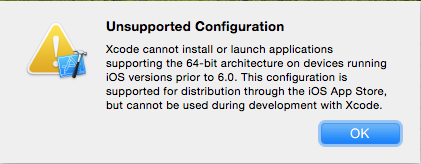
This is when trying to install an app built with Flash Builder 4.7 and AIR sdk 17 beta.
As I stated before, my understanding is that Apple will still allow installing apps on an iPad 1 through the App Store, but *only* through the App Store. In my opinion, this is too late. We really need a way to continue testing on the iPad 1, if at all possible. That's why I'm asking if there's a possibility of adding a compiler switch of some kind that would allow building 32-bit only apps, for testing purposes only.
Thanks.

Copy link to clipboard
Copied
According to the AIR16 release notes, AIR can or does build universal IPA files that contain both the 64-bit and 32-bit versions in 1 app file. Also, according to this article, Apple indicates that iOS apps, just like Mac OS apps, can have both binaries in 1 app file and work fine. Devices with 64-bit hardware will just run better. From what I can tell in the AIR release notes, it sounds like you shouldn't have to do anything to get a universal app created, but you may have to use Terminal to create the app instead of Flash. I will let more experienced devs here chime in because Im just a lowly AS3/Android dev who can only provide feedback on code and what the documentation says.
Copy link to clipboard
Copied
Chris, publish and test using AIR 15 to iPad 1, but publish with AIR 17 for the submission. There's a vey good chance that if the app worked fine under AIR 15 it will still perform ok with AIR 17.
Copy link to clipboard
Copied
Colin, thanks. I was afraid you might say something like that. 🙂
That may be what we'll have to do. This solution worries me a little though because it means if we add features only available in 17, we'll have problems going back to 15 and building for the iPad 1. An option in the project settings to build for 32-bit only, just for testing purposes, would be better.
Thanks for the reply.
Copy link to clipboard
Copied
iI'm pretty much doing the same. Test on AIR15 and submit with 17. For me it's only because I prefer to develop on my Windows PC which is 32 bit software. I just compile on my Mac for final testing and submitting.
Copy link to clipboard
Copied
We would also appreciate the ability to test on older devices before submitting to iTunes. Our games have a pretty conservative audience where older models have a high share.
Copy link to clipboard
Copied
So even though that message does say 'prior to 6.0' I have seen some people mention, and it seems even from Apple's documentation:
"Xcode 5.0.1 can build your app with both 32-bit and 64-bit binaries included. This combined binary requires a minimum deployment target of iOS 5.1.1 or later."
That if you possibly set an explicit MinimumOSVersion of 5.1 in your app XML maybe you can still use the latest builds on the 5.x devices (just forcing people to upgrade to the latest iOS 5.1.1 final build. )
Might be worth a shot to just confirm if that at least works.
Copy link to clipboard
Copied
Trying to install an Air 17 build not through XCode but manually with ad hoc build from Windows to iPad 1 iOS 5.1.1 the installation of the app will hang at about 50% and does not continue.
Copy link to clipboard
Copied
Ok, but I guess the key point of my test suggestion was whether the app ipa was built with an explicit MinimimOSVersion of 5.1 in the app xml (and ane ANEs if used) first.
Copy link to clipboard
Copied
Unfortunately this doesn't make a difference. I've had the MinimumOSVersion set to 5.1 all along. It's Apple's own limitation for some reason. You just plain can't install an app built for 64-bit support, for testing purposes, onto an iPad 1 anymore (running iOS 5.1.1). If the app is built with 32-bit only, even if it's built with the latest Xcode 6.2 and iOS sdk 8.2, it *can* be installed just fine. I've tried this using another development environment (LiveCode), and it works great.
Thus, the reason for me asking if it would be possible to simply add a compiler argument to allow us to continue building 32-bit only apps, at least for the time being, and not completely ditch the iPad 1 (iOS 5.1.1) quite yet.
Copy link to clipboard
Copied
Hi, any news on this? We still support iOS5 and we have to test on the device before we put the app into the appstore. The testing can not be skipped because a lot of the popular ANEs cause problems on iOS 5 so we have to test all the edge cases and verify that it works.
Copy link to clipboard
Copied
I have not seen any kind of response from Adobe. Was hoping we’d get some kind of reply. I’m guessing the iPad 1/iOS 5.1.1 support for testing will likely just be dropped. The thing that makes this so frustrating is Apple will continue to allow apps to be downloaded/installed from the App Store onto an iPad 1, but if we have no way to test beforehand, why would we even want to run the risk of having an app totally break?
I’m happy to file a bug report/enhancement request to Adobe, but I can’t even figure out where to go to do this. Does anyone have a link?
Copy link to clipboard
Copied
bugbase.adobe.com, please share the link here so we can vote.
Copy link to clipboard
Copied
Hi,
Could you please add your vote against this issue at
https://bugbase.adobe.com/index.cfm?event=bug&id=3932253
Thanks,
Adobe Air Team
Copy link to clipboard
Copied
This is the link to the bug to vote for Bug#3966321 - Recent AIR SDK is completely unable to build installable IPA on iPad 1 - found a solut...
The other link that was posted is a different issue, which deals with the ability to built for 64-bit only with AIR 17. That would be nice as well, but not what this thread is about. 🙂
Copy link to clipboard
Copied
Thanks for correcting.
Find more inspiration, events, and resources on the new Adobe Community
Explore Now