 Adobe Community
Adobe Community
- Home
- Air
- Discussions
- Re: iTunes MobileDevice library not found error wh...
- Re: iTunes MobileDevice library not found error wh...
Copy link to clipboard
Copied
After recently upgrading iTunes to 11.0.5.5 I get the following error...
'iTunes MobileDevice library not found. Please check your iTunes installation'
..when selecting 'Install application on the connected iOS device' from the 'Post Publishing' section under the 'Deployment' tab in the 'AIR for iOS settings' dialog box
This used to work? Any ideas?
For now, I can manually use iTunes to add the file to the device, but this does slow down work flow considerably.
Thanks,
Alan.
 1 Correct answer
1 Correct answer
installing version 12.1.3 of iTunes failed to solve the problem for me. i needed version 12.1.2 to solve the problem:
1) Un-install Apple Application support 32 bit/64 bit, Apple Mobile Device Support, Apple Software Update, and iTunes
2) Go to C:\Program Files (x86)\Common Files and delete the Apple folder
3) Go to C:\Program Files\Common Files and delete the Apple folder
4) Go to C:\Users\<your user name>\music\iTunes and delete the .itl file
5) Download and install version 12.1.2 of iTunes: Download Apple iTunes 12.1.2 for Windows 64-bit
...Copy link to clipboard
Copied
Hi
Thanks! , I had the same error in Flash but installing Itunes for older video cards fixed it.
I did the following: (windows 8)
- Updated Flash CC
- Uninstalled all Apple programs (and Itunes)
- Restarted
- Installed iTunes for older video cards: iTunes 12.1.1 for Windows (64-bit — for older video cards)
Thanks again!
Copy link to clipboard
Copied
I had my issued fixed, but then accidentally updated iTunes again and the same issue returned. Maybe I figured that the latest updates to both Flash and iTunes would have solved the problem but, it hasn't. So, I thought a "not ok" button was appropriate for this discussion. Uninstalling Apple stuff (again) and re-installing iTunes for older video cards again.
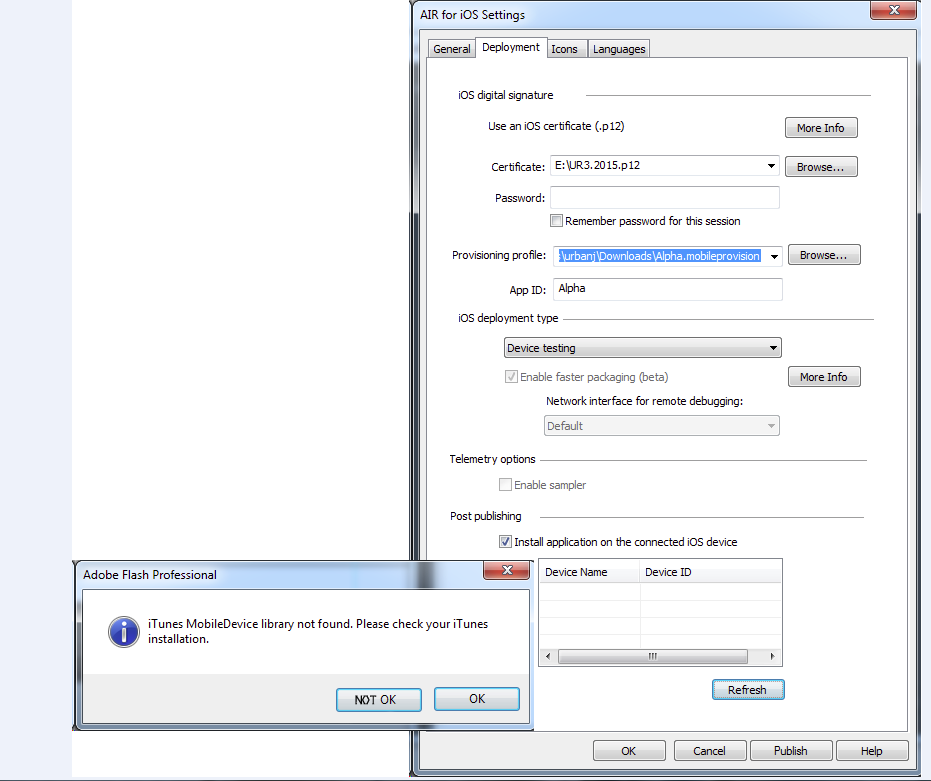
Copy link to clipboard
Copied
Be surethat you use Windows AIR SDK and not from Mac. Alert above appearing if you will use AIR SDK for MAC on Windows.
Copy link to clipboard
Copied
I just tried with AIR 17 BETA and it worked fine. Looks like Adobe fixed the issue. Yay.
Copy link to clipboard
Copied
So I had to do one more step. The adt devices command worked with Air 17 Beta but when I went to install my ipa (built with Air 16 release) I got this package error:
D:\projects\flash\TwistedTweetsLoader\dist\paid\itunes_dev
>adt -installApp -platform ios -package TwistedTweets.ipa
Installation Error: PackageInspectionFailed.
So... I had to rebuild my ipa with 17 and then it worked. It installed and ran fine. No need to do anything with my latest iTunes install on my Windows 7 box. The error "iTunes MobileDevice library not found.Please check your iTunes installation." went away.
Copy link to clipboard
Copied
I just got it to work as well, with the latest AIR 17 and an updated Flash Professional CC, but I had to launch and close itunes once before the error went away. (Oh, and I also switched to AIR 16, then back to AIR 17, which may have changed some crucial settings as well.)
Copy link to clipboard
Copied
So, this issue is amazingly still a problem. I have done everything suggested in this thread so far, trying iTunes 11.4, 12.1 for older video cards etc. I've deleted and uninstalled all Apple stuff before each reinstall including the two folders in Common, I have reinstalled Flash CC and I have updated to AIR 17.0.0.123. Still just getting that error.
Did anyone happen to come upon any new solutions?
Copy link to clipboard
Copied
I think there is more going on here than "iTunes is to blame". I cannot deploy directly via USB to Android devices either, so probably something higher level is wrong in the system that attempts to deploy builds via USB.
Copy link to clipboard
Copied
Sorry, but I still have that problem too. Thought I had it fixed with the last updates, but I still get the error. Luckily I can still install apps directly via itunes.
Copy link to clipboard
Copied
hey guys,
had the same problem, so i installed the itunes version for older video cards about 3 weeks ago, everything was fine until today, and it stopped working, weird ...
after 10x uninstall and reinstall iTunes and clean common files etc ... i tried to reinstall the classic x64 version and .... OH MY ![]() working now
working now
i'm running W7x64 with Flash Builder Premium 4.7, installed itunes at default location : C:/Program Files/ ... (NO x86)
cheers, hope it'll help some of you
Copy link to clipboard
Copied
Adobe has done some changes in Air 17 according to this release note: Release Notes | Flash Player® 17 AIR® 17
The latest AIR SDK now requires iTunes 12.1.0.71 or higher, which corresponds with you're experience.
I still have issues though, using Flash CC, so there might be a difference there.
Copy link to clipboard
Copied
Thanks for reporting the issue.
Flash Pro team is investigating the issue "iTunes MoibleDevice library not found..."
AIR 16 will only work with older iTunes version. e.g : 12.0.1.26. If you want to use AIR SDK 16 or below, you must install the older version of iTunes and If you want to use AIR SDK 17, newer version of iTunes needs to be installed.
Let us know if you have more queries on same.
Regards,
Adobe AIR Team
Copy link to clipboard
Copied
Shweta B, any words from the Flash Pro Team yet?
Copy link to clipboard
Copied
Hi,
This issue with a fix is expected in the next Flash Pro release.
Thanks,
Adobe AIR Team
Copy link to clipboard
Copied
Sounds great, thanks!
![]()
Copy link to clipboard
Copied
I just found an alternative solution. We're using Flash Builder with an older AIR SDK for iOS, and since iTunes updated I couldn't detect iOS devices. What fixed it for me was to copy the iOSBin folder ( {sdk root folder}/lib/aot/bin/iOSBin ) from AIR SDK 17 into my installed AIR SDK folder ( {Flash Builder install folder}/eclipse/plugins/com.adobe.flash.compiler_#.#.#.######/AIRSDK/lib/aot/bin/ ) overriding what was there. I didn't even have to restart Flash Builder for it to detect the iPhone.
So if you're (like us) stuck using an older SDK with iOS, this could solve the problem if it comes up.
Copy link to clipboard
Copied
Hi guys, I've read all the comments tried all variants described in topic( for old cards version, path, deleting all apple apps and folders etc.)
So my system is:
windows 7 64-bit
adobe flash cc 13.0.0.759
air sdk 17.0.0.138
Error still occurs. Any ideas ?I am getting desperate....As somehow I've also started having trouble with testfairy installs on some devices.... failing to install.
Copy link to clipboard
Copied
As Shweta B mentioned above, the Flash Pro team is investigating the issue. It seems to be fixed for Flash Builder but not for Flash CC yet. Are you able to install directly on itunes?
Copy link to clipboard
Copied
You can install using iTunes or iFunBox as well. I suggest exactly iFunBox because it's don't require re-sync.
Copy link to clipboard
Copied
For now I installed newest version of itunes and iFunBox and it works perfectly. But I still hope the issue will be fixed anyway.
Copy link to clipboard
Copied
Finally I managed to make it work ! I had this problem for all versions or AIR17 SDK and I tried everything (different versions of iTunes, for older cards, etc.) but nothing worked. Until I managed to see that the problem came from the file {AIRSDK}/lib/aot/bin/iOSBin/iIPA.exe (and I see just now that ArmoredPigeon already spoked of this folder 4 days ago -_-)
So after a lot of tries, here's the combination that worked for me :
- Completely uninstall iTunes and all Apple components on the computer (especially Apple Mobile Device Support)
- Restart the computer, don't open Flash Pro
- Download and install iTunes for older video cards (iTunes 12.1.1 for Windows (64-bit — for older video cards))
- Download the latest AIR 17 Beta SDK (build 138), and unzip it
- Go to {Flash CC Installation Folder]/{AIR 16 SDK}/lib/aot/bin/iOSBin and copy the file 'iIPA.exe' (note : for me the AIR 16 SDK it the one installed when you install the latest version of Flash CC)
- Go to {AIR 17 SDK}/lib/aot/bin/iOSBin and replace the existing iIPA.exe with the one from the AIR16 SDK
- Open Flash Pro CC and add the AIR 17 SDK via Help/Manage AIR SDK..
And that should work ! But I still wait an official fix 😉
Copy link to clipboard
Copied
Thanks Julien26, your solution works for me!!
Copy link to clipboard
Copied
Doesnt work for me in Flash CC but command line works
adt -installApp -platform ios -package test.ipa
Copy link to clipboard
Copied
I have this same problem. I even did a reinstall of iTunes but I still have the same problem.
Windows 7 64-bit
Flash CC
iTunes 12.1.2.27
Copy link to clipboard
Copied
this is definitely SDK problem, nothing to do with iTunes, I am experiencing this with AIR SDK 17 and 18 beta as well. However, IT DOES NOT HAPPEN with AIR SDK 16 on the same machine!.
So to get it working on air 17/18 I simply copied {{AIR 16 SDK}}/lib/aot/bin/iOSBin folder content into my 18 and 17 sdk folder into same location, overwriting the original files. And voila! The error dissapears, and now suddenly iOS devices are recognised and everything works as expected.

