- Home
- Air
- Discussions
- iTunes MobileDevice library not found error when '...
- iTunes MobileDevice library not found error when '...
Copy link to clipboard
Copied
After recently upgrading iTunes to 11.0.5.5 I get the following error...
'iTunes MobileDevice library not found. Please check your iTunes installation'
..when selecting 'Install application on the connected iOS device' from the 'Post Publishing' section under the 'Deployment' tab in the 'AIR for iOS settings' dialog box
This used to work? Any ideas?
For now, I can manually use iTunes to add the file to the device, but this does slow down work flow considerably.
Thanks,
Alan.
 1 Correct answer
1 Correct answer
installing version 12.1.3 of iTunes failed to solve the problem for me. i needed version 12.1.2 to solve the problem:
1) Un-install Apple Application support 32 bit/64 bit, Apple Mobile Device Support, Apple Software Update, and iTunes
2) Go to C:\Program Files (x86)\Common Files and delete the Apple folder
3) Go to C:\Program Files\Common Files and delete the Apple folder
4) Go to C:\Users\<your user name>\music\iTunes and delete the .itl file
5) Download and install version 12.1.2 of iTunes: Download Apple iTunes 12.1.2 for Windows 64-bit
...Copy link to clipboard
Copied
Ugh... I'm am just about ready to publish an update to my app and I'm dreading having to figure this out again. I am fairly certain the last time I checked I was having this issue. Adobe - please resolve this issue, and while you are at it give us tvOS & watchKit for AIR.
Thanks In Advance,
uR3
Copy link to clipboard
Copied
Hi
It looks like the "iTunes MobileDevice library not found" error have been fixed!!!
At least it works on my PC.
I bought a new iPad Air2 and iTunes refused to connect to it because my Itunes was to old (was version 12.1.2).
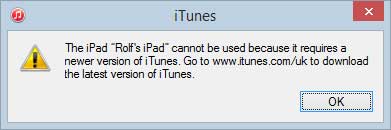
I downloaded and installed the latest iTunes (12.3.2 for Windows (64-bit)) and then installed the latest AIR (version 20.0.0.204).
I can now publish with Air 20 without getting the error. I even published with Air 19 and 17 so it seems like Apple fixed the problem in iTunes?
Rolf
Copy link to clipboard
Copied
November 2018, Windows 10 64, Animate CC 2018, AIR SDK 31, same problem persists... all fresh install.
Animate CC 18.0.1...
Any suggestion?
Tried latest iTunes, and also versions 12.1.3 and 12.4.3... I am on a deadline but my Windows 7 machine fried...
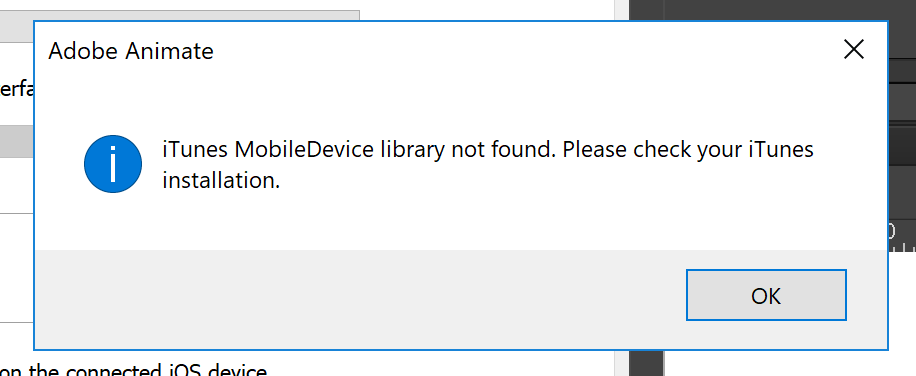
Copy link to clipboard
Copied
I have found a solution for the newest issue:
Installing directly the newest iTunes triggers the error.
Uninstalling and installing older version doesn't fix.
Re-installing newest iTunes on top of oldest using Apple Software Updater does the trick.
Verified on both machines, this was the only way.
Cheers
Find more inspiration, events, and resources on the new Adobe Community
Explore Now
