 Adobe Community
Adobe Community
- Home
- Air
- Discussions
- Re: Packaging error: Could not generate timestamp
- Re: Packaging error: Could not generate timestamp
Packaging error: Could not generate timestamp
Copy link to clipboard
Copied
I am getting an error while trying to build an AIR for desktop app. The build worked fine on Tuesday, but trying to build again on Wednesday without any project changes gives me the following error:
Packaging failed!
Packaging error:
Could not generate timestamp: Remote host closed connection during handshake
I have verified that the project certificate has not expired. I've tried this via both a wired and wifi connection to our office network, and then over a different network altogether to no avail. Is there an issue with the timestamp server?
Copy link to clipboard
Copied
Thank you, it worked like a charm. I can now export with time-stamp on MAC as well.
Copy link to clipboard
Copied
In addition to the directions from "Running Adobe Flash Builder on Mac with Java 7/8", I had to add a line to my FlashBuilder.ini file:
-Djava.util.Arrays.useLegacyMergeSort=true
I was getting a stack trace complaining of "
java.lang.IllegalArgumentException: Comparison method violates its general contract!
at java.util.TimSort.mergeHi(TimSort.java:868)
at java.util.TimSort.mergeAt(TimSort.java:485)
I got past that point, but I am still unable to create a signed dmg on the Mac. I now get:
Error creating native installer file: Packaging failed. Make sure your computer time is in sync and your certificate is valid.
I tried creating the .airi in a couple of ways.
Single step:
/Applications/Adobe\ Flash\ Builder\ 4.7/sdks/4.6.0\ Air\ 3.8/bin/adt -package -storetype pkcs12 -keystore Certificates.p12 -target native GWizard.dmg GWizard.airi
Double step:
/Applications/Adobe\ Flash\ Builder\ 4.7/sdks/4.6.0\ Air\ 3.8/bin/adt -sign -storetype pkcs12 -keystore Certificates.p12 -target air GWizard.airi GWizard.air
/Applications/Adobe\ Flash\ Builder\ 4.7/sdks/4.6.0\ Air\ 3.8/bin/adt -package -target native GWizard.dmg GWizard.air
Both fail with a garbled message that says, "does not exist" then a garbled at front fully qualified path to either the .air or the .airi file.
On the two step, generating the .air succeeds without an error. If I then try to install, I get, "The application could not be installed because the installer file was damaged."
What's next to diagnose and fix this?
Copy link to clipboard
Copied
There are two scenarios that I have in the past got
"The application could not be installed because the installer file was damaged."
1. Trying to install from a network drive, solved by copying to desktop before install.
2. Sometimes have to uninstall a previous version before installing the new one.
Don't know if either help.
Copy link to clipboard
Copied
Hi Robert,
I am unable to reproduce the packaging problem/bug that you are facing. I can package a native app using Flashbuilder ( when Java1.8 is setup) and also from .airi flie ( using adt ) . If you are still facing issues, please open a bug in bugbase ( Home ) and attach your sample project.
As far as, " The application couldn't be installed because the installer file was damaged " problem is concerned , please re-install your AIR runtime and try running your app again.
-Vivek
Adobe AIR
Copy link to clipboard
Copied
Vivek, one thing I notice is that Flash Builder will only run once after a fresh boot. After that, if I try to start it again, it will not start up. I traced this to the need to delete the p2. If I delete that directory, it will start again.
This makes me think all is not well with setting up for Java 8. I have been back over the steps multiple times and can't find the problem. However, I do notice in the log from the crash that Eclipse is still running Java 1.6.
Is that correct? How can I diagnose and fix so Flash Builder will run clean every time?
Guys, it's a pity you didn't put together a patch or installer to make this transition to Java 8 easy. Methinks you will face a lot of support issues until you do now that everyone has to make that switch to make timestamps work.
Copy link to clipboard
Copied
I am getting the same. Above that I still cannot create a build, still getting the same error. Adobe, can you guys share a patch please?
Copy link to clipboard
Copied
Hi ,
I got the error as everyone as "Could not generate timestamp: Remote host closed connection during handshake".
I applied the solution suggested to install JRE8 and replace my JRE folder in Flashbuilder.
I am using Flashbuilder4.5.
After doing all the changes i got a new error as " Could not generate timestamp: timestamp.geotrust.com ".
I would like to know what causes this new kid of error after doing all the suggested changes.
Vignesh
Copy link to clipboard
Copied
I also tried this copy jre directory solution, it worked for others but for me when I run Flashbuilder 4.7/64Bit (Windows 10/64) I get:
Failed to load the JNI shred library c:\Program Files\Adobe\Adobe Flash Builder 4.7 (64Bit)\jre\bin\client\jvm.dll
Any ideas why JNI shared library fails to load?
Thanks
Copy link to clipboard
Copied
Oops I found out I had accidentally used 32 bit java (so fails to load), so copied correct latest jdk1.8.0_101 into Flashbuilder/jre and found nasty errors in logs.
So tried more elegant solution by setting window/preferences/installed JRE to jdk1.8.0_101 then attempted to re-export my Release AIR file and now have exact some Certificate timeout issue as original error stated above!
It seems FB4.7/64Bit with java 1.8 64bit does not seem to solve the problem.
My current work around is to turn off Timestamp checkbox in Export Release/Certificate and now exports release fine, but will need to find out more about implications of turning timestamp off are!
I am sure this issue can be sorted out better!
Copy link to clipboard
Copied
Used 32 bit jre for Flash Builder 4.6
Used 64 bit jre for Flash Builder 4.7
Implemented at 2 different locations and all now work properly
Hope you manage to sort yours out
Would probably be better if Flash Builder used the installed java packages instead of having its own copy, but I guess Adobe are not going to do any changes now.
Copy link to clipboard
Copied
Hi Vivek, any information for who uses Flash Professional CS5?
Thanks
Copy link to clipboard
Copied
Ok finally managed to make it work on Flash Builder 64bit on windows 10
1- install Java JDK 1.8
2- Copy the jre folder inside the sdk and replace the jre folder with the copied one inside flash builder installation folder
3- Add this line without the quote "-Djava.util.Arrays.useLegacyMergeSort=true" in the flashbuilder.ini file in the installation directory of flash builder
Now work like a charm to sign application directly in Flash Builder
Copy link to clipboard
Copied
Thanks a lot, that fixed it for me! On Windows 7 with 32-bit Flash Builder and 32-bit Java SDK (jdk1.8.0_112)
Copy link to clipboard
Copied
Thanks heaps...I now have an AIR file....
Copy link to clipboard
Copied
Is there a fix for this on Flash CS6
I've updated my version of Java,
java version "1.8.0_111"
Java(TM) SE Runtime Environment (build 1.8.0_111-b14)
Java HotSpot(TM) 64-Bit Server VM (build 25.111-b14, mixed mode)
restarted Flash but I still get the same problem.
Do I need to copy one of the Java JAR files somewhere in with the CS6 installation ?
Note. I do have CC2015.2 but I also need to run CS6 on Windows for legacy file format support with contractors.
Copy link to clipboard
Copied
From Adobe blog: Fixing the ‘timestamp’ error when packaging an AIR app for desktop
Copy link to clipboard
Copied
I'm running Flash Builder 4.6 on Windows 7, and followed the instructions as above, but now get this when trying to package:
Unable to initialize, java.io.IOException: DerInputStream.getLength(): Redundant length bytes found
Ideas?
Copy link to clipboard
Copied
I am getting this issue using ant scripts in jenkins and using 1.8.0_121-b13 java. I used the java control panel to disabled tls 1.0 and 1.1. I don't think this a java problem, i think it is the timestamp website.
Copy link to clipboard
Copied
And you don't need to create an AIRI file you just need to change where the timestamp location is: for me it is written in ant.
<target name="AIRDevelopment" description="Create the AIR package" depends="Projectx">
<exec executable="${AIR_HOME}/bin/adt" failonerror="true" dir="${DEPLOY_DIR}">
<arg line="-package" />
<arg line="-storetype pkcs12" />
<arg line="-keystore ${KEY_HOME}/certificate.p12" />
<arg line="-storepass 5555" />
<arg line="-tsa http://sha256timestamp.ws.symantec.com/sha256/timestamp" />
<arg line="${DEPLOY_DIR}/Projectx.air" />
<arg line="${SRC_DIR}/Projectx-app.xml" />
<arg line="Projectx.swf" />
</exec>
</target>
Copy link to clipboard
Copied
Oh, thanks, this - "-tsa http://sha256timestamp.ws.symantec.com/sha256/timestamp" - just saved my day.
using Flash Develop + Java 1.8 and still has error mentioned at this topic///
Copy link to clipboard
Copied
For me, I just unchecked the Timestamp checkbox
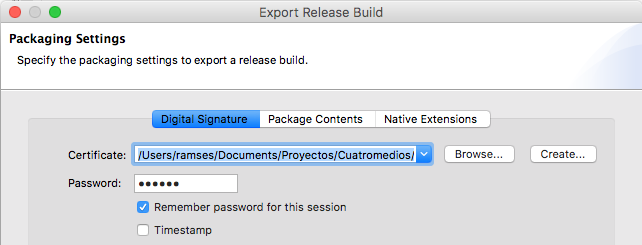
Copy link to clipboard
Copied
I have to admit that I never paid any attention to the "timestamp" checkbox until those timestamp server problems in October 2016 and now in April/May 2017 popped up 😉 Can you briefly explain how desktop apps differ with and without the "timestamp" checkbox checked? Thanks!
Copy link to clipboard
Copied
wow thanks for this... I recently ran into this problem and discovered this thread. I was reading all these people having problems, having to install new Java SDK... and was imagining the headache I was in for.
I unchecked the timestamp box, boom I'm good to go!
Copy link to clipboard
Copied
Sadly I use use Package Assistant Pro to build my native application release builds so I have no way of excluding the timestamp feature from the release. Previously when I had this issue in the past I upgraded my JRE to version 8 and it solved the issue. Does anyone know if there is a JRE version I can use that will allow me to continue packaging my AIR apps?
-
- 1
- 2